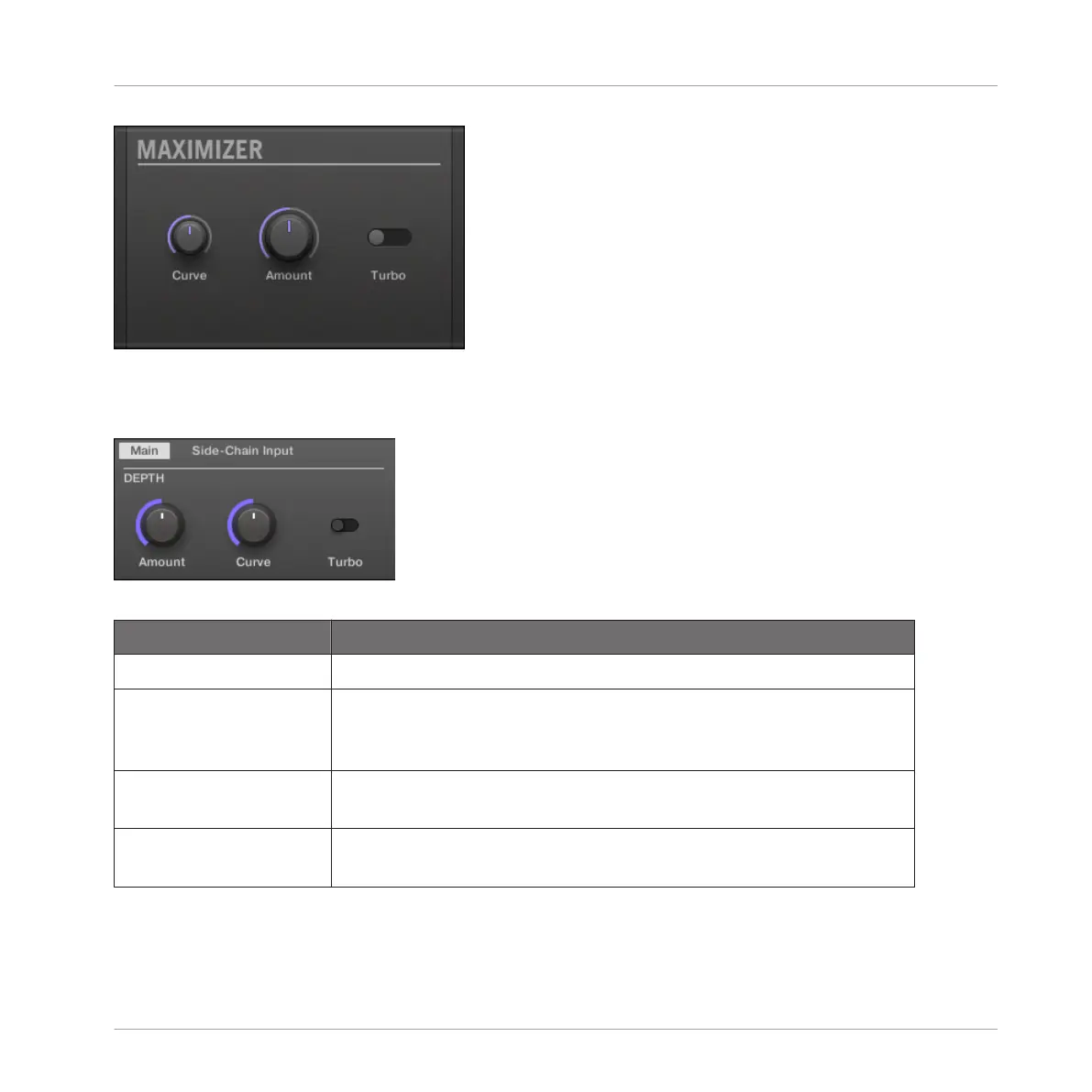The Maximizer panel in the Plug-in Strip.
Main Page
The Maximizer in the Control area: Main page.
Parameter
Description
DEPTH Section
Amount This parameter is used to adjust the amount of the Maximizer
effect. Turn the knob clockwise to increase the loudness of the
signal.
Curve Controls the compression knee; higher values tend to result in
faster and more aggressive gain control.
Turbo Turbo intensifies the effect the Maximizer has on the signal by
causing the maximizing algorithm to be applied twice.
Effect Reference
Dynamics
MASCHINE STUDIO - Manual - 672