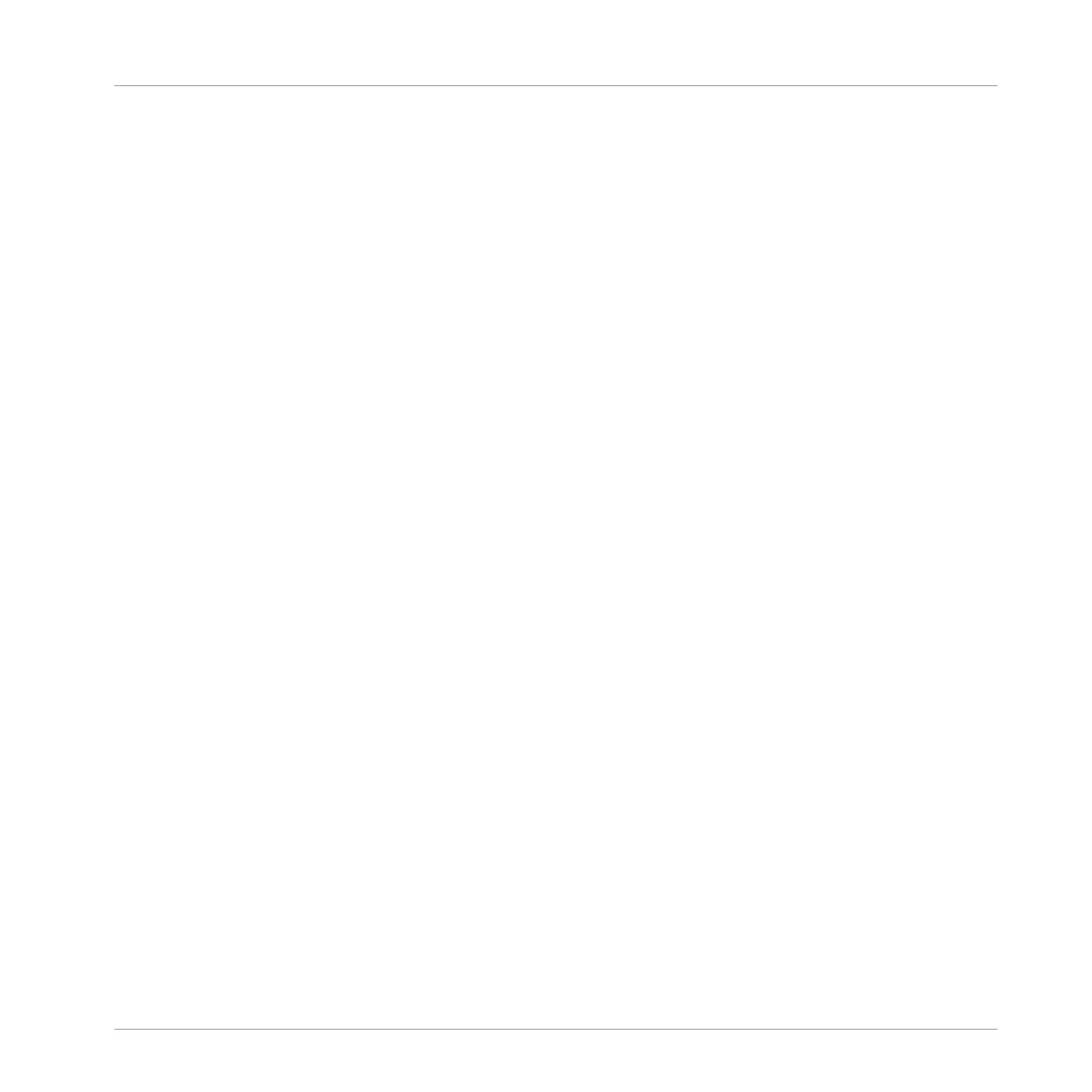3.3 Additional Browsing Tools .......................................................................................................... 152
3.3.1 Loading the Selected Files Automatically .................................................................. 153
3.3.2 Auditioning Your Samples ......................................................................................... 154
3.3.3 Loading Groups with Patterns ................................................................................... 155
3.3.4 Loading Groups with Routing .................................................................................... 156
3.3.5 Displaying File Information ........................................................................................ 157
3.4 Using Favorites in the Browser ................................................................................................... 157
3.5 Editing the Files’ Tags and Properties ........................................................................................ 164
3.5.1 Attribute Editor Basics .............................................................................................. 164
3.5.2 The BANK Page .......................................................................................................... 166
3.5.3 The TYPES and MODES Pages .................................................................................... 167
3.5.4 The PROPERTIES Page ............................................................................................... 169
3.6 Loading and Importing Files from Your File System .................................................................... 170
3.6.1 Overview of the FILES Pane ........................................................................................ 170
3.6.2 Using Favorites .......................................................................................................... 172
3.6.3 Using the Location Bar .............................................................................................. 173
3.6.4 Navigating to Recent Locations ................................................................................. 174
3.6.5 Using the Result List ................................................................................................. 175
3.6.6 Importing Files to the MASCHINE Library ................................................................... 178
3.7 Locating Missing Samples .......................................................................................................... 180
3.8 Using Quick Browse .................................................................................................................... 182
4 Managing Sounds, Groups, and Your Project ...............................................................
186
4.1 Overview of the Sounds, Groups, and Master .............................................................................. 186
4.1.1 The Sound, Group, and Master Channels ................................................................... 187
4.1.2 Similarities and Differences in Handling Sounds and Groups ................................... 188
4.1.3 Selecting Multiple Sounds or Groups ......................................................................... 189
Table of Contents
MASCHINE STUDIO - Manual - 7