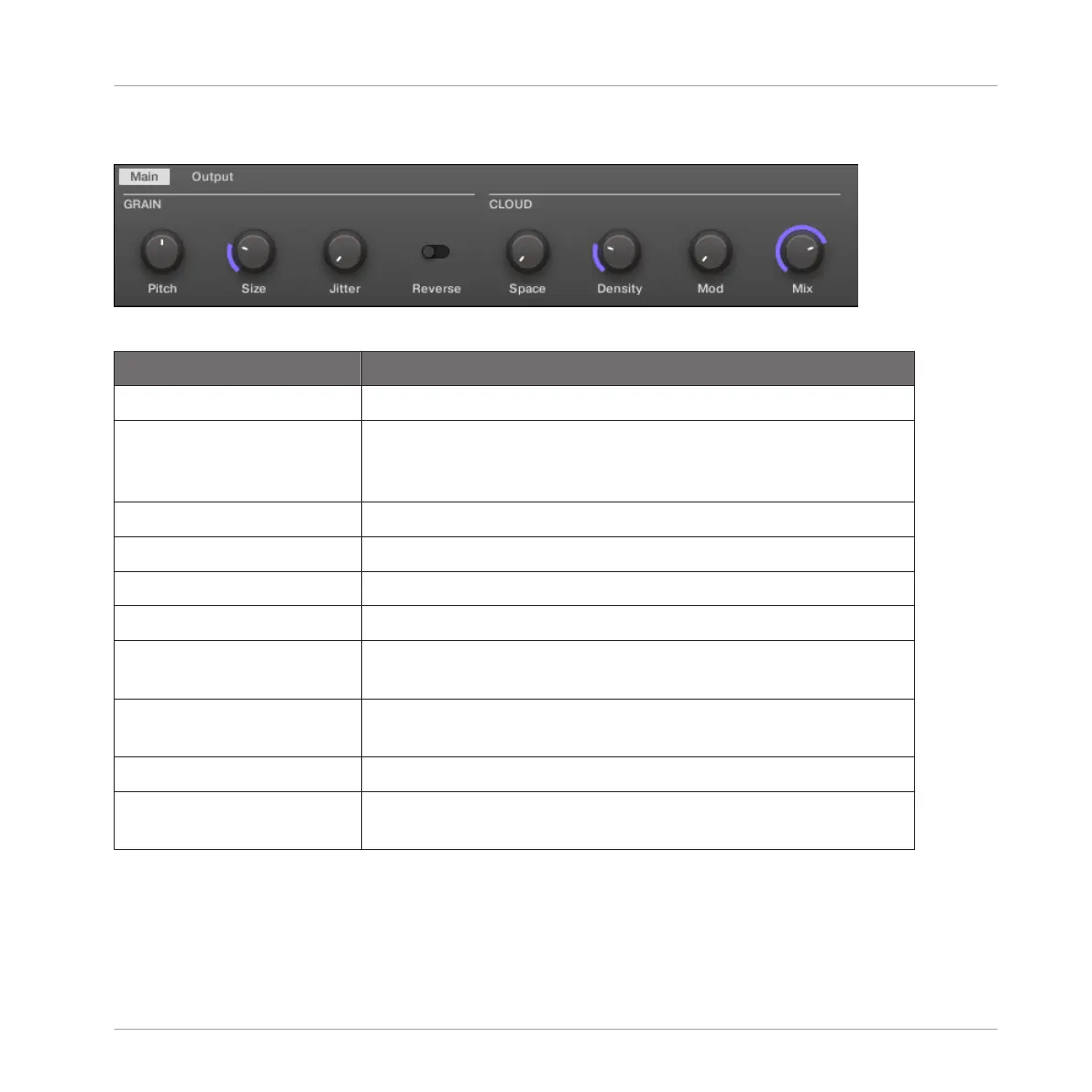Main Page
The Grain Delay in the Control area: Main page.
Parameter Description
GRAIN Section
Pitch Determines the pitch of the grains: low values result in a deep,
slowly repeating grain, high values speed up the grain, making it
sound faster and higher.
Size Defines the length of the grains.
Jitter Introduces artifacts into the grains.
Reverse Produces a reverse playback of the grain.
CLOUD Section
Space Determines the spacing between the grain clouds: the higher
the value, the bigger the space between the clouds.
Density Creates a more “dense” cloud: higher values create feedback-
like effects.
Mod The amount of modulation introduced to the grain cloud.
Mix Mix lets you adjust the amount of the effect in relation to the
dry original audio signal.
Effect Reference
Delays
MASCHINE STUDIO - Manual - 710