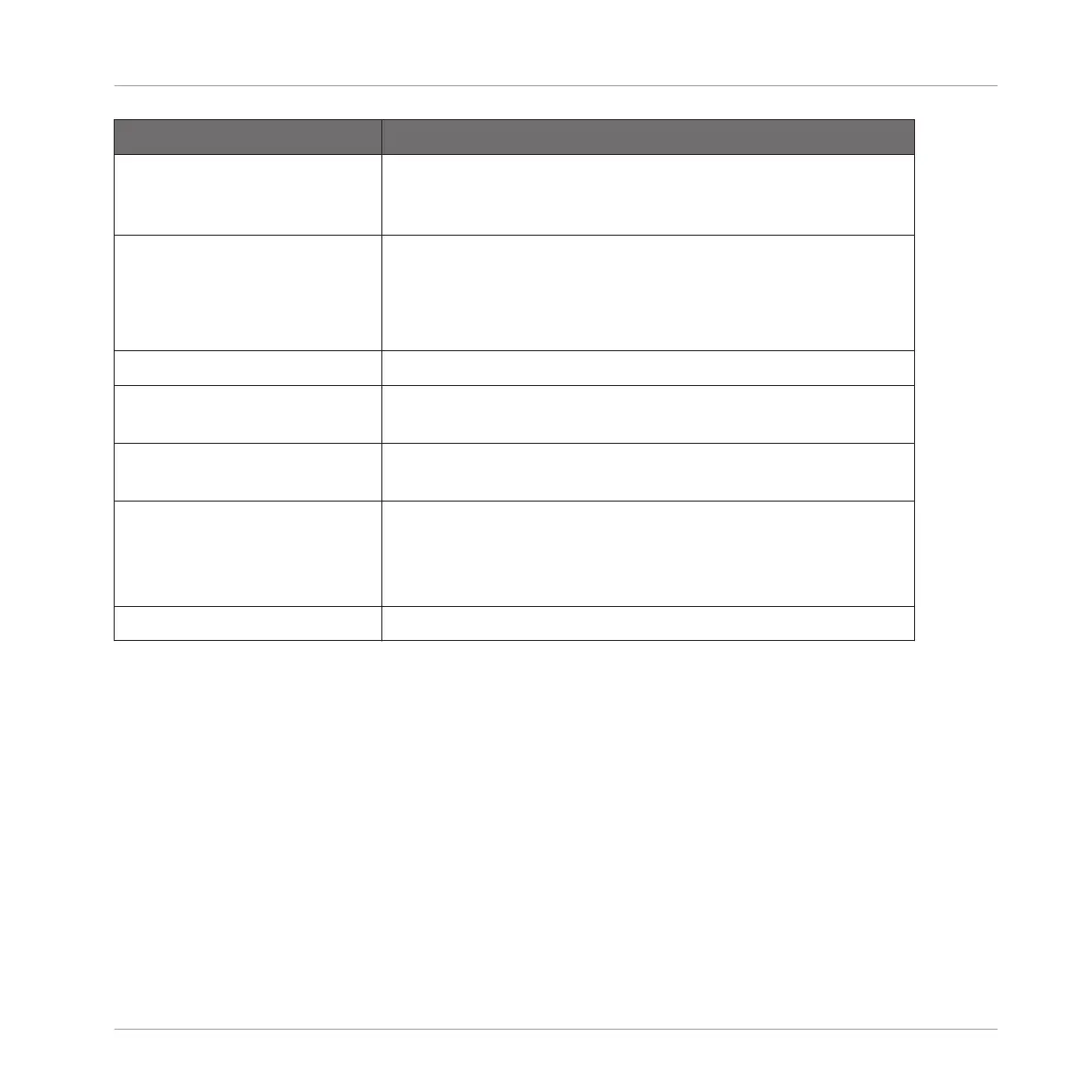Parameter Description
Engage Activates the effect. When activated, feeds a burst of signal
into the effect according to the length set by the Feed
parameter.
TS Assign Assigns the control to Feedback or Time.
Feedback: Sets the delay feedback when the effect is
activated. The feedback is reduced when the effect is
disengaged.
ECHO
Time Controls the delay time, either continuously or in quantized
divisions according to the Time Mode.
Time Mode Sets the rhythm mode of the delay, either in quantized note
divisions (Straight/Dotted/Free) or unquantized (milliseconds).
Filter Adjusts the LP and HP filter in the feedback loop. At 0%, the
filter is fully open. At higher values, the HPF frequency
increases and LPF frequency decreases for more aggressive
filtering.
Wet Level Adjusts the volume of the delayed signal.
Effect Reference
Perform FX
MASCHINE STUDIO - Manual - 731