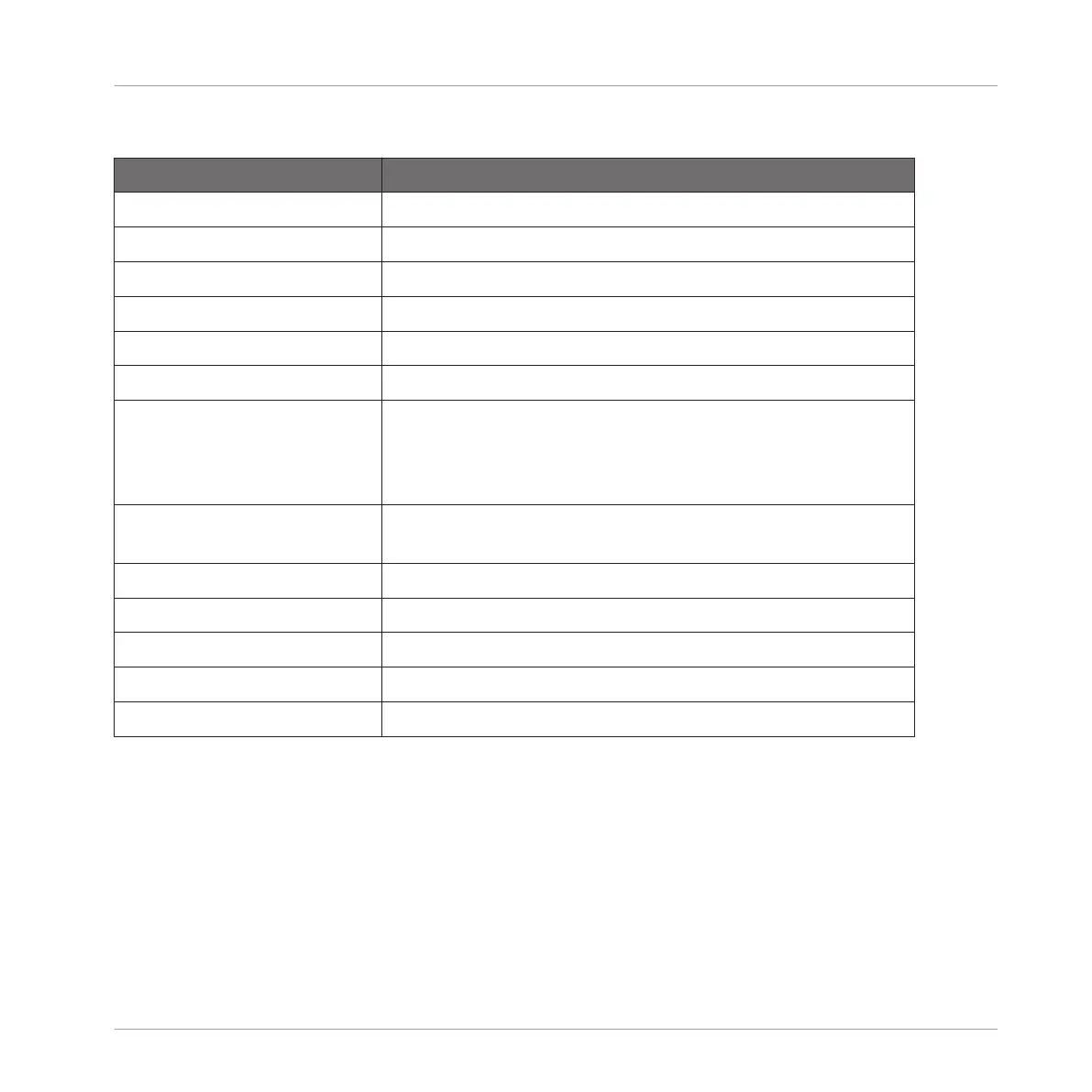Main Page
Parameter Description
MODE
Mode Select an effect.
TOUCHSTRIP
Engage Activates the effect.
Frequency Controls the frequency of the ring modulators.
OSC
Spread Controls the frequency spread of the ring modulators. At low
Spread values, the ring modulators converge to a single
modulation frequency. At higher Spread values, the oscillator
frequencies become further apart.
Glide Sets the smoothing rate of the control position, allowing for
pitch slides as you activate different values.
REVERB
Rev Time Controls the decay time of the plate reverb.
Rev Mix Controls the dry/wet mix of the plate reverb.
MIX
Dry/Wet Controls the dry/wet mix of the overall effect.
Effect Reference
Perform FX
MASCHINE STUDIO - Manual - 736