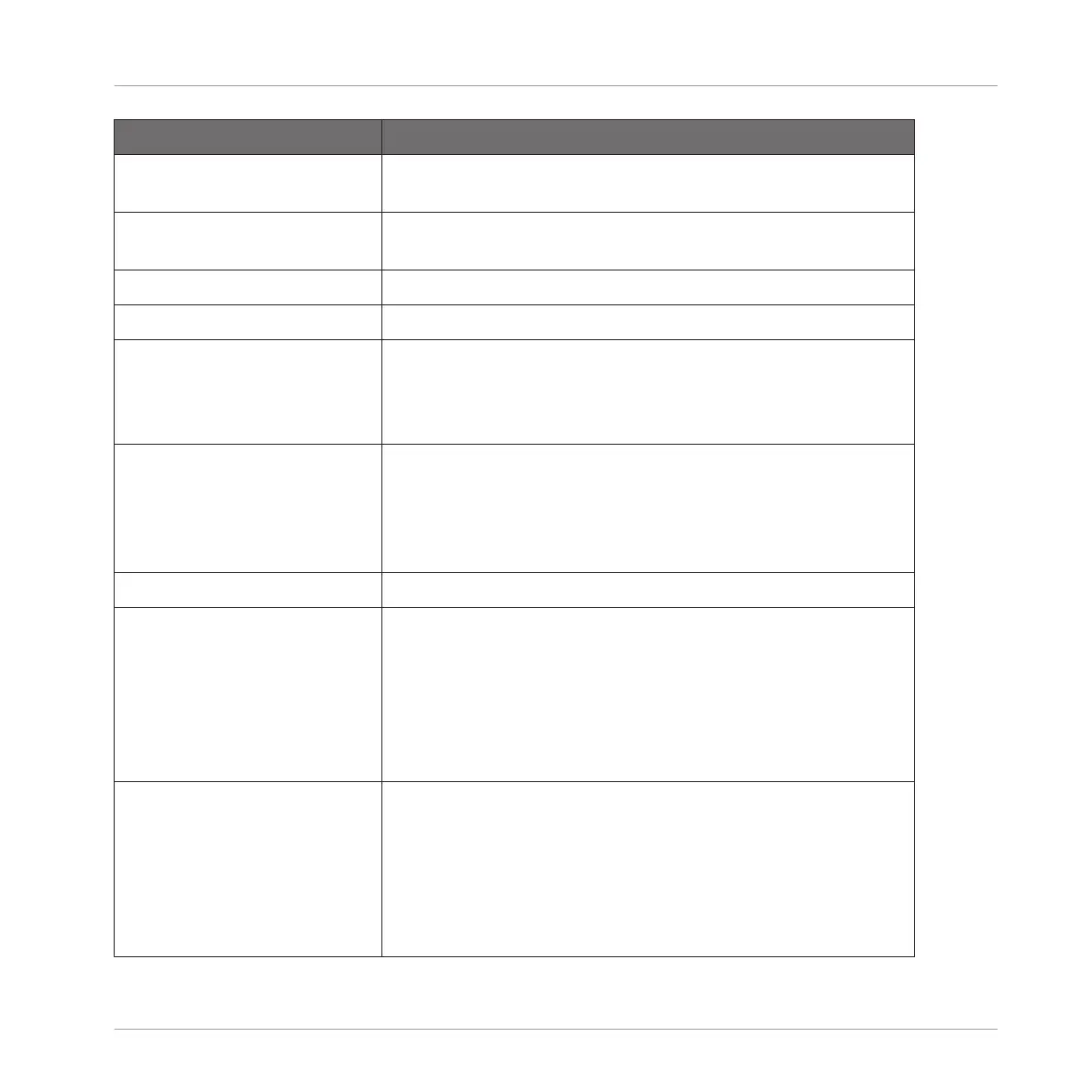Parameter Description
Engage Controls a hard bypass. Activating the control commences
looping, releasing the control bypasses the effect.
Length Can be assigned to Length (loop length, by default) or Pitch
(relative pitch) using TS Assign.
TS Assign Assigns the control to Length or Pitch.
STUTTER
Gate Applies a volume envelope to the loop, exaggerating the
"stutter" effect, especially at short loop lengths. Setting the
parameter to 100% effectively disables the envelope whereas
the gating is most extreme at 0%.
Pitch Parameter controls playback pitch (relative to pitch when the
effect is engaged) when the controls are assigned to Length,
and the Length parameter controls loop length when the
control is assigned to Pitch. Otherwise each of these
parameters has no effect and is respectively hidden.
LOOP
Direction Controls the looping direction—Forward (always forward),
Reverse (always reverse) or Both. In Both mode, direction is
forwards by default on engage and whenever the most recent
control movement was upwards, or reverse whenever the most
recent control movement was downwards. The Direction
parameter is available only when the TS Assign is set to
Length.
Quantize Quantizes the loop length and start point to the song position
and tempo. When Quantize is off, the loop length is
continuously variable and measured in milliseconds, and no
quantization takes place. Quantization is especially
meaningful if direction is set to Reverse or Both, since it's
during reverse playback where a poorly timed loop will sound
completely off-time.
Effect Reference
Perform FX
MASCHINE STUDIO - Manual - 739