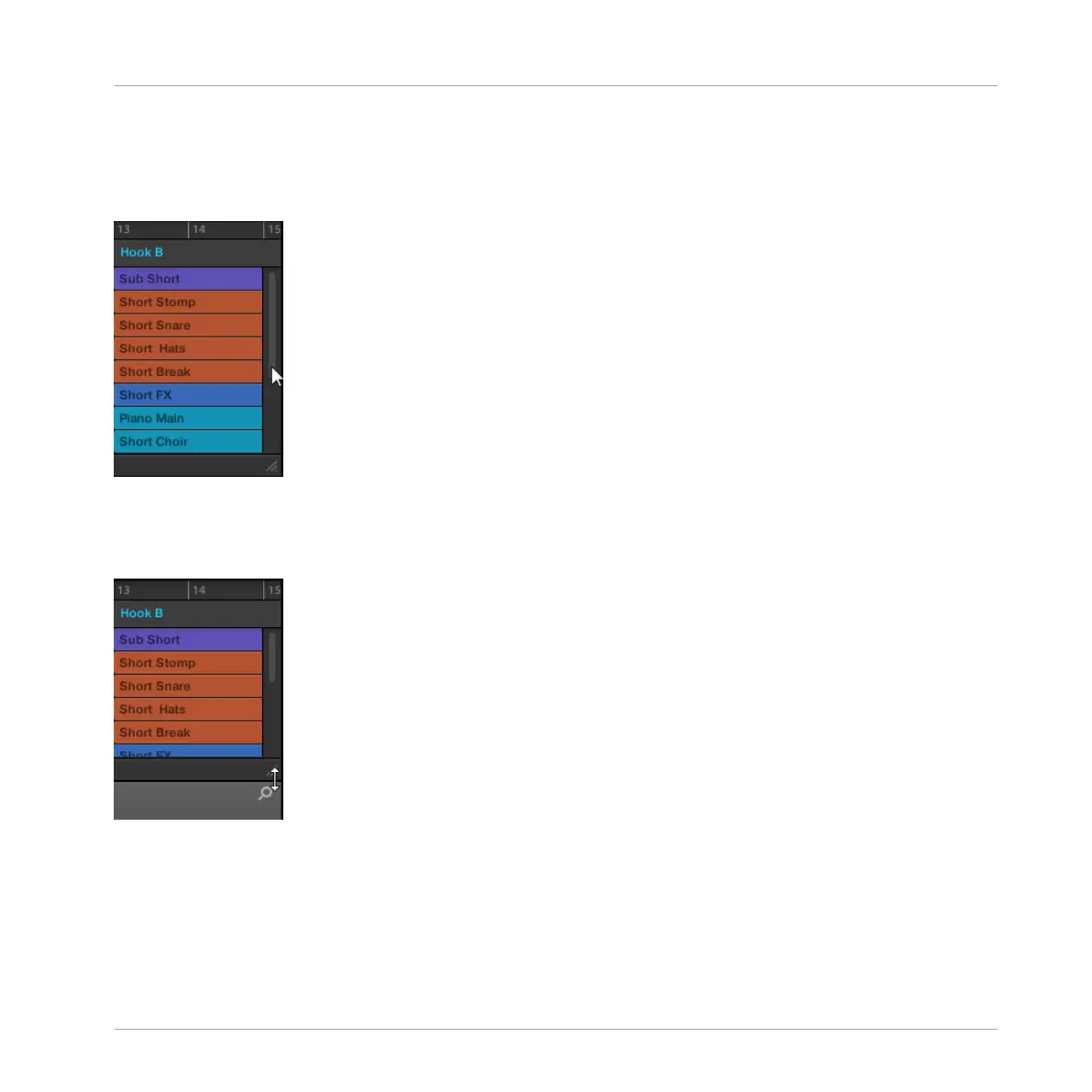Navigating the Arranger Vertically (Groups)
A classic scroll bar is available right of the Arranger. It allows you to scroll to hidden Groups in
case all of them don’t fit in the Arranger.
The classic scroll bar right of the Arranger.
You can also adjust the height of the Arranger in order to display more/less Groups at once by
dragging its bottom right corner vertically with your mouse:
Drag the handle to adjust the Arranger’s height.
Navigating the Arranger View from the Controller
You can also control the position and zoom factor in the Arranger view from your controller:
1. From Control mode, press and hold NAVIGATE to enter Navigate mode.
Working with the Arranger
Arranger Basics
MASCHINE STUDIO - Manual - 749