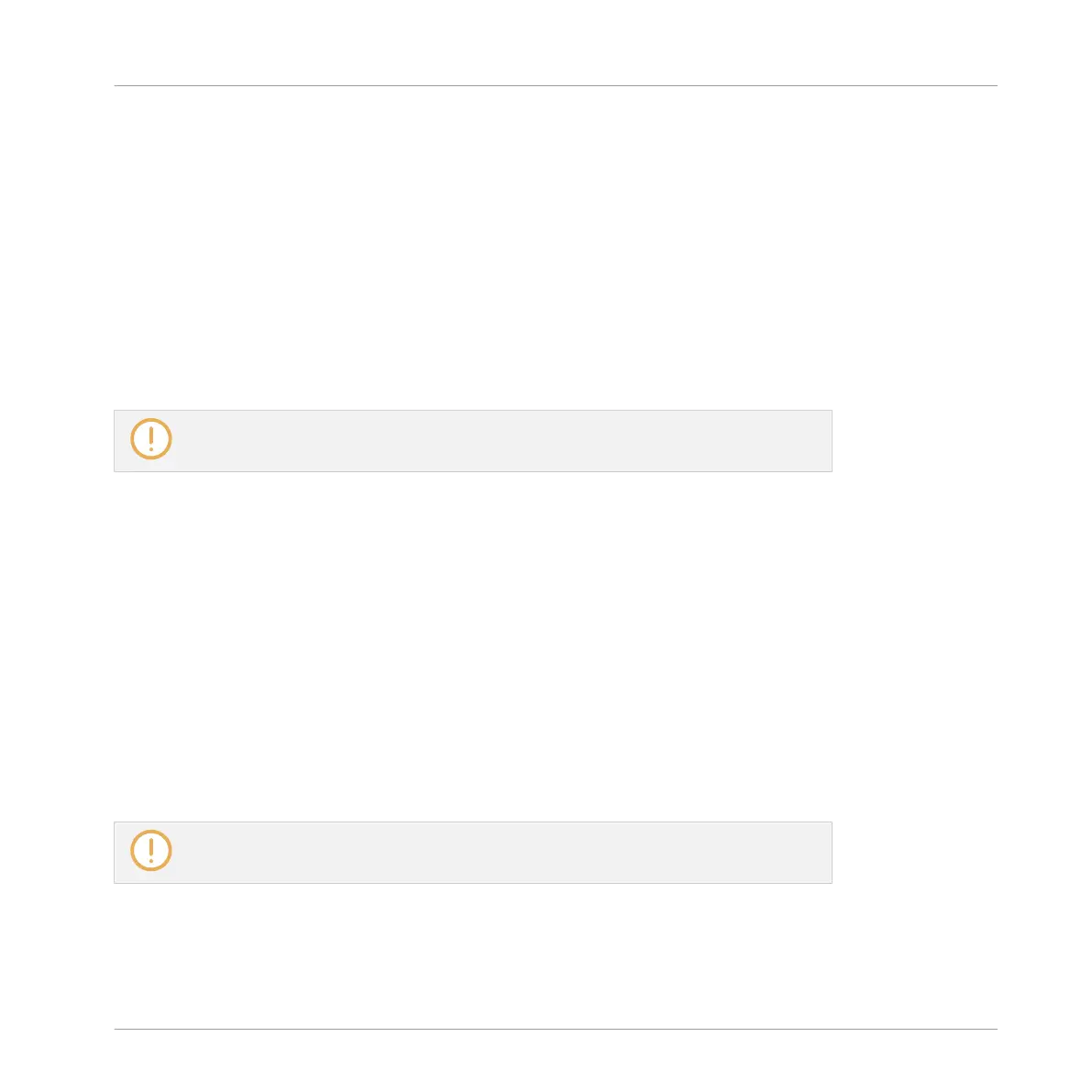Jumps Based on the Pattern Grid
►
Turn the jog wheel to jump to the previous/next Pattern Grid division. You can also press
the FUNCTION buttons under the jog wheel.
→
Depending on the playback state, the following will happen:
▪ If playback is off, the playhead jumps to the beginning of the previous/next Pattern Grid
division.
▪ If playback is on, the playhead jumps to the same relative position in the previous/next Pat-
tern Grid division. This allows seamless jumps that don’t break the rhythm of your music.
If the Pattern Grid is set to OFF (i.e. disabled) or QUICK, the jumps are based on bars.
For more information on the Pattern Grid, see section ↑7.1.6, Adjusting the Pattern Grid
and the Pattern Length.
Jumps Based on the Step Grid
You can also jump by finer increments:
►
Hold SHIFT and turn the jog wheel to jump to the previous/next step, according to the
current Step Grid settings. You can also hold SHIFT and press the FUNCTION buttons
under the jog wheel.
→
Depending on the playback state, the following will happen:
▪ If playback is off, the playhead jumps to the beginning of the previous/next step.
▪ If playback is on, the playhead jumps to the same relative position in the previous/next
step.
If the Step Grid is disabled (i.e. set to OFF), the jumps are based on bars.
For more information on the Step Grid, see section ↑7.1.7, Adjusting the Step Grid and
the Nudge Grid.
Working with the Arranger
Playing with Sections
MASCHINE STUDIO - Manual - 800
