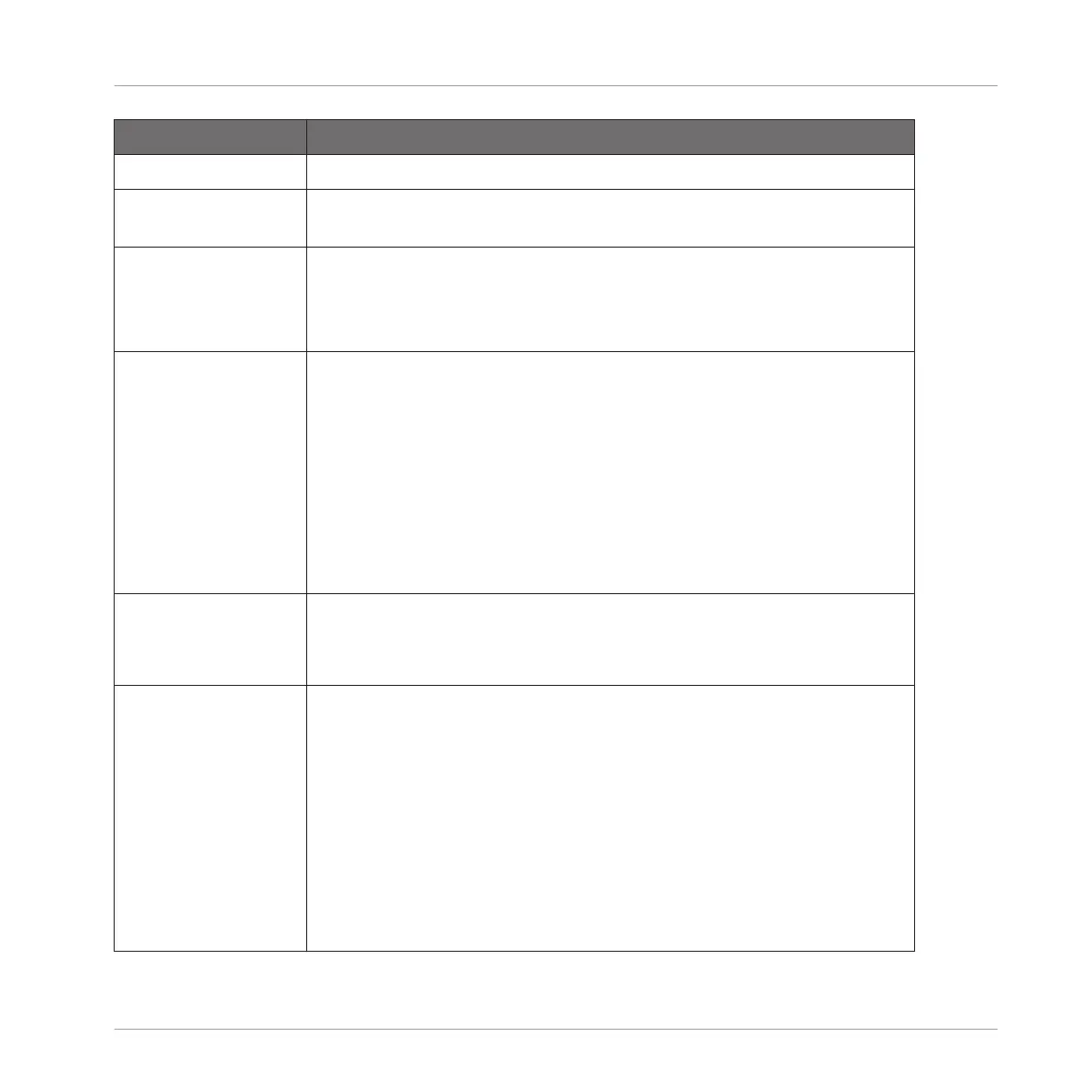Parameter Description
STRETCH section
TUNE Adjusts the detuning (pitch shifting) to be applied (in semitones and
cents). Leave this value to 0.00 to leave the original pitch untouched.
FORMANT C
(Formant Correction)
Enables/disables the formant correction. Formant correction allows the
pitch-shifted audio to retain the timbre (or “color”) of the original
audio as much as possible. This is especially useful for melodic
instruments.
MODE Selects from the two available time shifting modes.
BEAT: In Beat mode, the new tempo is defined relative to the time
signature (the beats and bars) of the original audio. This can be useful
if you sampled a loop with a clearly defined rhythm (e.g., a drum
loop).
FREE: In Free mode, the new tempo is defined independently from the
time signature of the source. This is more suited for non-rhythmic
Samples. In this mode only one parameter is available: SPEED (see
below).
AUTO DTCT
(Auto Detection,
Beat mode only)
If AUTO DTCT (Auto Detection) is enabled, MASCHINE automatically
detects the tempo of the original audio.
SRC BPM
(Source BPM, Beat
mode only)
SRC BPM (Source BPM) allows to define the tempo of the original
audio (in BPM). This tempo is defined in different ways according to
the AUTO DTCT value:
If AUTO DTCT is enabled, you can set the length (in bars) of the
original audio. You can choose between 1/2, 1, and 2 bars. The
number between brackets indicates the resulting tempo (in BPM)
derived from the number of bars you have set and the computed
tempo value.
If AUTO DTCT is disabled, you can directly define the tempo of the
original audio (in BPM).
Sampling and Sample Mapping
Editing a Sample
MASCHINE STUDIO - Manual - 837