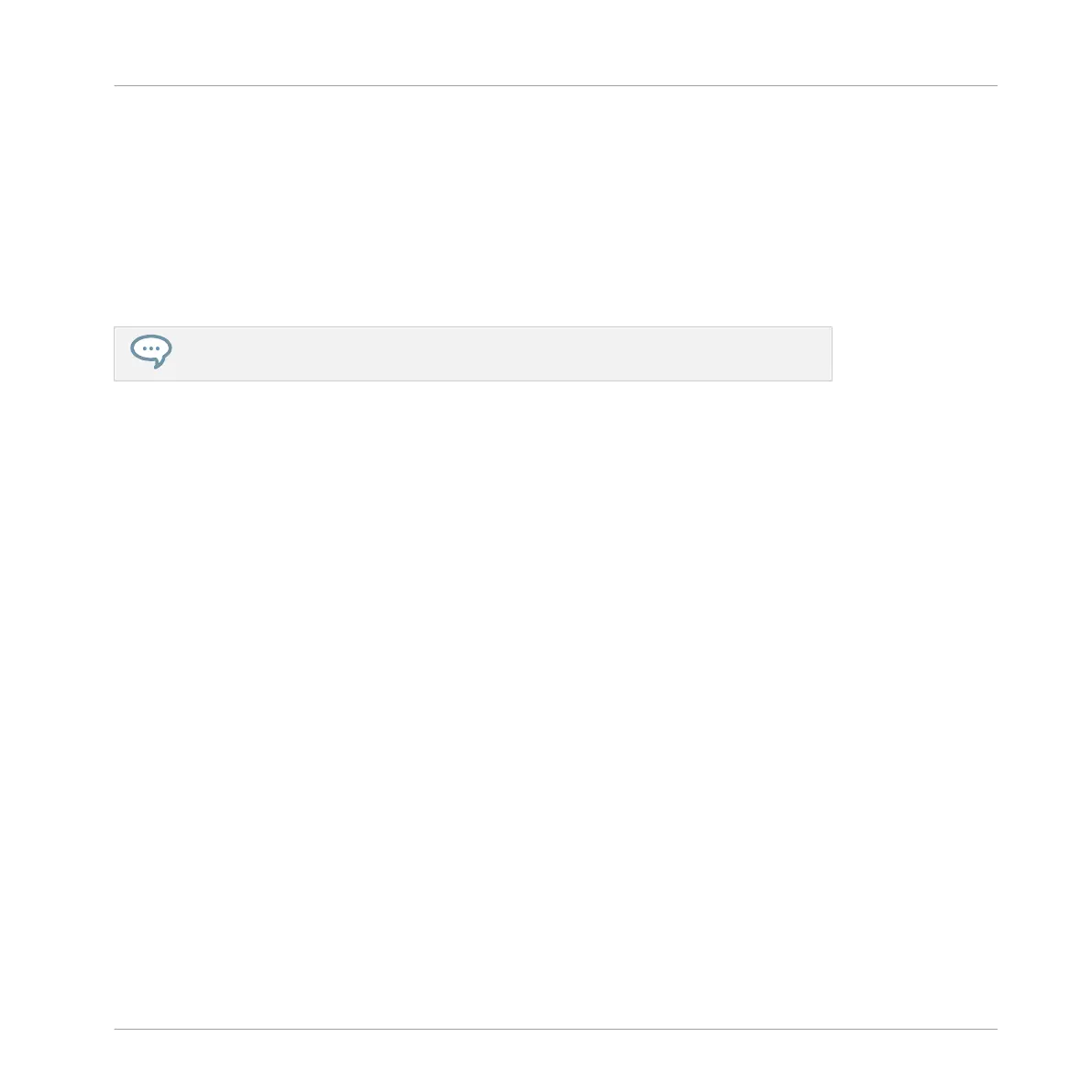3. In the Browser, select the Sample you want to add to the map of the current Sound (see
↑3.2, Searching and Loading Files from the Library for more information on using the
Browser on your controller).
4. Press Button 8 (LOAD) to load the Sample.
→
A new Zone is created that contains the added Sample. Your controller automatically
switches back to Sampling mode and the new Zone is selected and appears on the right
display, ready to be tweaked.
While in the Browser you can press Button 6 (CANCEL) to return to Sampling mode
without loading any new Sample.
Sampling and Sample Mapping
Mapping Samples to Zones
MASCHINE STUDIO - Manual - 884