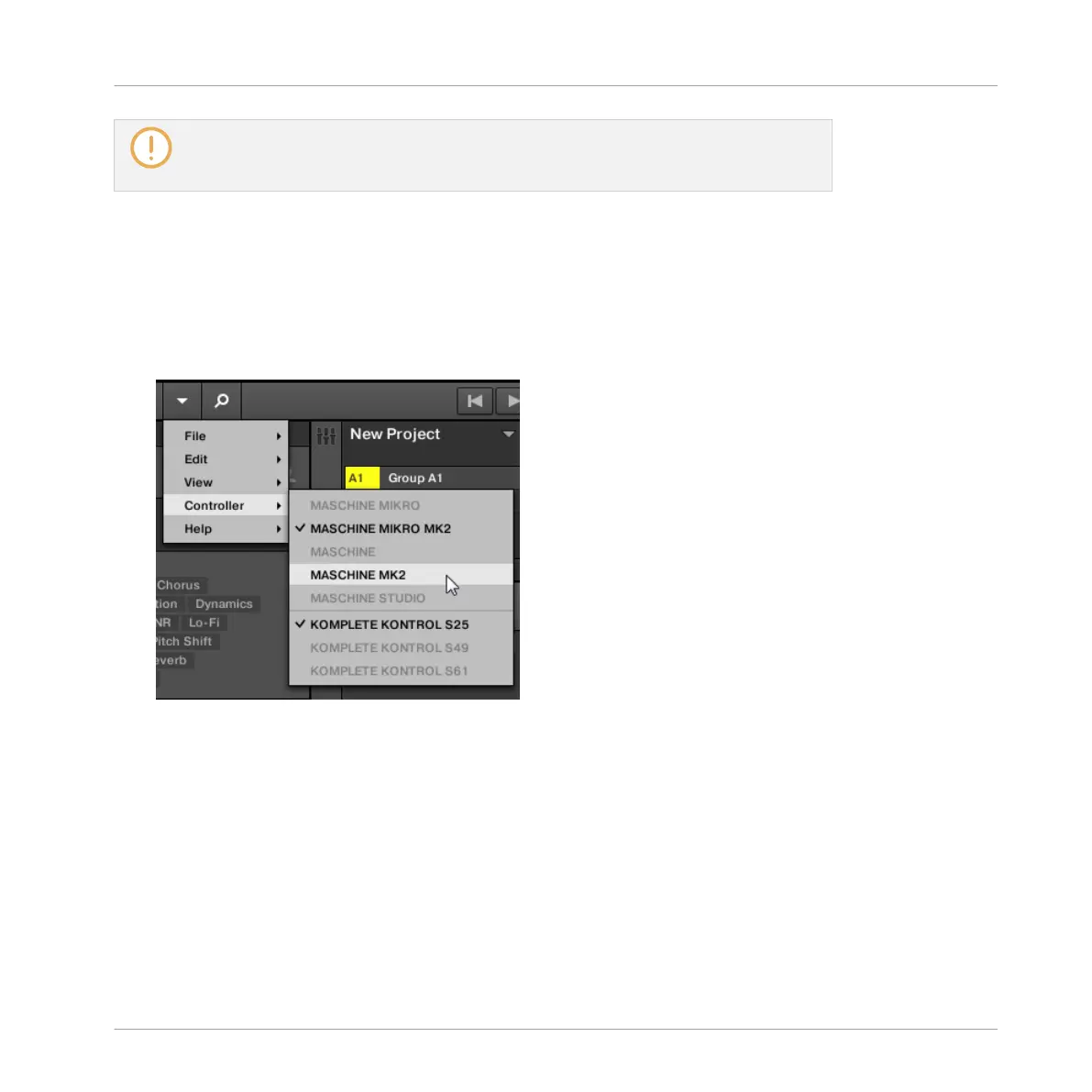You can also call your keyboard from any KOMPLETE KONTROL instance (plug-in or
standalone) and from the Controller Editor. To know how to do this, please refer to the
KOMPLETE KONTROL manual and the Controller Editor manual, respectively.
To connect your KOMPLETE KONTROL S-SERIES keyboard to a particular instance of MA-
SCHINE:
1. Bring the desired MASCHINE instance to the front in your operating system (or open its
user interface in your DAW).
2. Open the Controller submenu in the MASCHINE menu and select your KOMPLETE KON-
TROL S-SERIES device from the menu:
KOMPLETE KONTROL Integration
Switching the Keyboard Focus to/from a MASCHINE Instance
MASCHINE STUDIO - Manual - 887