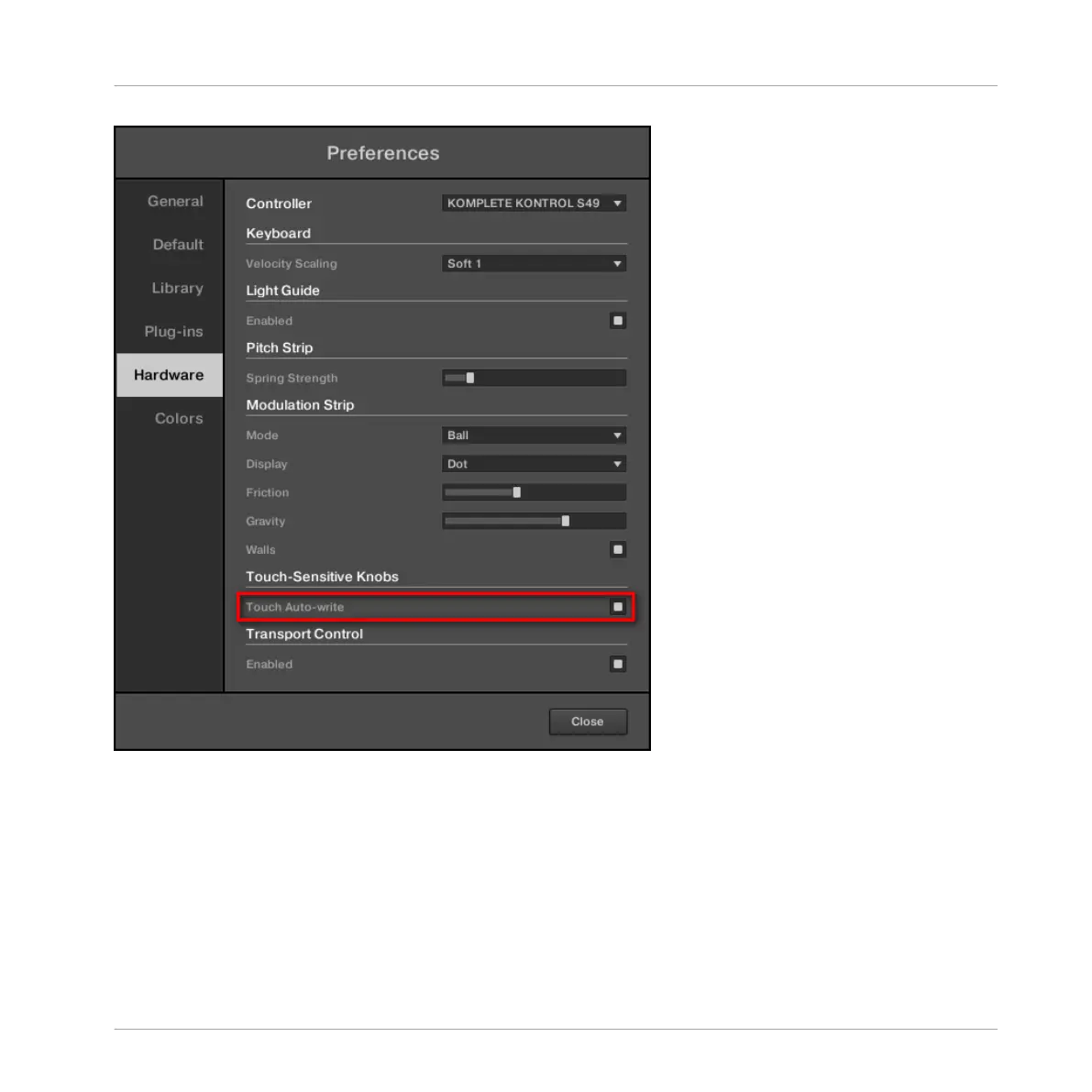The Touch Auto-write check box in the Hardware page of the Preferences panel.
►
To enable or disable the Touch Auto-write option, click the Touch Auto-write check box in
the Touch-Sensitive Knobs section of the Hardware page in the Preferences panel.
KOMPLETE KONTROL Integration
Recording Modulation from Your Keyboard
MASCHINE STUDIO - Manual - 924