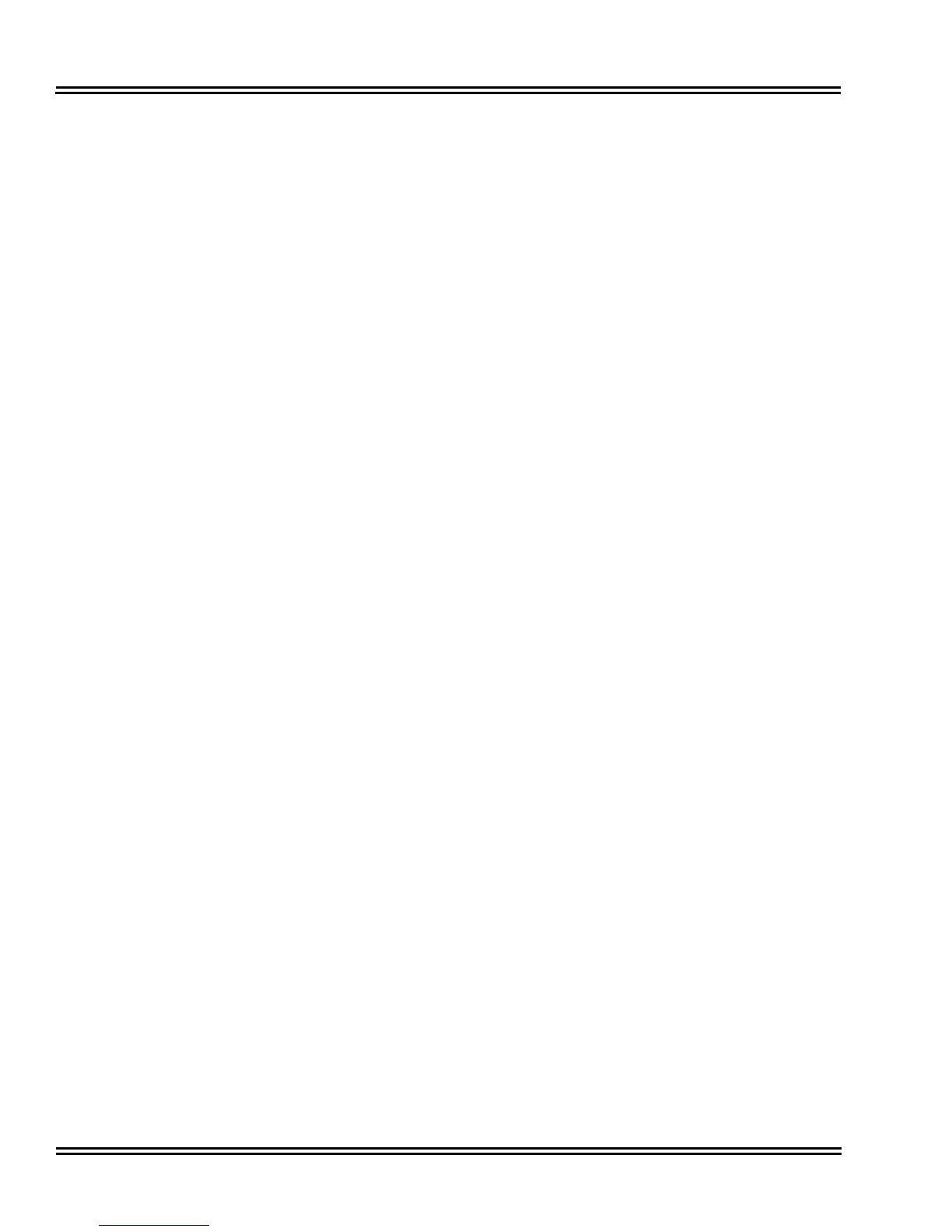Document Revision 4C Electra Elite IPK II
2 - 1066 Voice Mail Integration (Analog)
45-01-15 Voice Mail Integration Options – Analog Voice Mail Protocol Selection (Version 1500 or
higher required)
Assign whether DTMF sent to the Analog VM follows the Fixed (0) or the Programmed (1)
leading digits. PRG 45-04-01~09 is where the programmed digits are assigned.
(default: 0)
45-01-16 Voice Mail Integration Options – Voice Mail FAX Digit Add Assignment (Version 1500 or
higher required)
Assign the leading digits (up to four) to show in front of extension numbers sent to Analog ports
assigned to 1 (Yes) in PRG 15-03-16.
(default: None)
45-01-17 Voice Mail Integration Options – Reply Mail Box Number (Version 1500 or higher
required)
Enable (1)/Disable (0) the calling party Extension or Trunk to be sent to the Analog VM when
PRG 45-01-15 is set to Programmed (1).
45-01-18 Voice Mail Integration Options – Trunk Number Mapping (Version 1600 or higher
required)
Assign the digits (2 or 3) of trunk mapping.
(default: 2)
45-04-01
through
45-04-09 Voice Mail Digit Add Assignment (Version 1500 or higher required)
Assign up to four digits to show in front of call to an Analog VM to indicate what type of call is
coming to the VM. This is used only when PRG 45-01-15 is set to Programmed (1).
(default: None)
45-05-01
through
45-05-09 Voice Mail Send Protocol Signal Without Additional Digits (Version 1600 and 2100 or
higher required)
Allow (1)/Deny (0) the trailing digits to be sent when 45-04-01~09 is left blank.
(default: 0)
80-03-01
through
80-03-08 DTMF Tone Receiver Setup
80-04-01
through
80-04-09 Call Progress Tone Detector Setup
Set the criteria for DTMF dial, ringback and busy tones.
