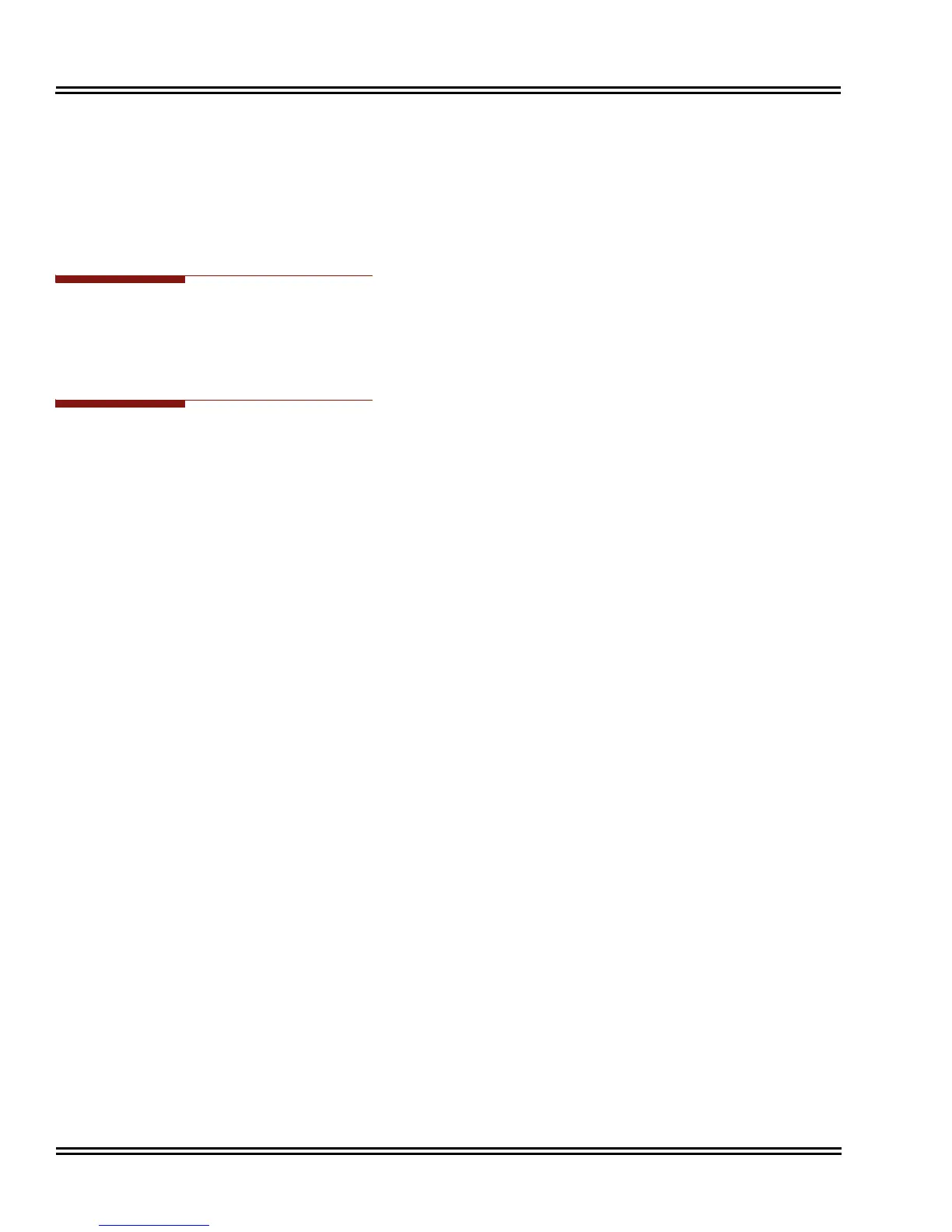Document Revision 4C Electra Elite IPK II
2 - 1104 Voice Response System (VRS)
47-03-02 IPK II In-Mail Master Mailbox Options – Master Mailbox Number (Version 1600 or higher
required)
The Master Mailbox Number is the same as the Department Group master (pilot) number. Select
the Department Group master (pilot) number (up to seven digits using 0~9), associated with the
Master Mailbox you are programming.
[default: 0 (No Setting)]
Related Features
Transfer
Operation
VRS Messages
To record a VRS message:
1. Press Speaker or lift the handset.
- OR -
At a single line telephone, lift the handset.
2. Dial 616.
3. Dial 7 (
Record).
4. Dial the VRS message number you want to record (01~48).
5. When you hear, “Please start recording” followed by a beep, record your message.
6. Press
# to end recording
- OR -
Hang up to save the message.
To listen to a previously recorded VRS message:
1. Press Speaker or lift the handset.
- OR -
At a single line telephone, lift the handset.
2. Dial 616.
3. Dial 5 (
Listen).
4. Dial the VRS message number to which you want to listen (01~48).
