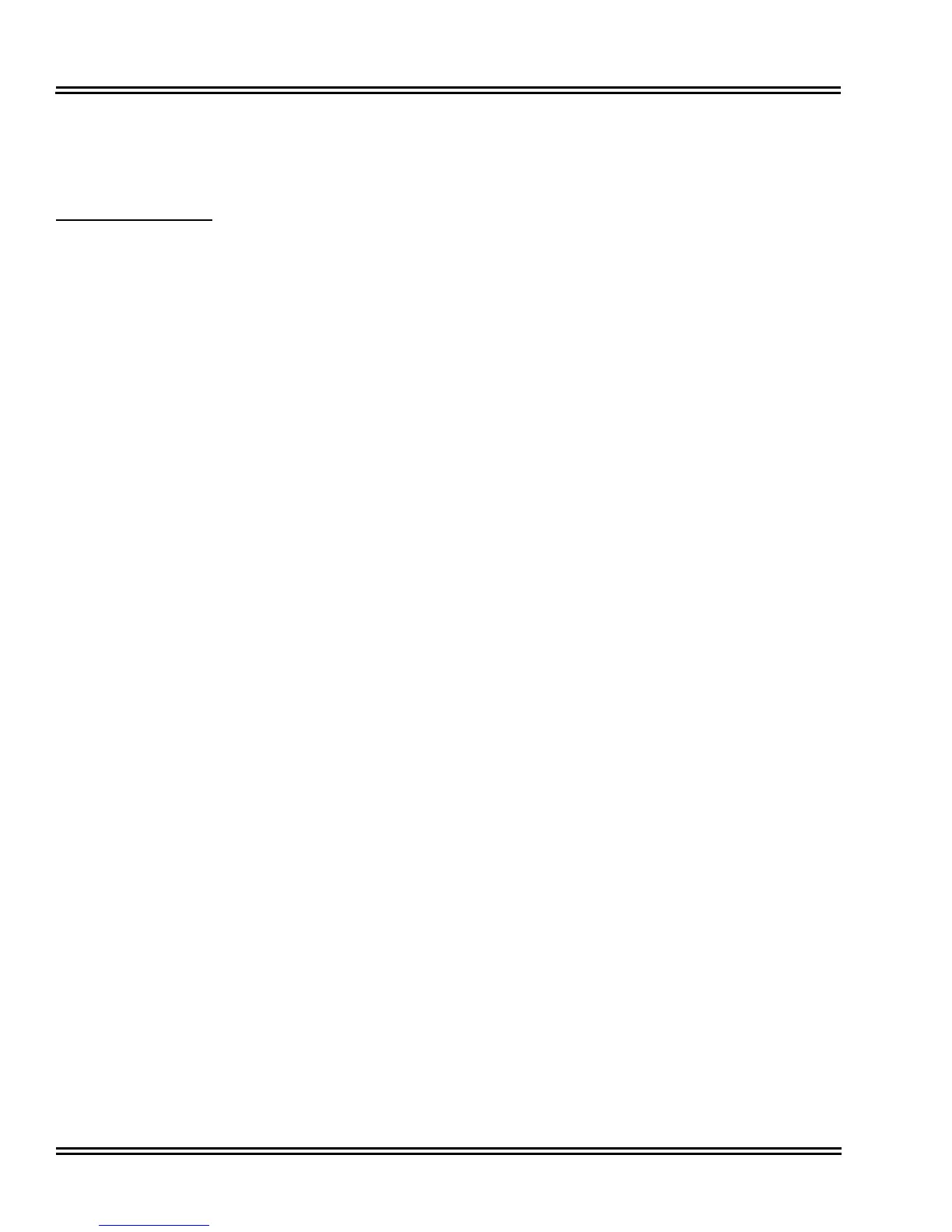Document Revision 4C Electra Elite IPK II
2 - 1106 Voice Response System (VRS)
General Message
To listen to the General Message:
Multiline Terminal Only
Your Message Waiting LED flashes when there is a new General Message. A voice message
periodically reminds you.
1. Do not lift the handset or press Speaker.
2. Dial 4 (
General).
- OR -
1. Lift the handset and dial 611.
You will hear the General Message.
Normally, your MW LED goes out. If it continues to flash, you have unanswered Message Waiting requests or
new messages in your Voice Mail mailbox.
To record, listen to or erase the General Message:
1. Press Speaker or lift the handset.
- OR -
At single line telephone, lift the handset.
2. Dial 612.
3. Dial the function you want.
7 =
Record
5 =
Listen
3 =
Erase
If you dialed 7 to record, press # to end the recording.
If you dialed 5 to listen, you can dial 5 to listen to the message again.
To Record the General Message again, go back to step 1.
If you dialed 3 to erase the General Message, you must go to step 4 (hang up). To cancel without erasing on a
multiline terminal, press HOLD instead and go back to step 1.
4. Hang up when you are done.
Time, Date and Station Number Check
To check the extension number of any multiline terminal:
1. Do not lift the handset or press Speaker.
2. Dial 6 for extension number.
