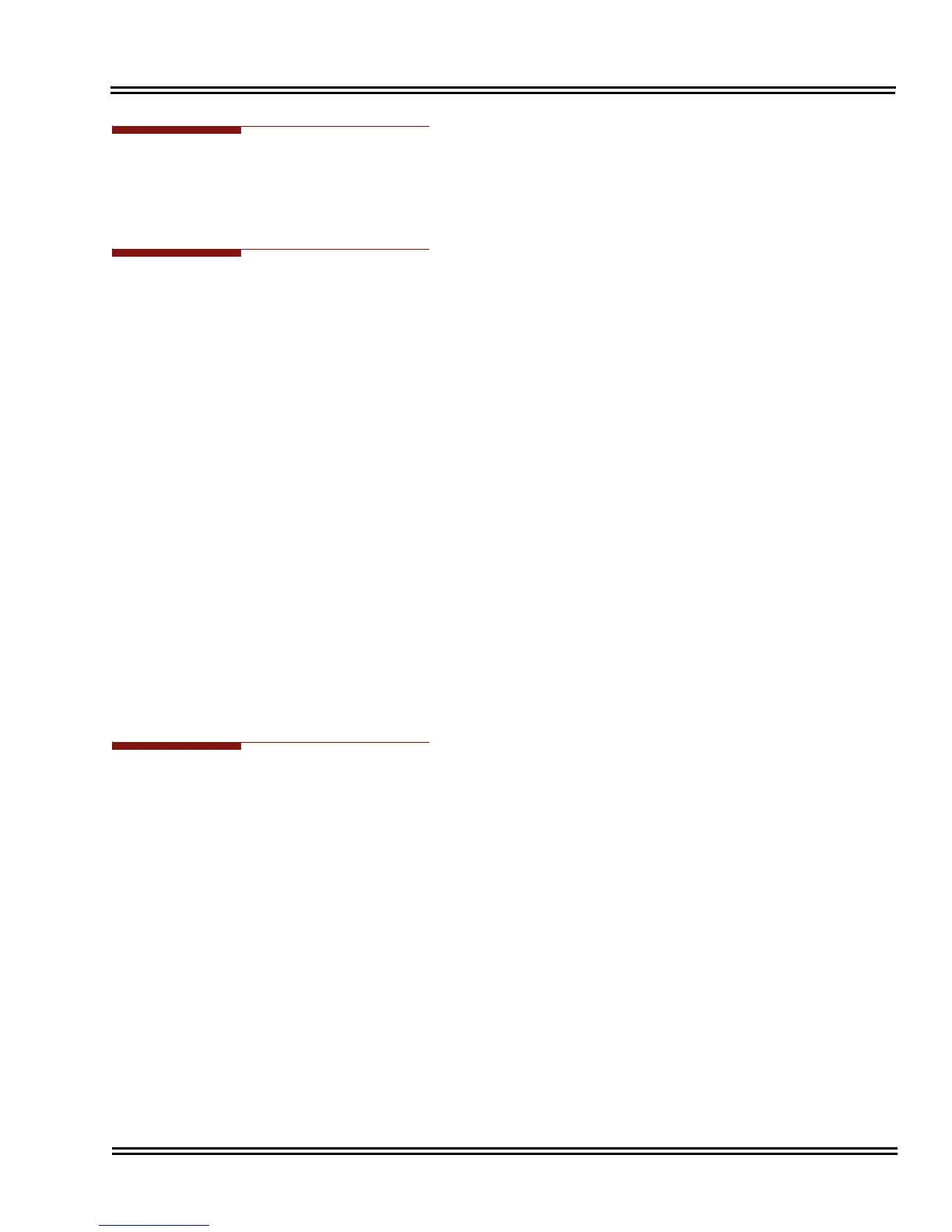Electra Elite IPK II Document Revision 4C
Wireless - DECT 2 - 1119
Related Features
None
Programming
10-02-05 Location Setup – Trunk Access Code
15-14-01 Programmable One-Touch Keys – Dial Data
15-15-05 Wireless – DECT Terminal Basic Data Setup – Voice Mail Answering When Out of Range
15-15-06 Wireless – DECT Terminal Basic Data Setup – Call Transferring When Out of Range
15-15-07 Wireless – DECT Terminal Basic Data Setup – DECT Transmit Level
15-15-08 Wireless – DECT Terminal Basic Data Setup – DECT Receive Level
20-22-05 System Options for Wireless – DECT Service – Out of Area Judging Time
83-12-01 Wireless – DECT Measurement
90-27-01 Wireless – DECT System ID
91-06-01 Wireless – DECT Subscription, New
91-07-01 Wireless – DECT Subscription, Delete
Operation
Placing an outside call:
1. Press the
key (On-Hook/Off-Hook).
2. Dial 9.
3. Dial the outside number.
