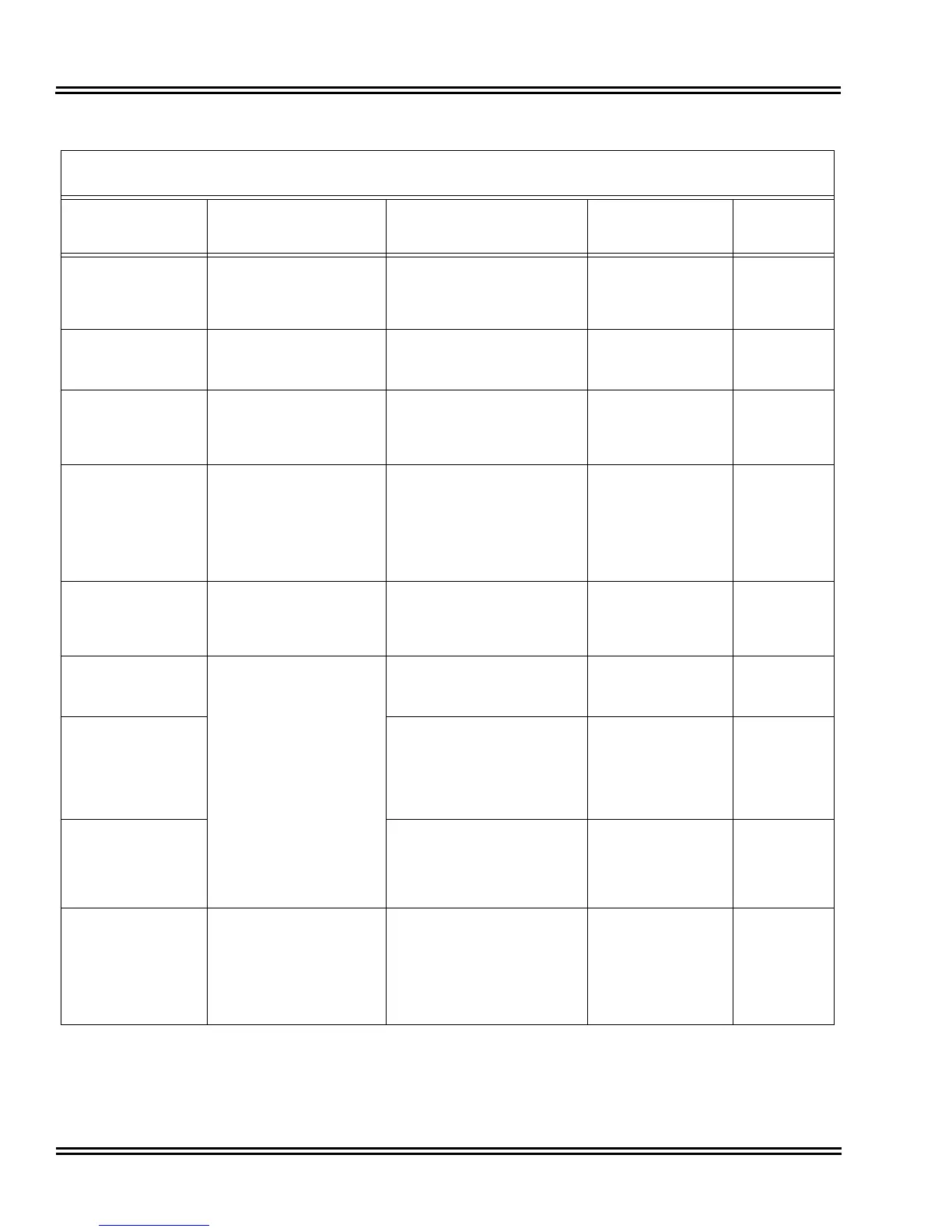Document Revision 4C Electra Elite IPK II
3 - 34 Codes Tables
Code: 49 + ext or
voice mail number
Operation: Press
key
Call Redirect Redirect an incoming call to
an extension or voice mail
On red when
activated
Flashes when in
DND/Call Forward
-
Code: 50
Operation: Press
key
Account Codes Enter Account Codes None
or
##
Code: 51 + relay
number
Operation: Press
key
General Purpose Relay Activate the general purpose
relay
On when active 780
Code: 55
Operation: Do not
Lift the handset +
Press key + Enter
extension number +
Enter name + Press
Hold
Name Storing Change the name displayed
on your display telephone
None 700
Code: 66
Operation: Press
key + ext or outside
number
Data Communications Set up a Data Call On red when call set
up
-
Code: 83 + 0~4
Operation: Press
key
Voice Mail Use Voice Mail Service Flashes slowly
when monitoring
-
Code: 77 +
extension or
Message Center
number
Operation: Press
key
Call Voice Mail or
leave a message
Flashes green on
your key for your
messages or
flashes red for the
Message Center
8
or
8
Code: 78 +
Conversation
Record
Operation: Press
key
Use Conversation Record Flashes red when
recording
-
Code:
01 + Trunk
number (001~200)
Operation: Press
key
Central Office Calls Press a line key to place or
answer a trunk call (where
trunks are 001~200)
On green when
seized, on red when
in use (by other
party), Slow Flash
green when ringing,
Hold flash when on
Hold
#9
Table 3-5 Function Key Codes by Number (Continued)
To program a key, press Speaker key, dial 751 (for 2-digit codes) or 752 (for 3-digit codes),
press the key and enter the code (e.g., 48 for Voice Over).
Use this key... For this feature... When you... Key Lamp Status
Also see
Srvc Code
