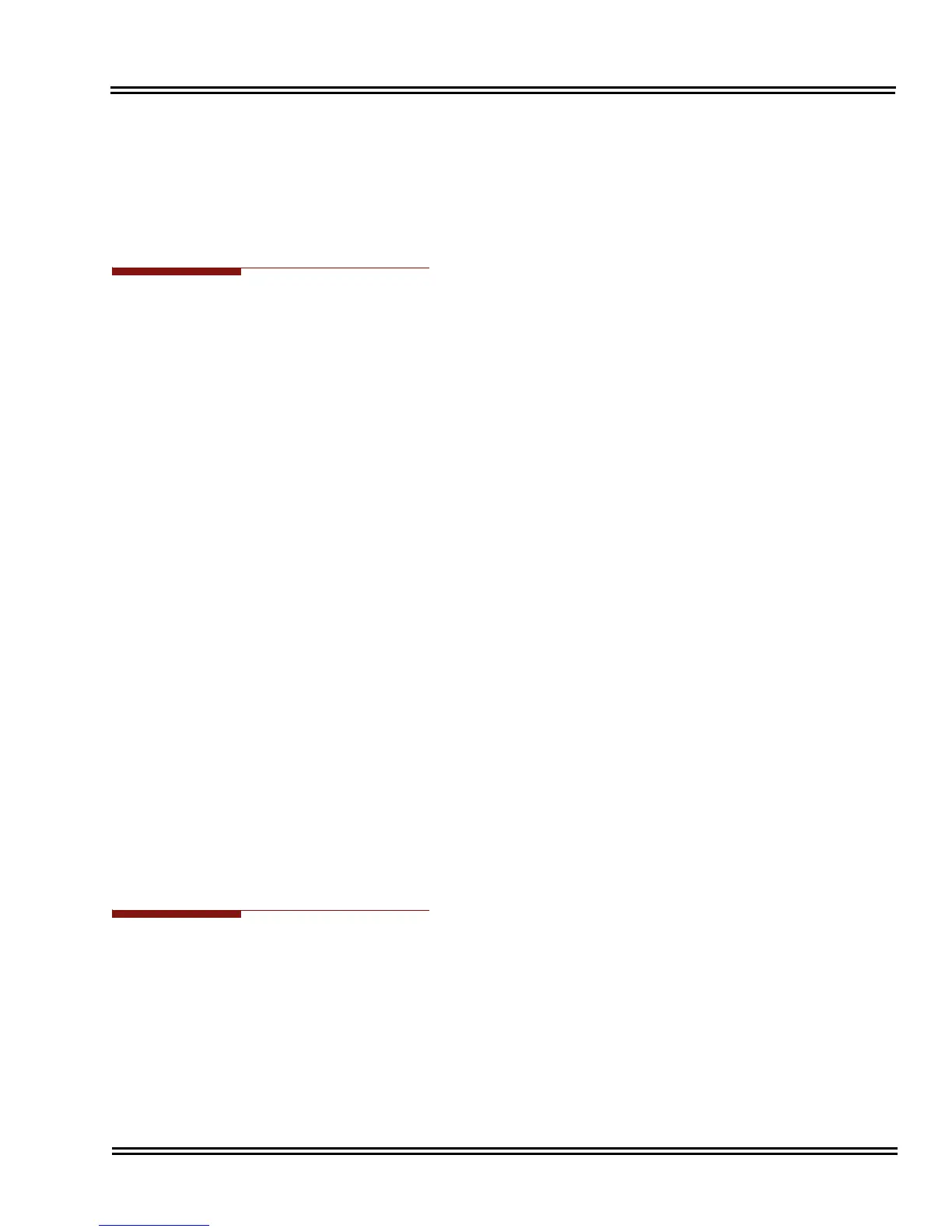Electra Elite IPK II Document Revision 4C
Account Code Entry 2 - 15
PBX Compatibility
Speed Dial – System/Group/Station
Station Message Detail Recording
Programming
14-01-11 Basic Trunk Data Setup – Account Code Required
Enable (1) or disable (0) Account Codes for each trunk.
15-07-01 Programmable Function Keys
Assign a function key as an Account Code key (code 50). Use this key instead of the dial pad to
enter the
before and after the Account Code.
20-06-01 Class of Service for Extensions
Assign a Class of Service (1~15) to an extension.
21-01-05 System Options for Outgoing Calls – Dial Tone Detection Time
Adjust the time the system waits for the Telco to return Dial Tone. By default, this option is set to
3 (Entries: 0~64800 seconds).
35-05-01 Account Code Setup – Account Code Mode
For each Class of Service (1~15), select the Account Code Mode. The options are:
0 = Account Codes disabled. (Any codes you enter dial out as part of your initial call.)
1 = Account Codes optional (not required).
2 = Account Codes required (forced) but not verifiable.
3 = Account Codes required (forced) and verifiable.
35-05-03 Account Code Setup – Account Codes for Incoming Calls
For each Class of Service (1~15), enter 1 in this option to enable Account Codes for incoming
calls. Enter 0 to disable Account Codes for incoming calls. If disabled, any code you enter dialed
out on the connected trunk.
35-05-04 Account Code Setup – Hiding Account Codes
For each Class of Service (1~15), enter 1 to have the system hide Account Codes on an
extension display as they are entered. Enter 0 to have the Account Codes displayed.
Operation
To enter an Account Code anytime while on a trunk call:
The outside caller cannot hear the Account Code digits you enter. Use this procedure if your system has
Optional Account Codes enabled. You may also use this procedure for incoming calls. This procedure is
not available for single line telephones.
