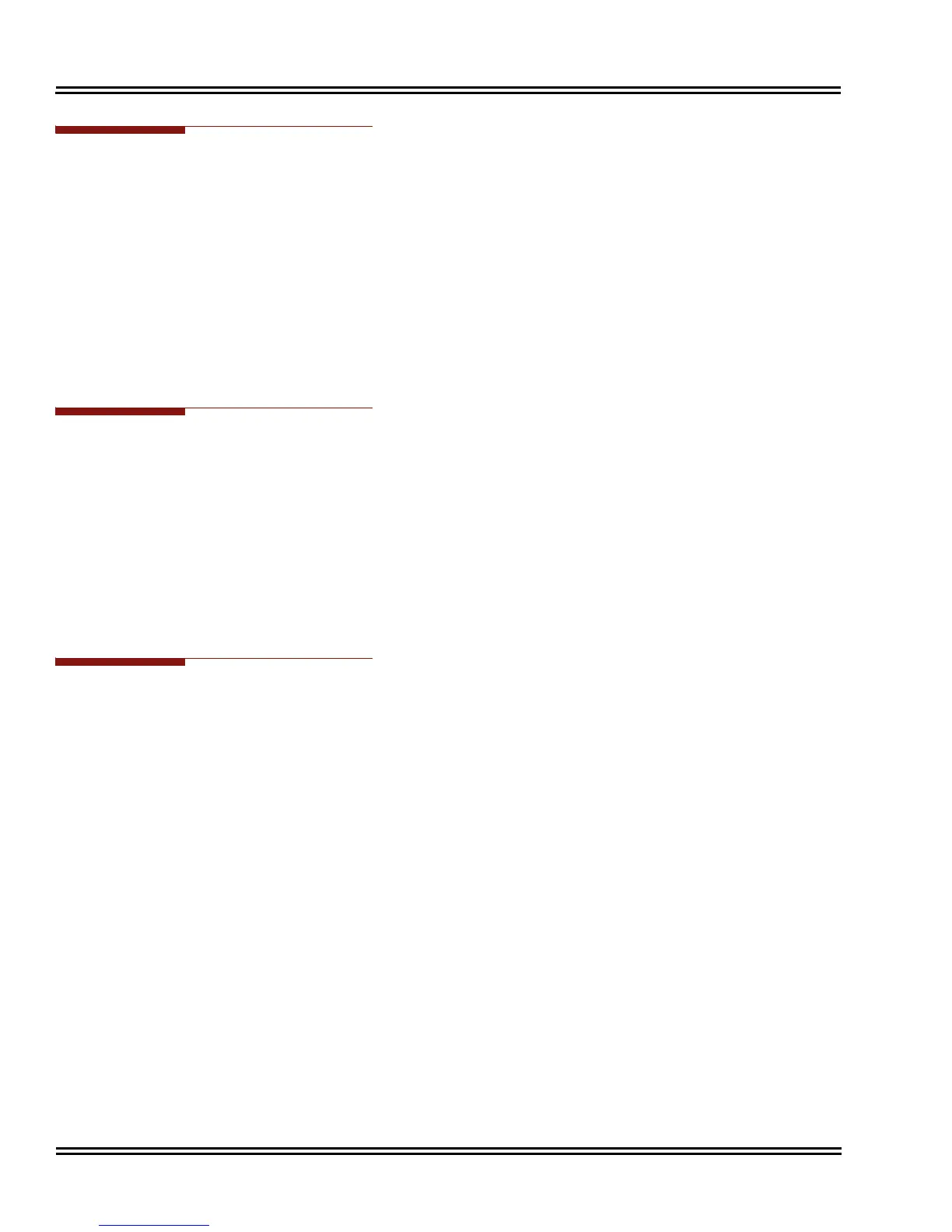Document Revision 4C Electra Elite IPK II
2 - 516 Intercom
System Availability
Terminals
All Terminals
Required Component(s)
None
Related Features
Handsfree Answerback/Forced Intercom Ringing
Intercom
Line Preference
Name Storing
Programming
For Intercom:
11-11-13 Service Code Setup (for Setup/Entry Operation) – Display Language Selection for Keyset
Select the service code to be used at an extension to change the displayed language on a
multiline terminal display (default: 678).
15-02-01 Multiline Telephone Basic Data Setup – Display Language Selection
Select the language to be displayed on a multiline terminal display.
20-06-01 Class of Service for Extensions
Assign a Class of Service (1~15) to an extension.
0 = Japanese 5 = Spanish 10 = Swedish
1 = English 6 = Dutch 11 = Turkish
2 = German 7 = Portuguese 12 = Latin American Spanish
3 = French 8 = Norwegian
4 = Italian 9 = Danish
