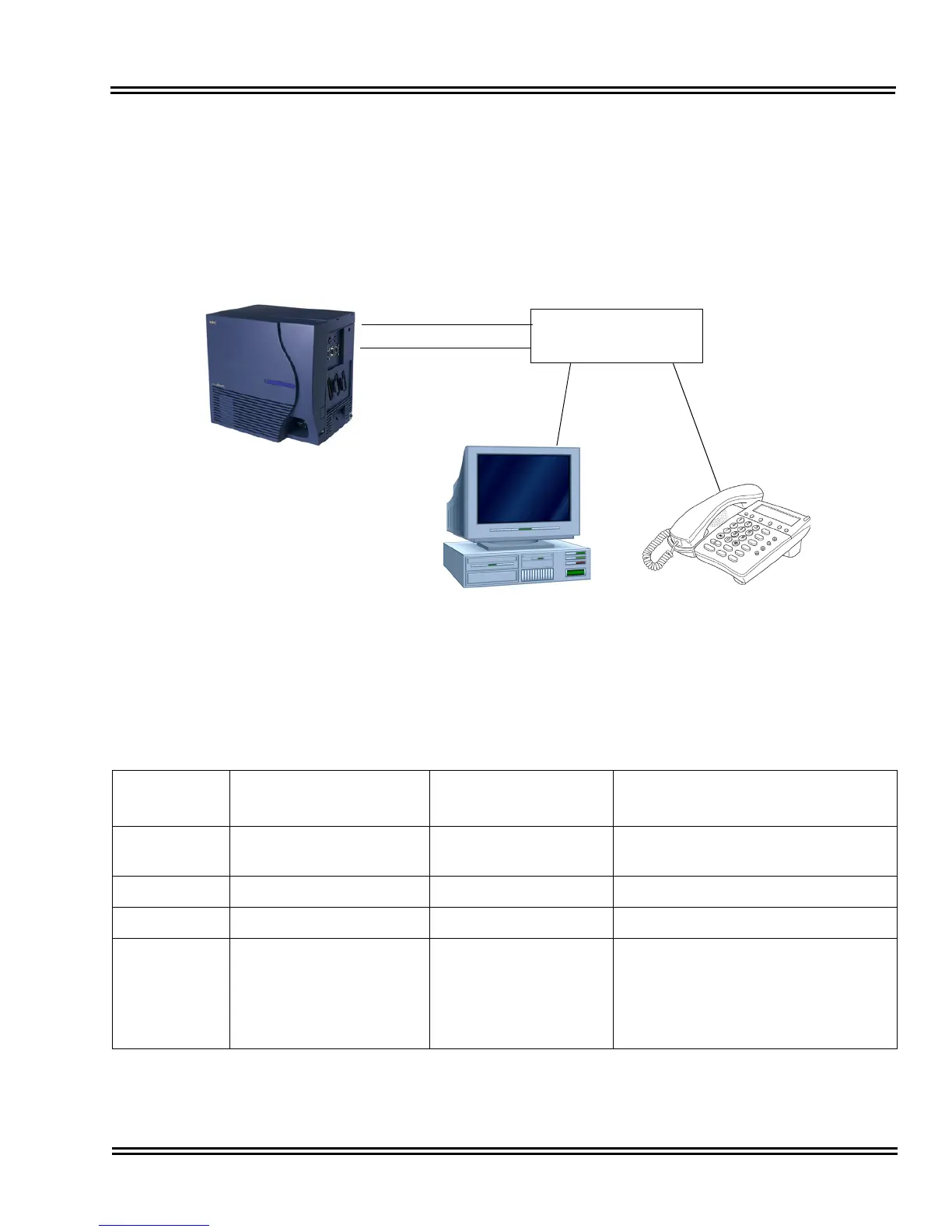Electra Elite IPK II Document Revision 4C
IP Station (SIP) – MG16 2 - 569
15-05-18 IP Telephone Terminal Basic Data Setup – IP Duplication Allowed Group
Set the registered IP Phone Codec type – Reference PRG 84-11 Dterm IP Codec Basic
Information.
(default: 0:Not Used)
SIP Phone Example
The following menu items require programming in your SIP IP Phone (consult SIP Phone vendor specific
documentation):
Figure 2-15 Example – SIP Phone
Program/
Item No.
Description/Selection Default Assigned Data Comments
1 IP Address 0.0.0.0 Enter a Static IP Address for the SIP
Phone.
2 Subnet Mask 0.0.0.0 Enter the Subnet Mask Address.
3 Default Gateway 0.0.0.0 Enter the Default Gateway address.
4 MGC Address 0.0.0.0 Enter the Media Gateway Controller IP
Address.
This information can be located in
PRG 10-12-01 IPK II Network Setup IP
Address.
IPK II CPUII: 192.168.1.20
VoIP MG16: 192.168.1.21
Subnet Mask: 255.255.255.0
Default Gateway: 192.168.1.254
IPK II CPUII
VoIP MG16
Switch/Hub
SIP Soft Phone
SIP Phone
