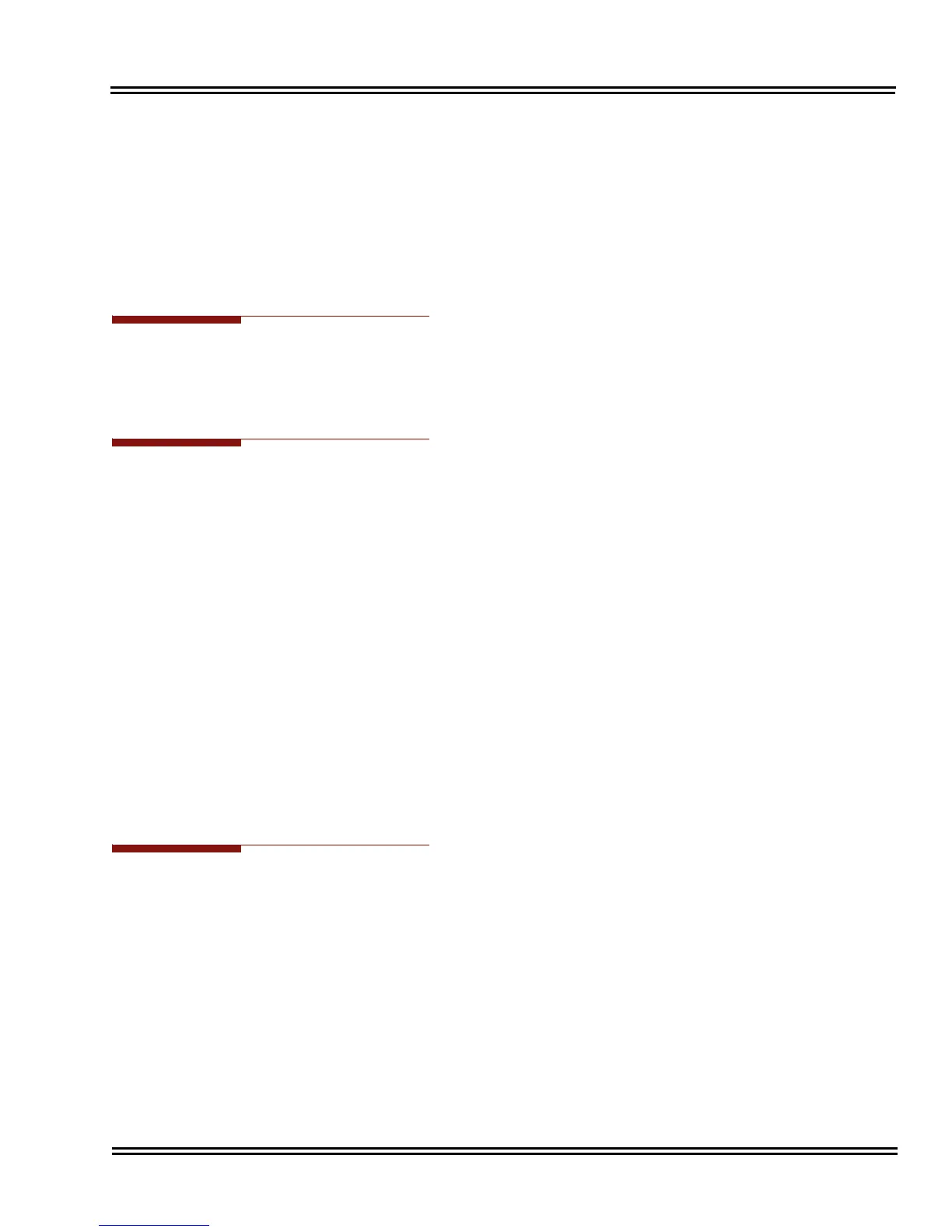Electra Elite IPK II Document Revision 4C
IPK II – PC Assistant 2 - 615
Red Phoenix Telephony Admin (CTI Server)
CTI License for CPUII( )-U10 ETU
Optional Component(s)
The CT(U)-R Unit is only supported on the ESIB(8)-U20 or ESIE(8)-U20 ETU.
Related Features
Refer to the Electra Elite IPK II PC Assistant Installation Manual for detailed feature information.
Programming
10-12-01 CPUII Network Setup – IP Address
IPK II IP Address = 0~255.0~255.0~255.0~255
10-12-02 CPUII Network Setup – Subnet Mask
IPK II Subnet Mask = 0~255.0~255.0~255.0~255
10-12-03 CPUII Network Setup – Default Gateway
IPK II Default Gateway = 0~255.0~255.0~255.0~255
10-20-01 LAN Setup for External Equipment – TCP Port
Select the TCP port number used by the Telephony Admin on the CTI Server (8181 is
recommended).
In addition to the above programming, define the programming options as required for the system features. Refer
to the
Electra Elite IPK II Programming Manual for programming details. Callback, Callback Request, and Auto
Redial are not supported.
Operation
Refer to the Electra Elite IPK II PC Assistant Installation Manual for detailed operations.
