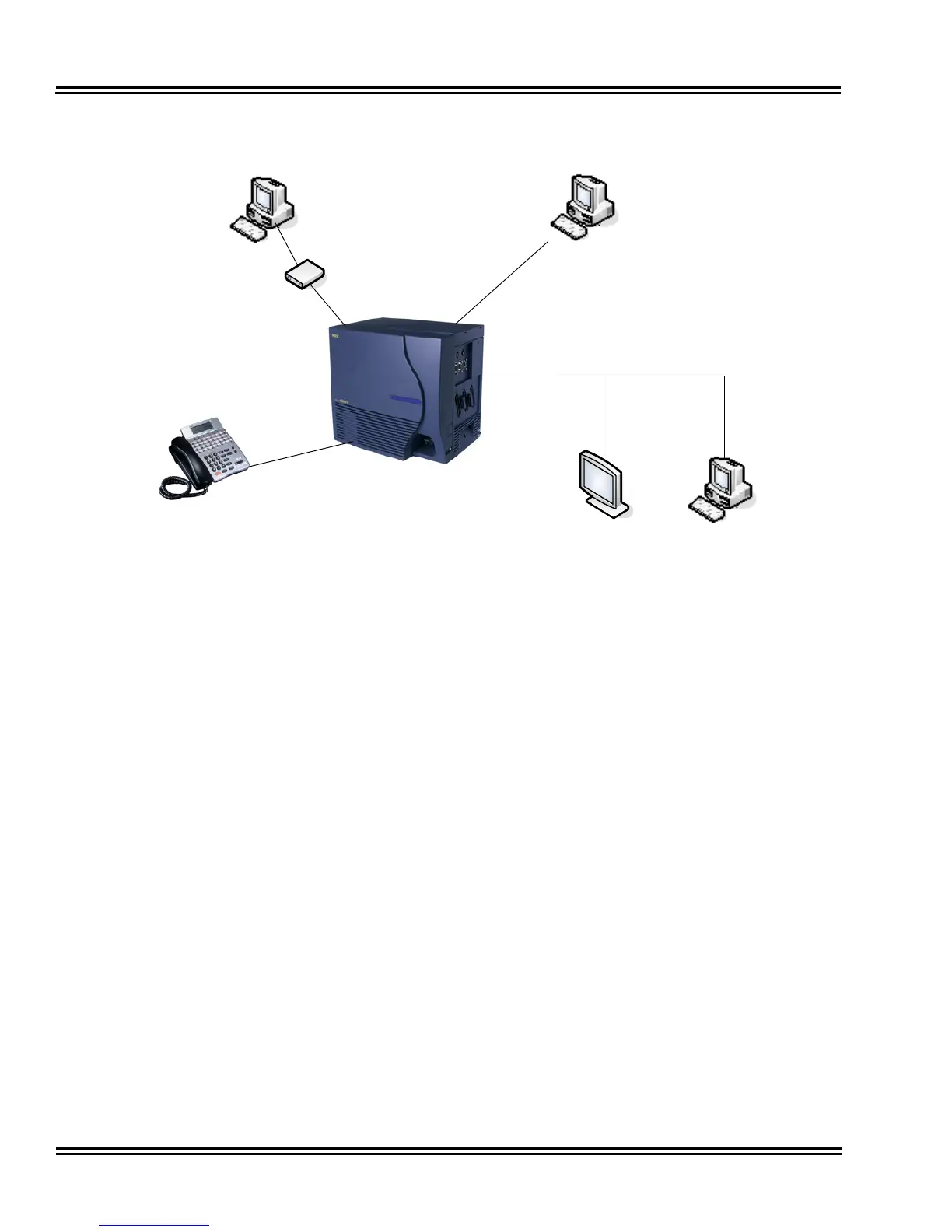Document Revision 4C Electra Elite IPK II
2 - 794 PC Programming
An overview of the three programming applications is given below.
Enhancements
IPK to IPK II Conversion – With Version 1100 or higher, PCPro, in conjunction with a new version of
IPK SAT, can convert an IPK database to IPK II. Not every memory block is converted, but some of the
more tedious programming is converted. Refer to the IPK to IPK II Conversion document for more
information.
Connecting
As can be seen in Figure 2-20 PC Programming Overview, three connection types are available to
PCPro/WebPro.
If using PCPro, a user can connect directly, remotely using a modem or via LAN. A connection with the
KTS is made via the Connection Dialog in the application. (Refer to Figure 2-21 PCPro Connection
Dialog Box.)
Direct connections are established using the RS232 serial port (COM Port 1) on the side of the
KTS.
Modem (remote) connections are established via the internal CPUII modem. You need to dial in to
an extension on the KTS and redirect that extension to the internal modem.
Figure 2-20 PC Programming Overview
PCPro
(Modem)
PCPro
(Direct)
WebPro
(IP)
PCPro
(IP)
Handset
LAN
