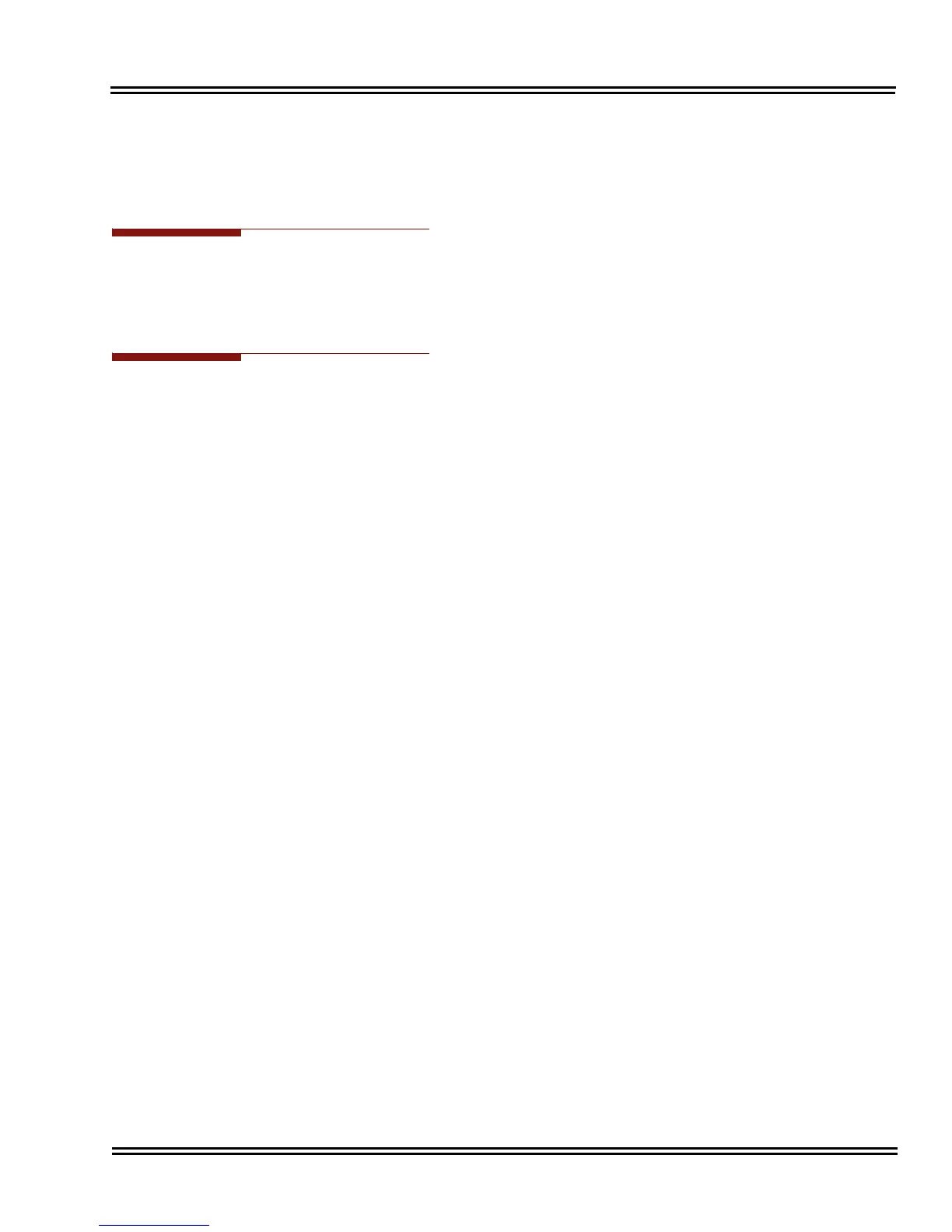Electra Elite IPK II Document Revision 4C
PC Programming 2 - 799
Required Component(s)
Each copy of installed PC Programming requires a license.
Related Features
None
Programming
10-12-01 CPUII Network Setup – IP Address
Assign the CPU IP address if PC Programming is required via LAN. This program item must be
set if WebPro access is required.
10-12-02 CPUII Network Setup – Subnet Mask
Assign the CPU Sub Net Mask address if PC Programming is required via LAN. This program
item must be set if WebPro access is required.
10-12-03 CPUII Network Setup – Default Gateway
Assign the CPU Gateway address if PC Programming is required via LAN. This program item
must be set if WebPro access is required.
10-21-02 CPUII Hardware Setup – Baud rate for COM Port
Assign the Baud rate for COM Port 1 (Side of KSU) COM 1, (Default 2, 19200). If a direct or
remote (modem) connection is required via PC Programming this program must be set.
11-15-14 Service Code Setup, Administrative (For Special Access) – Modem Access
Assign the service code to be used to access the internal modem on the CPUII.
22-02-01 Incoming Call Trunk Setup
Define the service type for the trunk intended to access the internal modem as 4:DIL.
22-07-01 DIL Assignment
Assign the Modem Access service code set in PRG 11-15-14 as the destination extension for
the DIL trunk for modem access.
90-02 Programming Password Setup
Configure the administrator accounts that are used when connecting to the KTS via PCPro/
WebPro
If using PCPro, these are the accounts used to connect.
If using WebPro, these are the accounts that are used to login.
If calls are answered by an Auto attendant first, instead of the DIL setup on PRG 22-01 and PRG 22-07,
set the transfer destination in the Auto Attendant to the Modem Access Service Code.
