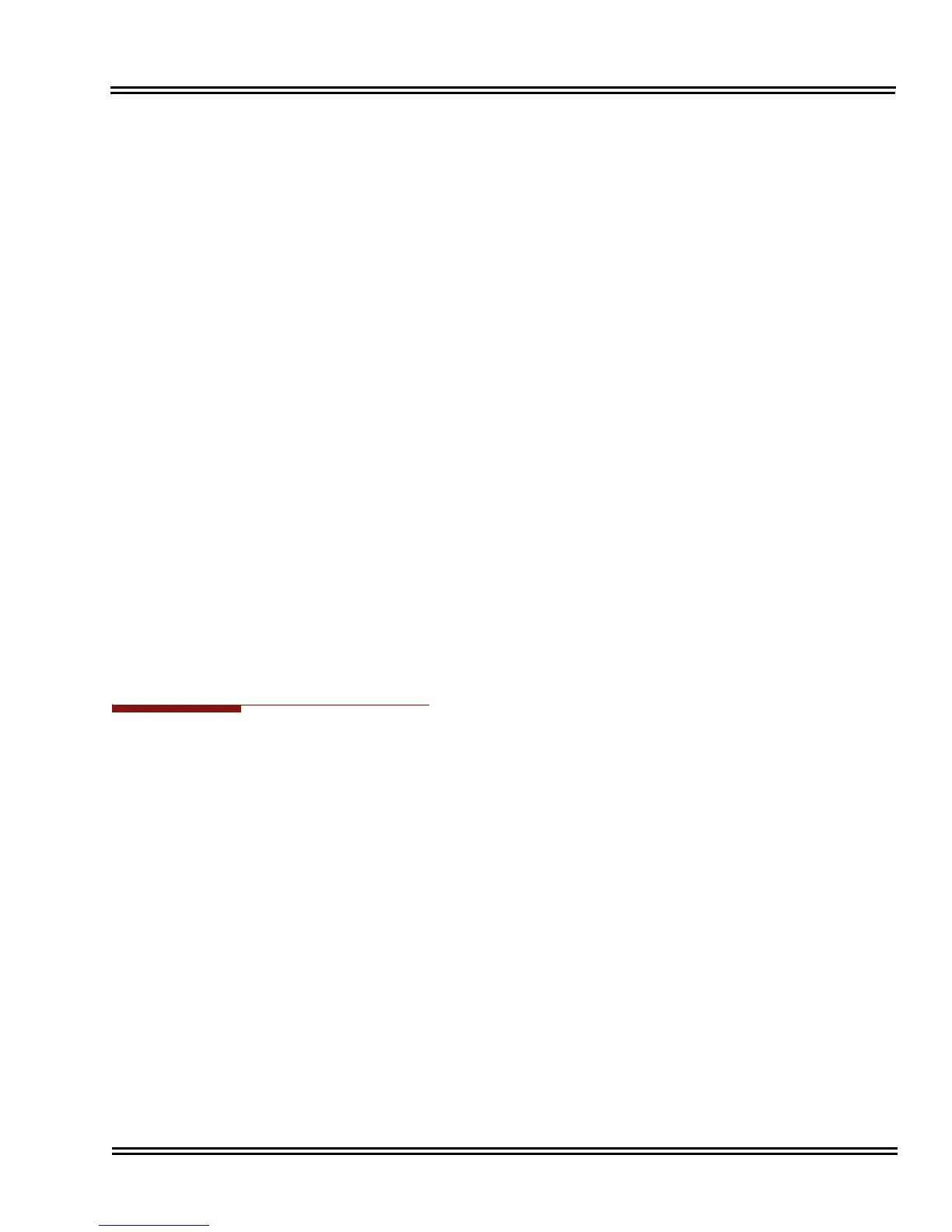Electra Elite IPK II Document Revision 4C
Prime Line Selection 2 - 809
15-02-10 Multiline Telephone Basic Data Setup – Ringing Line Preference for Trunk Calls
Enter 1 if lifting the handset should answer ringing Prime Line; enter 0 to seize idle line
appearance.
(default: 1)
15-06-01 Trunk Access Map for Extensions
Set assignment so extension(s) can have access to Prime Line. Deny outbound access to
extensions that should not have Prime Line.
Trunks: 1~200
21-02-01 Trunk Group Routing for Extensions
Assign extension(s) to a Prime Line route for outgoing Prime Line access.
Trunk Groups: 1~100
22-01-01 System Options for Incoming Calls – Incoming Call Priority
Set incoming Prime Line preference. Enter 1 to answer ringing Prime Line; enter 0 to answer
ringing Intercom call.
(default: 1)
22-04-01 Incoming Extension Ring Group Assignment
Assign extension(s) to a ring group that consists of a Prime Line.
Ring Groups: 1~100
22-05-01 Incoming Trunk Ring Group Assignment
Assign a Prime Line to a ring group.
Ring Groups: 1~100
(default: 1)
Operation
To place a call on your Prime Line:
1. Lift the handset.
You hear dial tone on your Prime Line.
To answer a call on your Prime Line:
1. Lift the handset.
Depending on your Line Preference programming, you either answer the Prime Line or get dial tone on the idle
line appearance.
