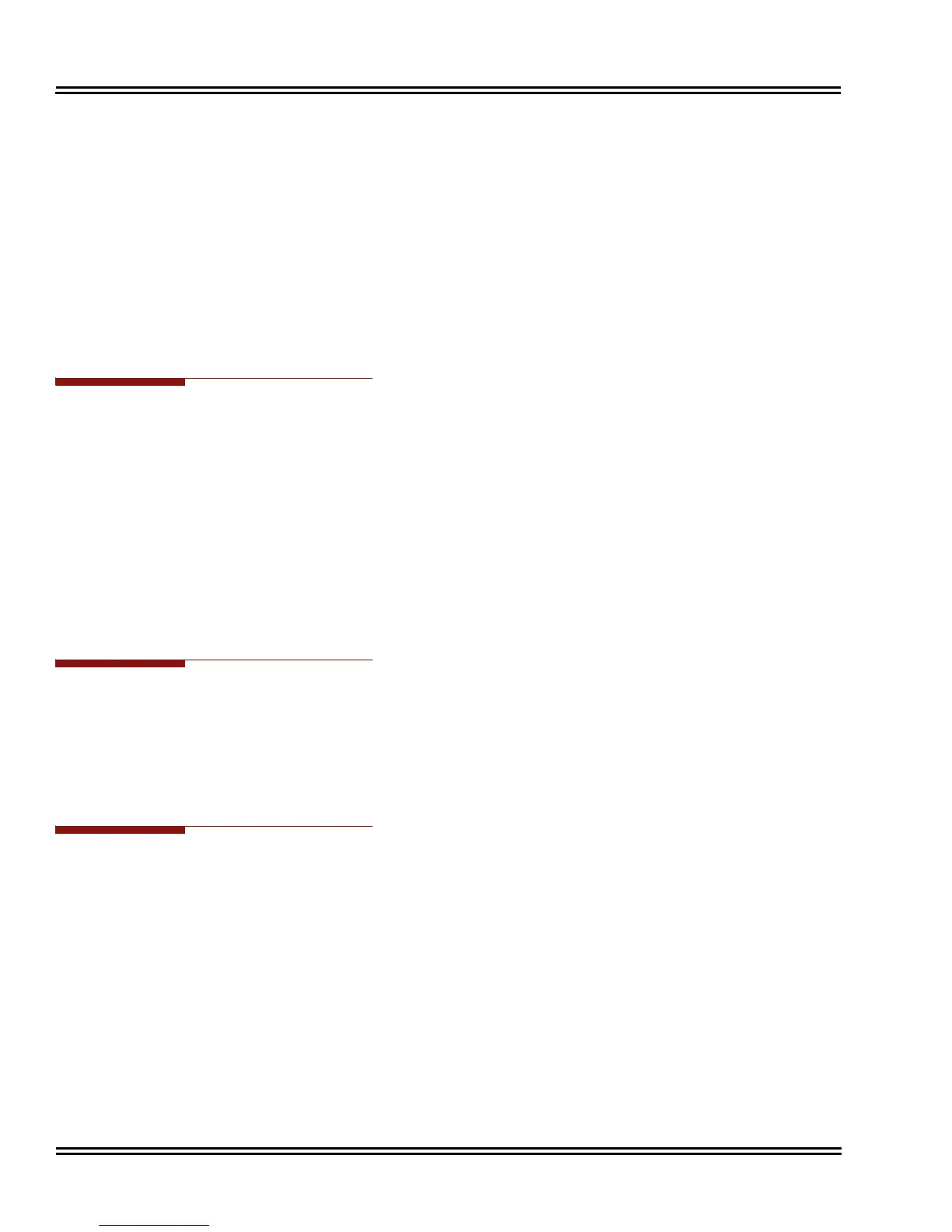Document Revision 4C Electra Elite IPK II
2 - 874 Selectable Display Messaging
Conditions
The # cannot be used in a Message.
When Selectable Display Messaging is set as DND All, all other DND modes are canceled
when Selectable Display Messaging is canceled.
Default Setting
Enabled
System Availability
Terminals
All Multiline Terminals with Display
Required Component(s)
None
Related Features
Do Not Disturb
Programmable Function Keys
Programming
11-11-14 Service Code Setup (for Setup/Entry Operation) – Text Message Setting
Define the service code to be used when setting a text message.
15-07-01 Programmable Function Keys
Assign a function key for Text Message (code 18). The Text Message key automatically selects
the message used when programming the key.
