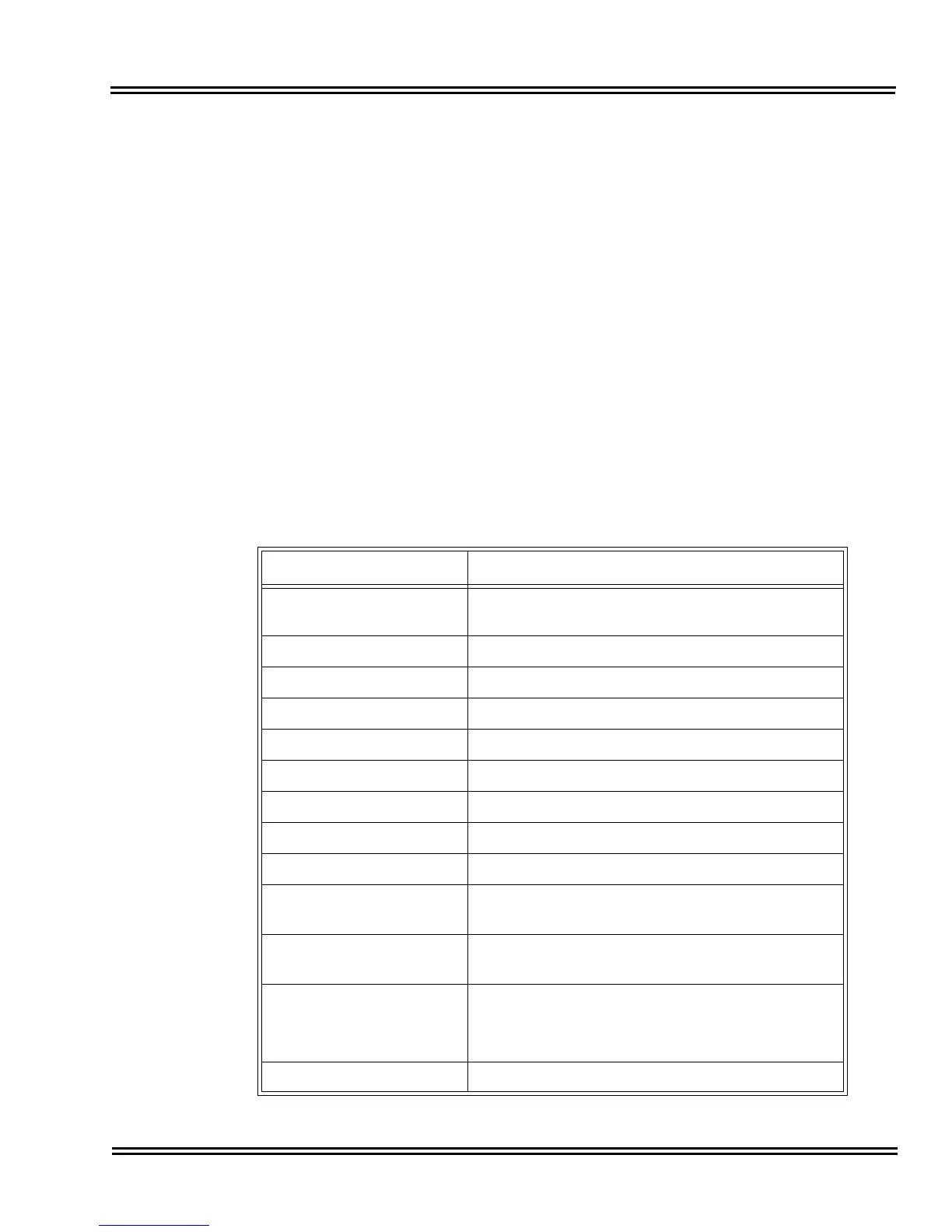Electra Elite IPK II Document Revision 4C
Selectable Display Messaging 2 - 875
20-01-02 System Options – Text Message Mode
Select whether and intercom caller should hear busy (1) or ring through (0) for extensions which
have Selectable Display Messaging set.
Any extension previously set with Selectable Display Messaging must cancel the feature and reactivate for
a change in this option to take affect.
20-02-07 System Options for Multiline Telephones – Time and Date Display Mode
Set the System Time and Date display mode. The time that displays in Selectable Display
Messages follows this setting.
20-06-01 Class of Service for Extensions
Assign a Class of Service (1~15) to an extension.
20-13-19 Class of Service Options (Supplementary Service) – Selectable Display Messaging (Text
Messaging)
Enable (1)/Disable (0) an extension user ability to use Selectable Display Messaging.
(default: 1)
20-16-01 Selectable Display Messages
Program the Selectable Display Messages (1~20). Refer to the chart below for character entry.
Table 2-32 Selectable Display Message – Character Entry Chart
Use this keypad digit . . . When you want to. . .
1 Enter characters:
1 @ [ ¥ ] ^ _ ‘ { | } > <
2 Enter characters: A-C, a-c, 2.
3 Enter characters: D-F, a-f, 3.
4 Enter characters: G-I, g-i, 4.
5 Enter characters: J-L, j-l, 5.
6 Enter characters: M-O, m-o, 6.
7 Enter characters: P-S, p-s, 7.
8 Enter characters: T-V, t-v, 8.
9 Enter characters: W-Z, w-z, 9.
0 Enter characters:
0 ! “ # $ % & <space> ( )
Enter characters:
+ , - . / : ; < = > ?
# Accepts a numeric entry from the user when setting
a display message.
e.g., time or date. Back at ##:##
Conf Clear the character entry one character at a time.
