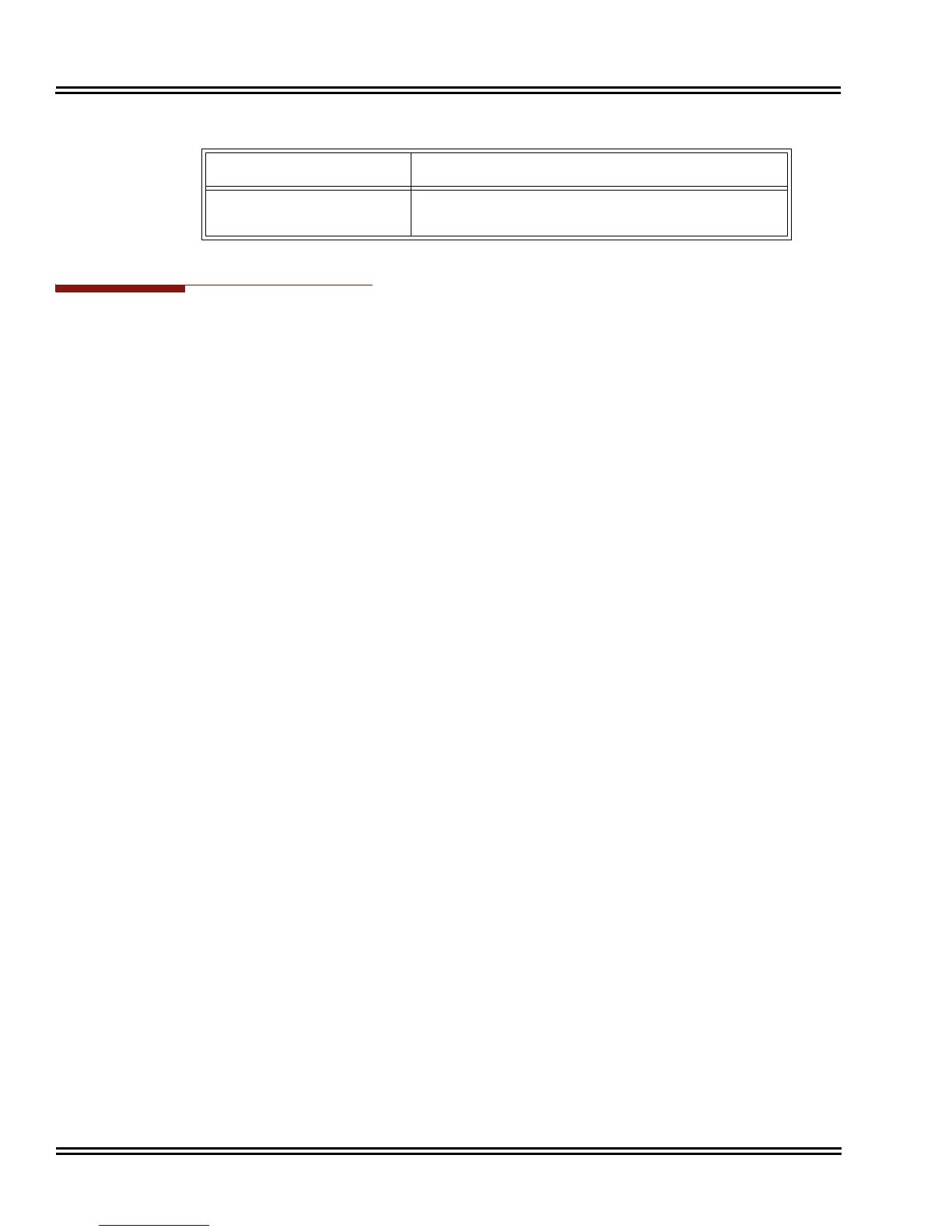Document Revision 4C Electra Elite IPK II
2 - 876 Selectable Display Messaging
Operation
To select a message:
1. Press Speaker + press the Text Message key (PRG 15-07 or SC 751: 18) + enter digits to append
(if needed) + Speaker to hang up. Skip the remaining steps.
2. (Optional for messages 1~8 and 10.)
Dial the digits you want to append to the message.
You can append messages 1~8 and 10 with digits (e.g., the time when you will be back). Enter the time in
24-hour format.
3. Press Speaker to hang up.
Intercom calls to extensions with Selectable Display Messaging set receive a DND signal and receive the display
message on their telephone’s display instead of ringing the extension based on the setting in Program 20-01-02.
To allow calls to ring through and have the message displayed on the calling extension display, cancel DND by
pressing DND + 0.
To cancel a message:
1. Press Speaker and the Text Message key (PRG 15-07 or SC 751: 18).
2. Press Speaker to hang up.
Using the Text Message Service Code to select a message:
1. Press Speaker and dial the Text Message service code (Program 11-11-14).
2. Dial the Selectable Display Message number to be used (01~20).
(Optional messages 1~8, and 10, dial the digits you want to append to the message.)
3. Press Speaker to hang up.
To cancel, repeat Step 1 and hang up.
Hold Clear all the entries from the point of the flashing
cursor and to the right.
Table 2-32 Selectable Display Message – Character Entry Chart (Continued)
Use this keypad digit . . . When you want to. . .
