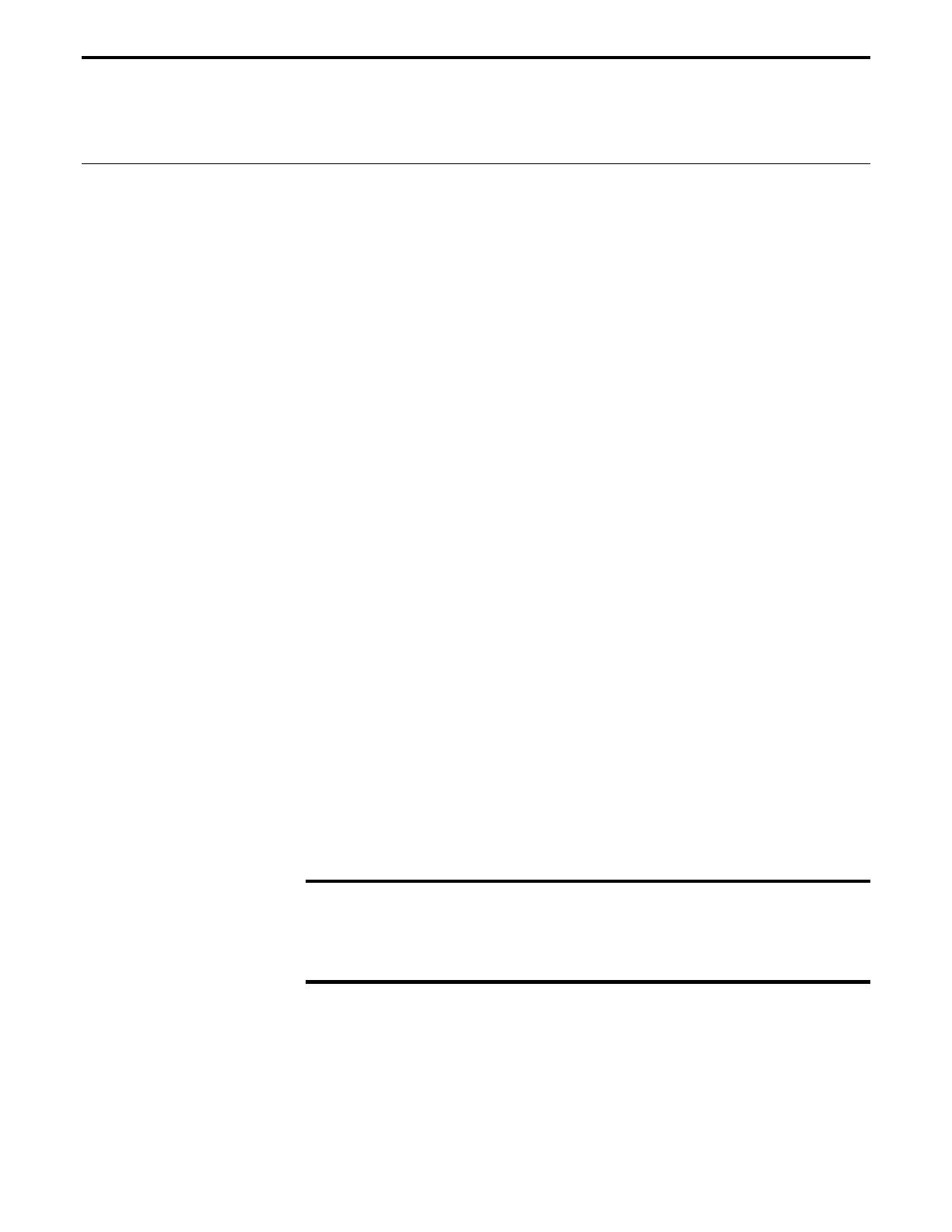RS reset the controller
IMM PGM MIP
USAGE ♦ ♦
SYNTAX RS
PARAMETERS None
DESCRIPTION This command is used to perform a hardware reset of the controller. It performs
the following preliminary tasks before resetting the controller:
1. Stop all the axes that are in motion. The deceleration value specified
using the command AG is used to stop the axes.
2. Wait for 500 ms to allow the axes to settle.
3. Disable all the axes by turning the power OFF.
4. Reset to the controller card.
Once the command to reset the controller is detected by the DSP, the controller
will stay in reset for a minimum of 200 ms. After the reset condition has occurred
(i.e., after the 200 ms reset time), the controller firmware reboots the controller.
At this point, all the parameters last saved to the non-volatile flash memory on
the controller will be restored. Furthermore, the controller will detect any stages
(ESP compatible or otherwise) and drivers connected to the controller. This
process can take anywhere up to 20 seconds depending upon the controller
configuration.
Note:
This command is affective only when the watchdog timer is enabled through
appropriate jumper setting on the controller card (default factory setting is
"enabled"). The following figure illustrates the jumper settings to enable the
watchdog timer.
Note:
If this command is issued over the PCI bus interface (as in the case of ESP6000
motion controller), all communication between the host PC and the controller over
this bus will be interrupted. As a result, this command is not recommended for
use over the PCI bus interface. Use the binary command, esp_init_system( )
instead.
CAUTION
Use this command judiciously! It is not intended to be a substitute for an e-
stop condition.
Section 3 – Remote Mode 3-123
