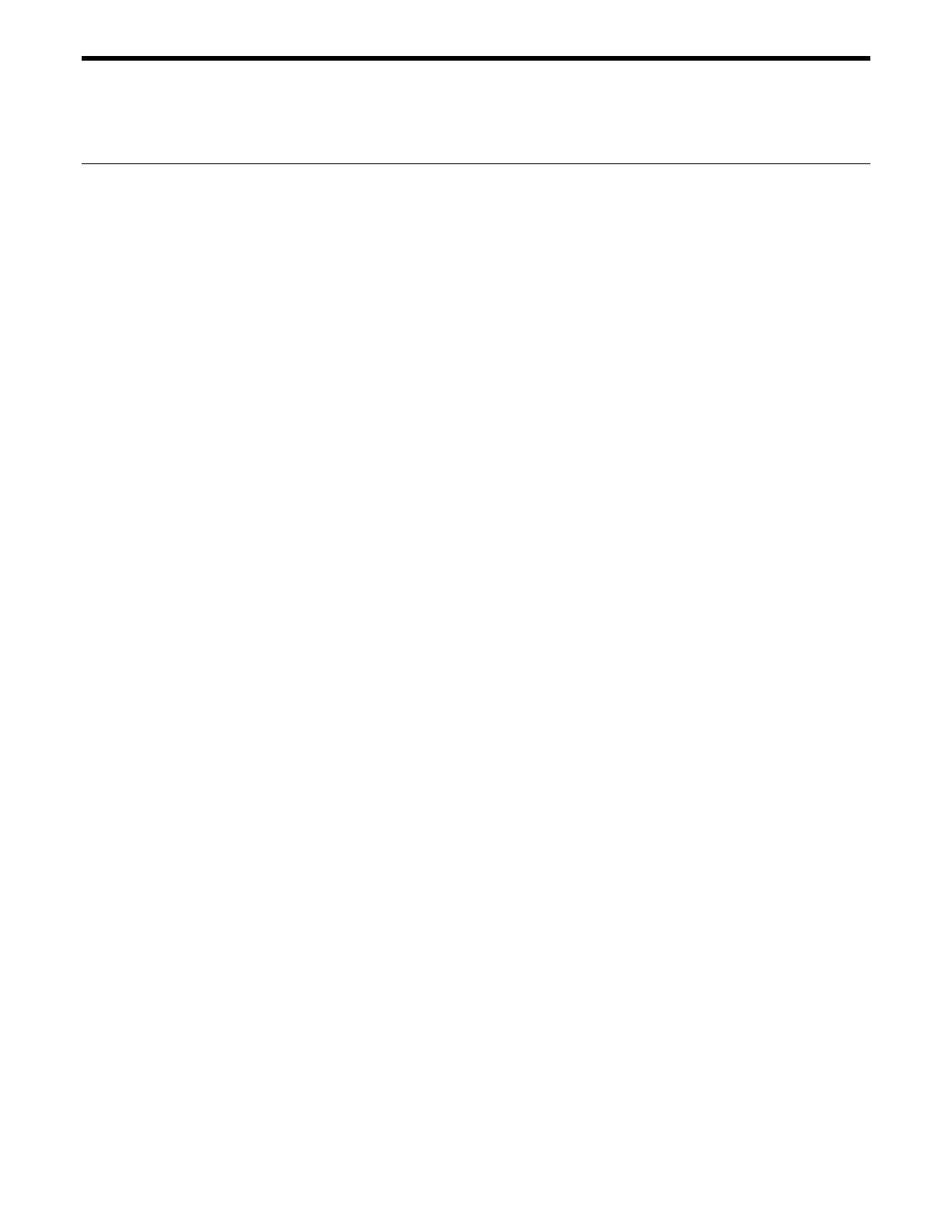BK assign DIO bits to inhibit motion
IMM PGM MIP
USAGE ♦ ♦ ♦
SYNTAX xxBKnn1, nn2 or xxBK?
PARAMETERS
Description xx [ int ] - axis number
nn1 [ int ] - bit number for inhibiting motion
nn2 [ int ] - bit level when axis motion is inhibited
Range xx - 1 to MAX AXES
nn1 - 0 to 15
nn2 - 0 = LOW and 1 = HIGH or ? to read current setting
Units None
Defaults xx missing: error 37, AXIS NUMBER MISSING
out of range: error 9, AXIS NUMBER OUT OF RANGE
nn1 missing: error 38, COMMAND PARAMETER MISSING
out of range: error xx1, PARAMETER OUT OF RANGE
nn2 missing: error 38, COMMAND PARAMETER MISSING
out of range: error xx1, PARAMETER OUT OF RANGE
DESCRIPTION This command is used to assign DIO bits for inhibiting the motion of a selected
axis. If the selected axis is already in motion, and DIO bit is asserted, e-stop is
executed per E-stop configuration (Refer "ZE" command for further details). If
the axis is not moving, any new move commands are refused as long as the DIO
bit is asserted. In either case, "DIGITAL I/O INTERLOCK DETECTED" error is
generated.
Note:
The direction of the DIO port (A, B or C) the desired bit belongs to, should be set
to "input" in order for the DIO bit to be read accurately. Refer "BO" command
for further details.
RETURNS If the "?" sign takes the place of nn value, this command reports the current
assignment.
REL. COMMANDS BL - Enable DIO bits to inhibit motion
BO - Set DIO port A, B direction
BM - Assign DIO bits to notify motion status
EXAMPLE BO 0H | Set DIO ports A, B to input
2BK 1, 1 | Use DIO bit #1 to inhibit motion of axis #2. This DIO bit should be
HIGH when axis #2 motion is inhibited
2BL 1 | Enable inhibition of motion using DIO bits for axis #2
2BK? | Query the DIO bit assignment for axis #2
1, 1 | The controller responds with the assigned values
3-32 Section 3 – Remote Mode
