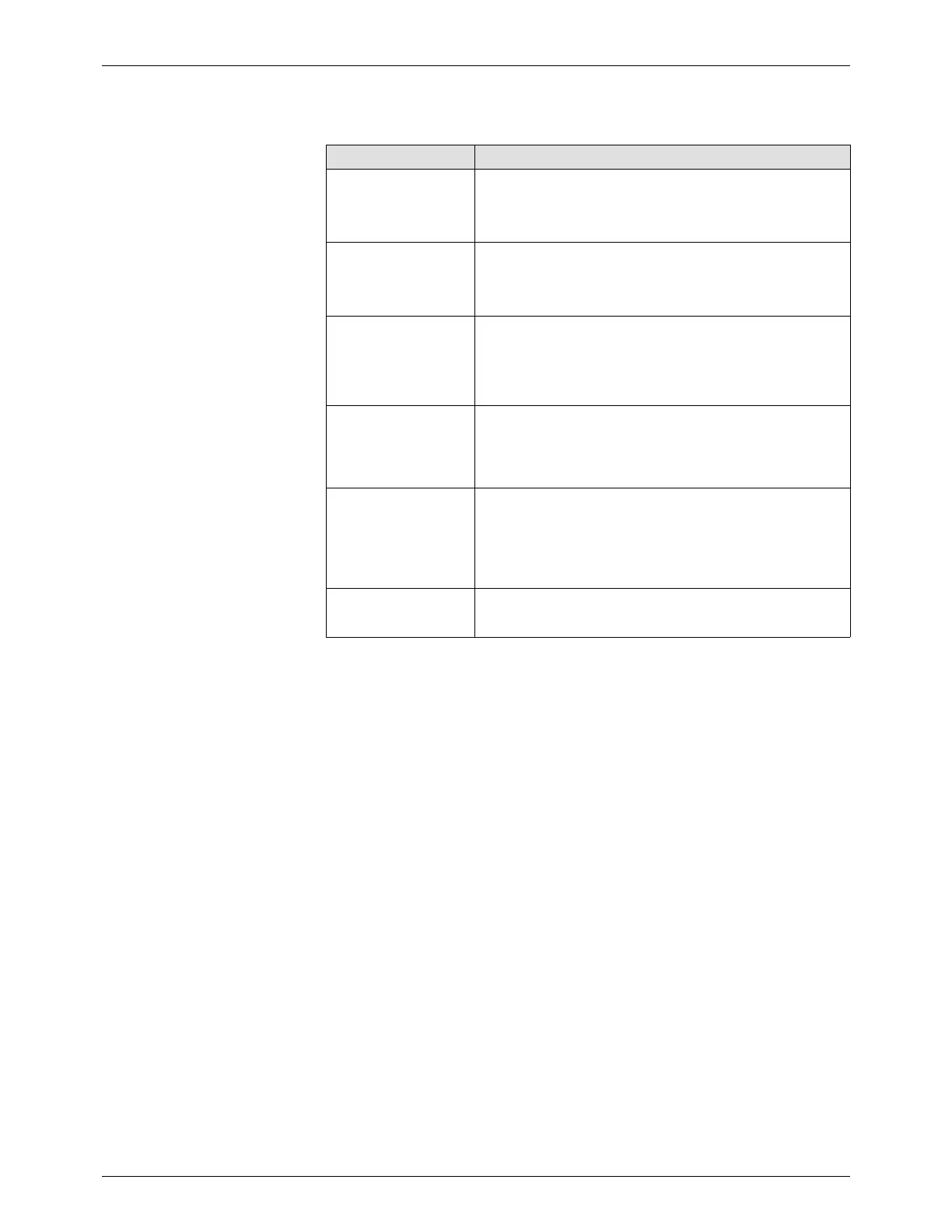Basic Melter Operation
4-6
Part 1128350_02
E 2020 Nordson Corporation
Commissioning Setup Wizard (contd)
Menu Screens Function
Temperature Unit Select an option by pressing the or buttons:
Celsius or Fahrenheit
Press
to select and continue.
Pressure Unit Select an option by pressing the or buttons:
kPa, BAR, PSI
Press
to select and continue.
Mass Unit Select from the following options by pressing the
or buttons:
kg or lb
Press
to select and continue.
Recipes Select to enable or disable recipes by pressing the
or buttons.
Enabling Recipes allows you to save and recall job
specific settings.
Heat Schedule Select to enable or disable the heat schedule by
pressing the or buttons.
Enabling Heat Schedule allows you t o define daily
and weekly scheduled Heat On/Off and Setback
events.
Melter ID UsethekeypadtoassignauniquemelterID.
Press
to confirm.
NOTES:
S Complete making your Commissioning Wizard selections before
switching on the Master Heater control.
S If you have the optional Fill system, the Master Fill control switches on
automatically, and will start filling once the tank has reached its set point
temperature.
S By default, all external zones are disabled. You must individually enable
each zone, one at a time.
S You can rerun the Commissioning Wizard at any time by navigating to:
Home screen > System Settings > Preferences > Restart Wizard