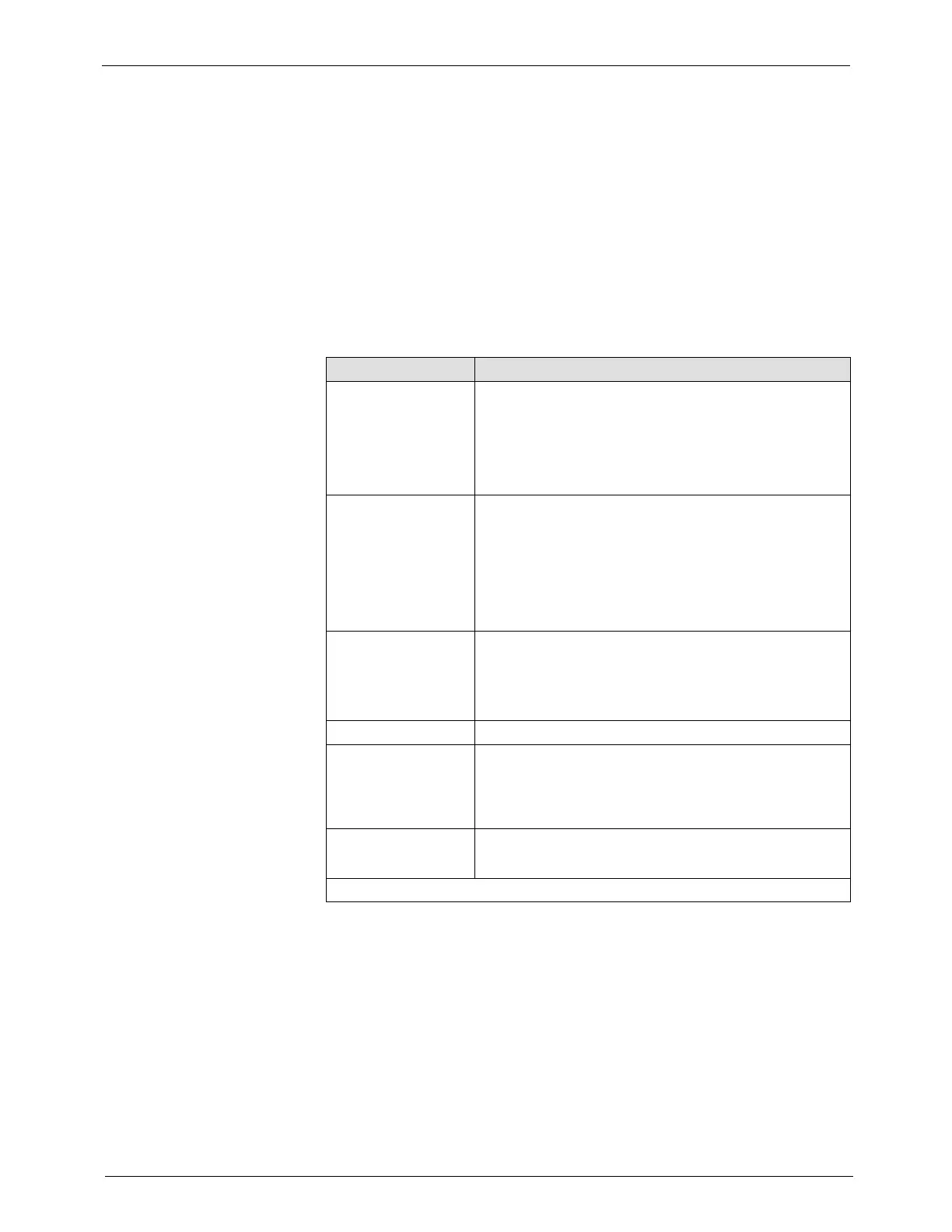Basic Melter Operation
4-5
Part 1128350_02
E 2020 Nordson Corporation
OLED User Interface
The melter's OLED user interface allows you to navigate to the different
menus for setting up, operating, and fine-tuning the system settings.
Commissioning Setup Wizard
The Commissioning Wizard starts upon first time power-up or after a factory
reset.
You must complete the Commissioning Wizard's setup menu sequence. The
Commissioning Setup Wizard menus are as follows:
Menu Screens Function
Language Select from any of the nine language options by
pressing the or buttons.
Press
to select and continue.
NOTE: There is a lag of about 30 seconds when a
different language is selected.
Start Wizard
Or
Load Settings from
USB
Press to select and start the wizard.
Load Settings from USB option allows you to quickly
load melter system settings from an existing backup
file.
If you do not have a backup file, the select Start
Wizard to continue.
Date Format Press the or to select from the following date
formats:
DD/MM/YYYY, MM/DD/YYYY, YYYY/DD/MM
Press
to select and continue.
Date Use the numeric keypad to set the current date.
Time Format Select from the following time formats by pressing
the or buttons:
12-hour clock or 24-hour clock
Press
to select and continue.
Set Clock Use the numeric keypad to set the current time.
Press
to select and continue.
Continued...