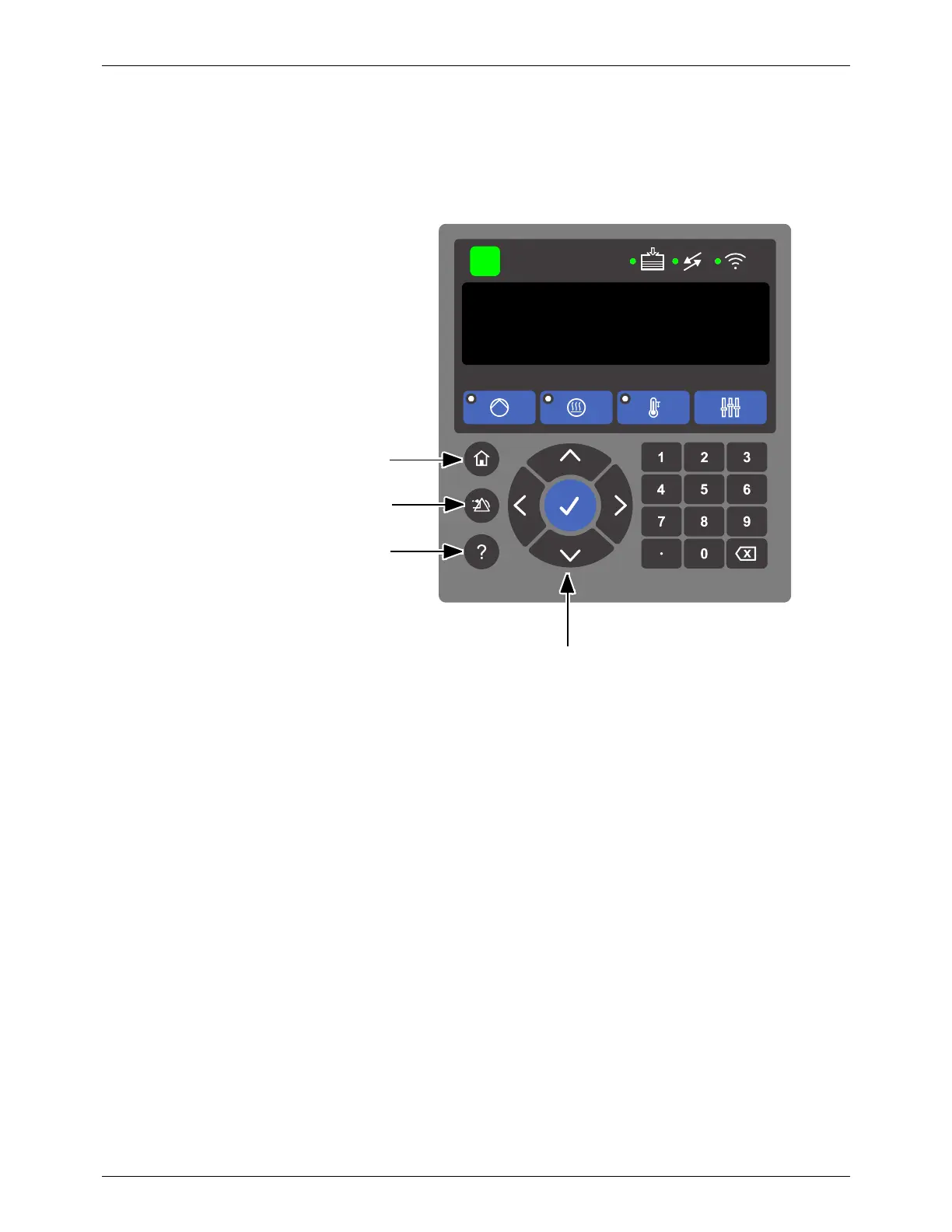Basic Melter Operation
4-8
Part 1128350_02
E 2020 Nordson Corporation
Navigation Controls
Use the Home screen components to monitor and change the melter
settings. See Figure 4-4 for the location of the navigation controls. The
descriptions of the functionalities are given in the following page.
1
2
3
4
Figure 4-4 Navigation buttons
NOTE: You can adjust system pressure if you have an optional pressure
transducer. Without an optional pressure transducer, you can only view the
current system pressure.
