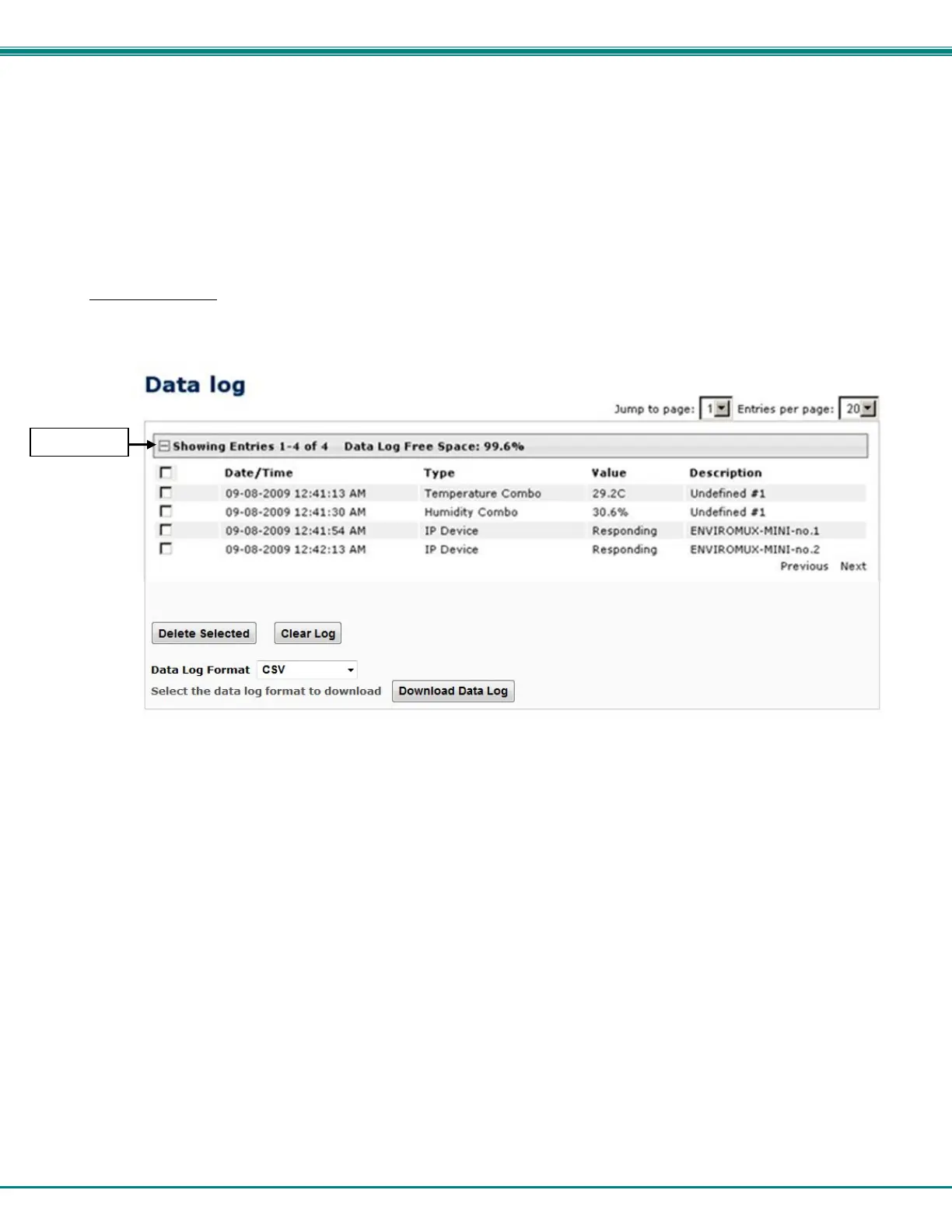NTI ENTERPRISE ENVIRONMENT MONITORING SYSTEM
113
Example of an Event Log Message:
TIME: 07-27-2012 02:15:44 AM
ENTERPRISE: E-16D Unit 1
LOCATION: Engineering
BRANCH: RACK: CONTACT: NTI
DESCRIPTION: Temperature 1
CONNECTOR: 1
TYPE: Temperature
MESSAGE: Sensor value crossed over non-critical thresholds
VALUE: 85.0F
View Data Log
The Data Log provides the administrative user with a listing of all the readings taken by the ENVIROMUX pertaining to the
sensors and IP Devices being monitored. The event log will record the date and time of each reading. The maximum size of each
log is 1000 entries, listed in chronological order.
Figure 126- Data Log page
From the Data Log page the administrative user can view the logs, select specific logs to be deleted or press Clear Log to delete
them all. The number of entries per page can be changed for the user’s reading preference. Navigating between pages is as
easy as clicking Previous or Next buttons, or jumping to a specific page if you know where the log entry you are interested in is
listed.
To clear only specific log entries, place a checkmark in each line item to be deleted, and press Delete Selected. To select all
entries at once, place a checkmark in the uppermost box. Before deleting, the user may want to save the log for future reference
and to make space for more logs by downloading the event log to a file on a PC. Choose the Data Log Format (CSV or Tab
Delimited), then press Download Data Log to save the log file before clearing it.
Example of a Data Log Message:
TIME: 07-27-2012 09:12:28 AM
ENTERPRISE: E-16D Unit 1
LOCATION: Engineering
BRANCH: Bldg. B
RACK: IPMI
DESCRIPTION: ACLMV 6 Main
TIME:07-27-2012 09:12:28 AM
TYPE: ACLM-V AC Voltage 1
VALUE:115.5V
Select all
