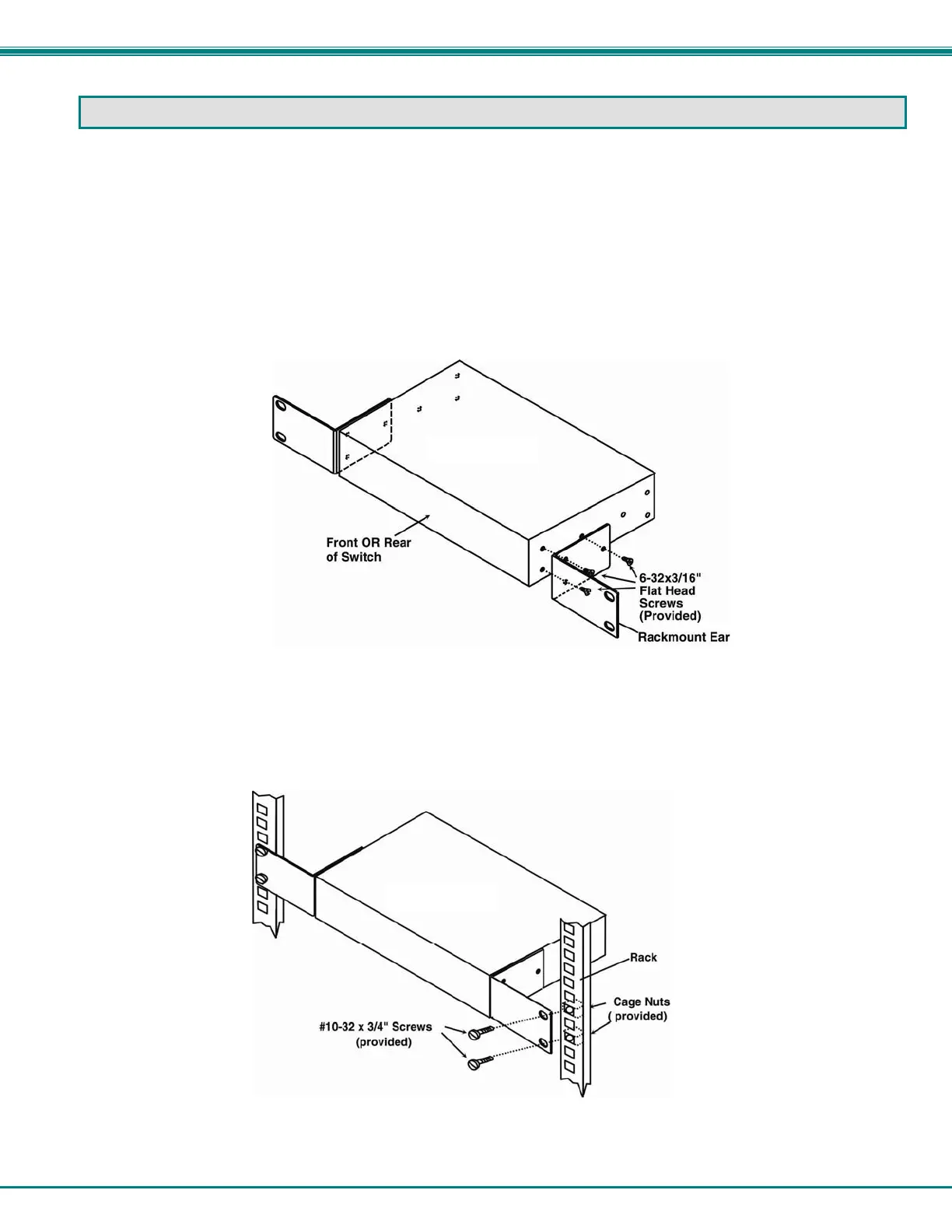NTI ENTERPRISE ENVIRONMENT MONITORING SYSTEM
7
INSTALLATION
Mounting Instructions-16D
The E-16D was designed to either sit on a shelf or be mounted in a rack. For mounting in a rack It includes a rack mount kit to
make attachment easy.
1. Attach the ears to the ENVIROMUX using the #6-32x3/16" flat Phillips-head screws (6) provided as shown in the
illustration below.
FYI: The same hole pattern is provided at the front and rear of the ENVIROMUX, enabling the ENVIROMUX to be
mounted with the front facing out or rear facing out.
2. The holes in the ears should line up with pre-threaded holes in the sides of the ENVIROMUX. Tighten the screws
securely.
Figure 1- Secure rack mount ears to E-16D
3. Install 4 cage nuts to the rack in locations that line up with the holes in the mounting ears on the ENVIROMUX.
4. Secure the ENVIROMUX to the rack using four #10-32x3/4” screws and cage nuts (provided). Be sure to tighten all
mounting screws securely.
Note: Do not block power supply vents in the ENVIROMUX case. Be sure to enable adequate airflow in front of and
behind the ENVIROMUX.
Figure 2- Mount ENVIROMUX in a rack
5. Attach all cables securely to the ENVIROMUX and where necessary supply adequate means of strain relief for
cables.
