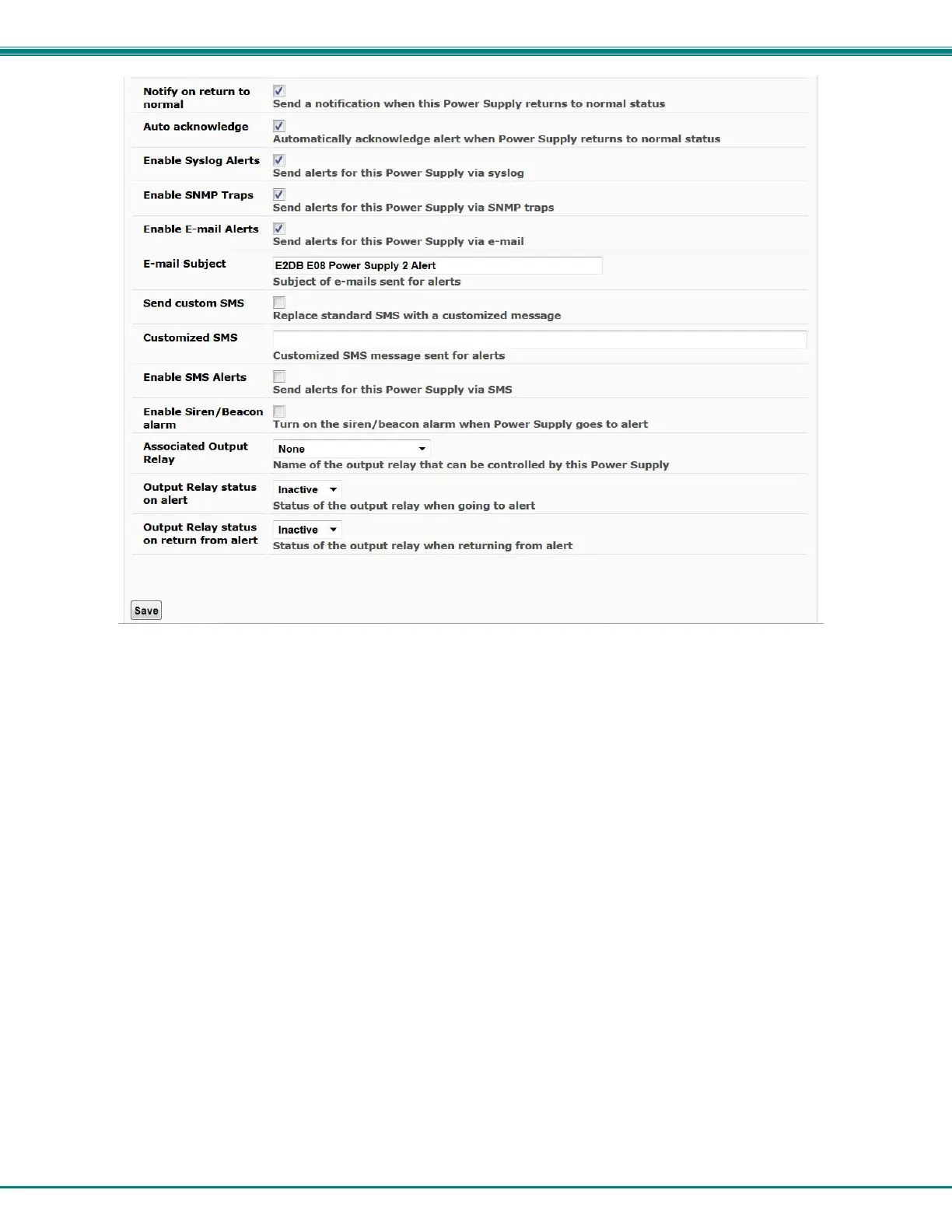NTI ENTERPRISE ENVIRONMENT MONITORING SYSTEM
33
Figure 33- Power Supply alerts configuration-part 2
Alert Settings
Group: This is the group (or groups) of sensors the power supply sensor will belong to. Users that subscribe to alerts from this
group will receive alerts from the power supply sensor. Each sensor can be configured to send alerts. Up to 8 sensor groups can
be defined. Each user can receive alerts from any or all of the sensor groups.
Disable Alerts: Place a checkmark here if you don’t want the ENVIROMUX to send alert messages regarding the AC
power sensor.
Note: If alerts for a power supply are disabled, the associated output action will still take place. There just won't be any
alert notifications that this is occurring. For example, this might be used to turn ON a device, such as a beacon, when
the power supply loses power, and OFF again when power is restored. An alert message may not be desired under
these circumstances.
Note: if the user wants to disable alerts for a power supply after the power supply is already in alert status, the user
must either acknowledge or dismiss the alert first.
Note: In the event of a line power failure, the battery backup (page 120) will power the ENVIROMUX for up to 1 hour.
Notify Again: Specifies the amount of time before an alert message is repeated. The repeated alert can be set to occur from 1-
999 seconds, minutes, or hours.
Notify on return to normal: The user can also be notified when the power supply has returned to the normal operation by
selecting the "Notify on return to normal" box.
