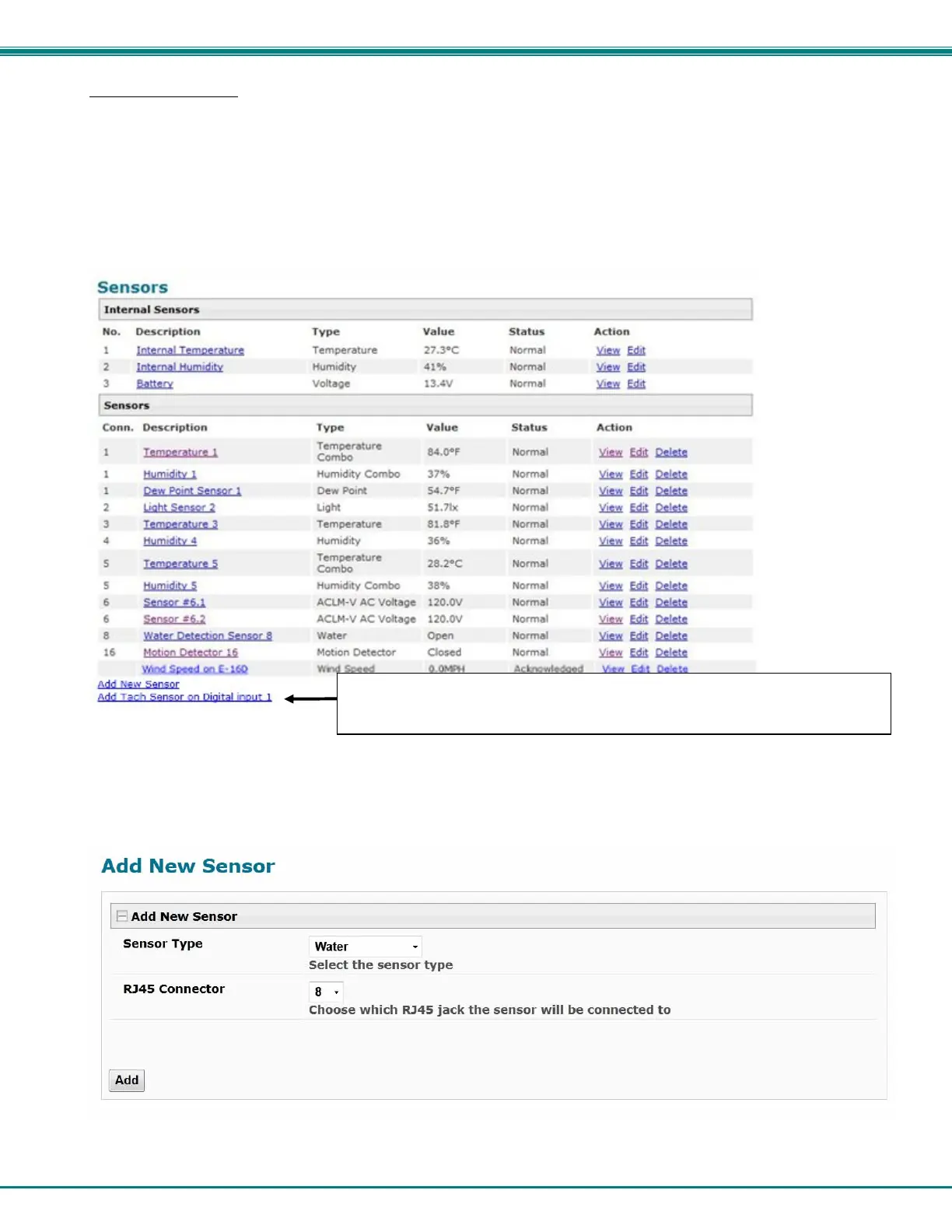NTI ENTERPRISE ENVIRONMENT MONITORING SYSTEM
48
Contact Sensors
Contact Sensors are sensors that close or open a contact according to the sensor condition. Their presence and their type cannot
be automatically detected by the RJ45 Sensor port. The sensors have to be manually added to the unit list by the administrator or
a user with administrator privileges. Contact sensors can be either connected to RJ45 Sensor ports, or more commonly to Digital
Input terminals.
Add a Contact Sensor to RJ45 Sensor port
When adding a contact sensor to an RJ45 Sensor port, after connecting the sensor to an available port, the administrator must
select “Add New Sensor” at the bottom of the Monitoring->Sensors page.
Figure 44- List of sensors
In the Add Sensor page, enter the type of sensor and the RJ45 connector where the sensor is connected. Then select “Add”.
If the connector was already in use and has a sensor already defined for it, an error message will be displayed at the bottom of the
Summary page.
Figure 45- Add a contact sensor
To install a tachometer type sensor (like the Wind Speed sensor above), connect it to
Digital In 1 and click this link for a configuration page with extra settings for
specialized sensors (page 44).
