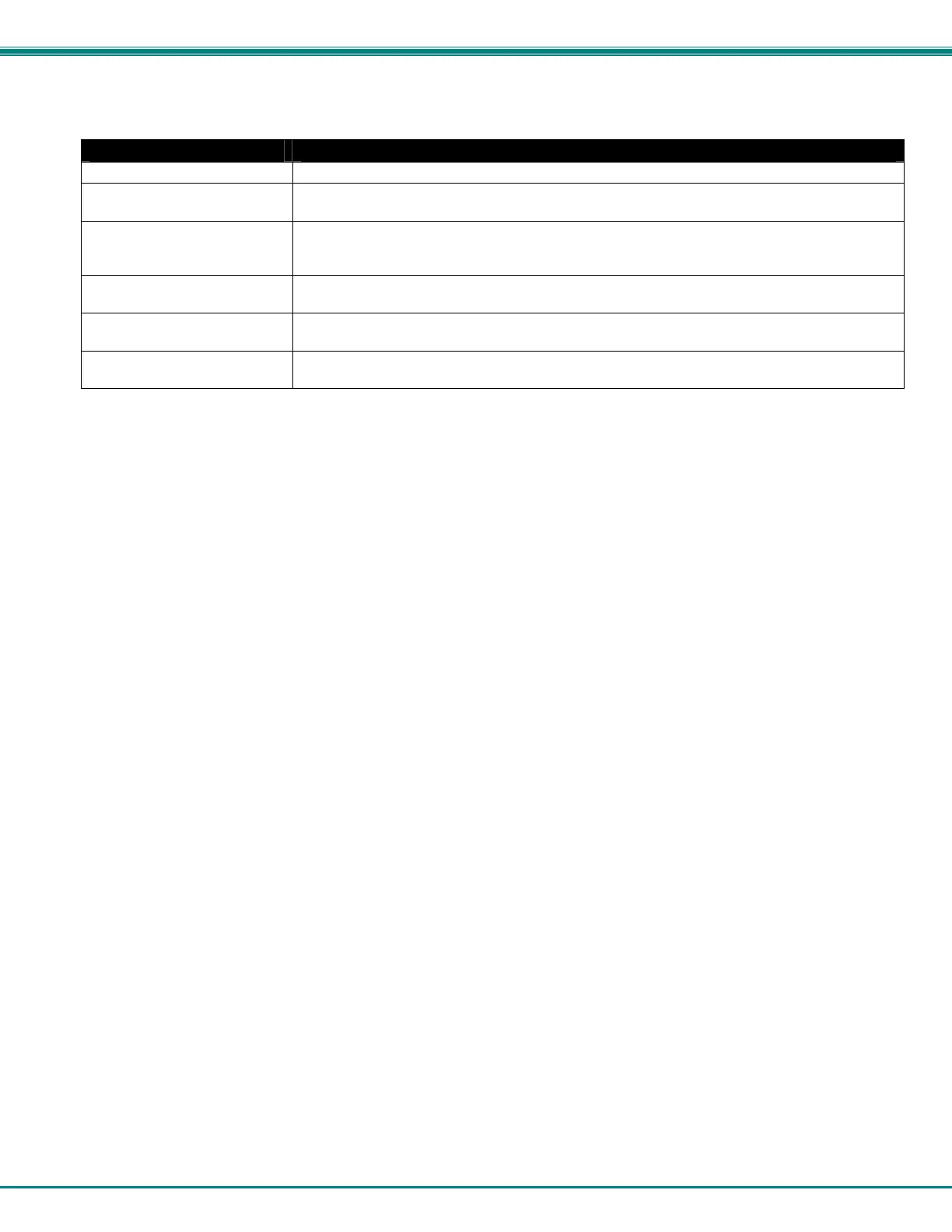NTI ENTERPRISE ENVIRONMENT MONITORING SYSTEM
47
Most of the sensor settings are the same as any other sensor configuration (page 42) but there are some differences:
Sensor Settings Description
Associate Sensor Select if the Type “Current” should be replaced by the sensor type to be entered in the next box
Associated Sensor Type Enter the “Type” of sensor that should be displayed on the summary page and in all alert
communications received regarding this sensor
Associated Sensor Unit Enter between 1 and 3 alphabetical characters. These characters will be used by the
ENVIROMUX to represent the unit of measure reported by the attached sensor. Leaving it
empty will result in an empty string in the reported data.
SNMP Associated Type ID Enter ID value from MIB file if SNMP traps will be used for alert notifications for this sensor (for
more on this, see “SNMP Custom Type ID” below)
Min. Associated Level The minimum range of the units to be associated with the current reading measured from the
attached sensor.
Max. Associated Level The maximum range of the units to be associated with the current reading measured from the
attached sensor.
SNMP Custom Type ID: Use this field if SNMP traps will be used for alert notifications. The Type ID corresponds with a value
defined in the MIB file under “extSensorType” (default value is 32767 for type “Custom”). Place the desired number in this box
that represents the type of sensor to be reported in the MIB browser or SNMP trap.
To define a new type of sensor;
1. open the MIB file,
2. locate the section titled “extSensorType”,
3. assign a description and a number not already in use (in the “SYNTAX” field) to associate with it ,
4. enter the number for the newly defined extSensorType in the SNMP Custom Type ID box.
If the Type ID is left blank, the value “0” will be assigned, which will be reported in the browser and SNMP trap as type
“undefined”.
