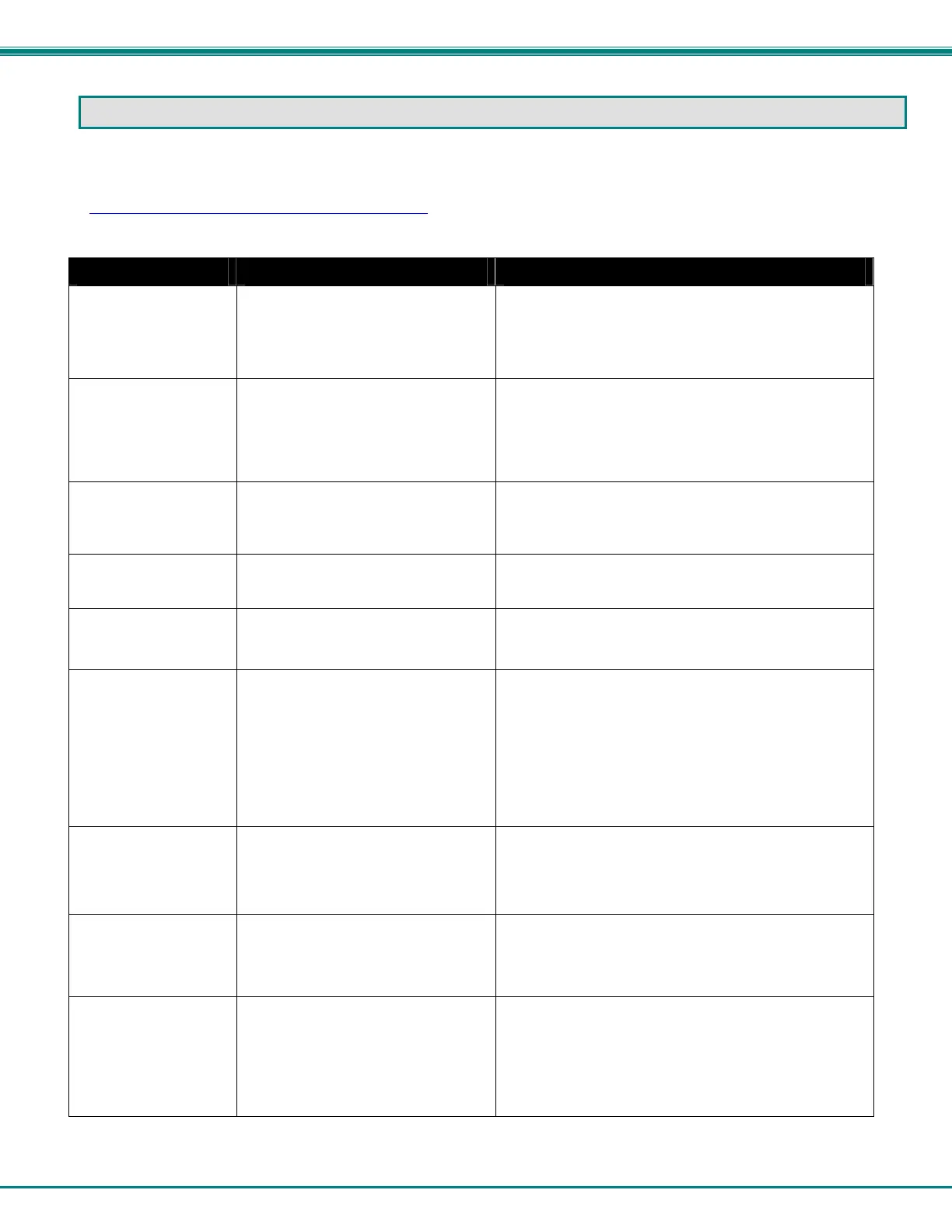NTI ENTERPRISE ENVIRONMENT MONITORING SYSTEM
131
TROUBLESHOOTING
Each and every piece of every product produced by Network Technologies Inc is 100% tested to exacting specifications. We
make every effort to insure trouble-free installation and operation of our products. If problems are experienced while installing this
product, please look over the troubleshooting chart below to see if perhaps we can answer any questions that arise. If the
answer is not found in the chart, a solution may be found in the knowledgebase on our website at
http://information.networktechinc.com/jive/kbindex.js
pa or please call us directly at (800) 742-8324 (800-RGB-TECH) or (330)
562-7070 and we will be happy to assist in any way we can.
Problem Cause Solution
“Pwr” LED is blinking
(E-16D only)
Blinking 1/sec =Power is OFF,
battery backup is powering the
ENVIROMUX
Blinking rapidly= discovery tool in
use
Restore AC power to the ENVIROMUX
Nothing wrong- close Discovery Tool to stop
Cannot access
ENVIROMUX through
my browser
Browser not supported
Trying to connect to wrong IP
address
User not authorized
See supported browsers on page 4
Type correct IP address into browser URL field. If IP
address is unknown, use Discovery Tool (page 28) to
identify it.
See administrator for user name and password
Cannot access
ENVIROMUX user
interface with direct
Ethernet connection
Telnet not enabled
Cable not wired correctly
Must enable Telnet through web interface (page 74)
Cable should be wired pin-to-pin (1 to 1, 2 to 2, etc.)
ENVIROMUX will not
recognize sensor
Previously used sensor port was
never cleared from memory upon
removal
Click on “???” in summary page, click on “Configure “
button, click on “Remove” at bottom of Configure page to
remove sensor and clear the port. (see page 38)
Device Discovery tool
will not work
Java not installed
PC and ENVIROMUX are on
different physical networks
Download and install Java (see page 28)
Make sure PC and ENVIROMUX or both on same
physical network
Not receiving e-mail
alert messages
Ethernet cable disconnected
Wrong or no IP address provided
for SMTP server
User does not have user profile
correctly configured
Email address not accepted by
SMTP server
Check Ethernet cable connections
Check all Network Settings (page 74)
Check user profile. Make sure groups have been
selected and the contact settings are correct (see
page 84)
Check policies of SMTP server for restrictions
Beacon not
illuminating
Wires are not connected properly
Beacon in use is improperly rated
Sensor is not configured to
power-ON the beacon
Check wire connections
Make sure Beacon is rated at 12VDC, 180mA or less
Check sensor configuration- make sure Beacon is
selected under “Alert Notifications” (-16D)
Siren not making
noise
Wires are not connected properly
Siren in use is improperly rated
Sensor is not configured to power-
ON the siren
Check wire connections
Make sure Siren is rated at 12VDC, 180mA or less
Check sensor configuration- make sure Siren is
selected under “Alert Notifications” (-16D)
Ethernet cascading is
not working
Ethernet Configuration not complete
Make sure the correct IP of the Slave unit is entered
into the Master configuration
Make sure Slave is configured as “Ethernet Slave”
(page 96)
If behind a firewall, make sure port 5919 is open for
the ENVIROMUX to pass data through
