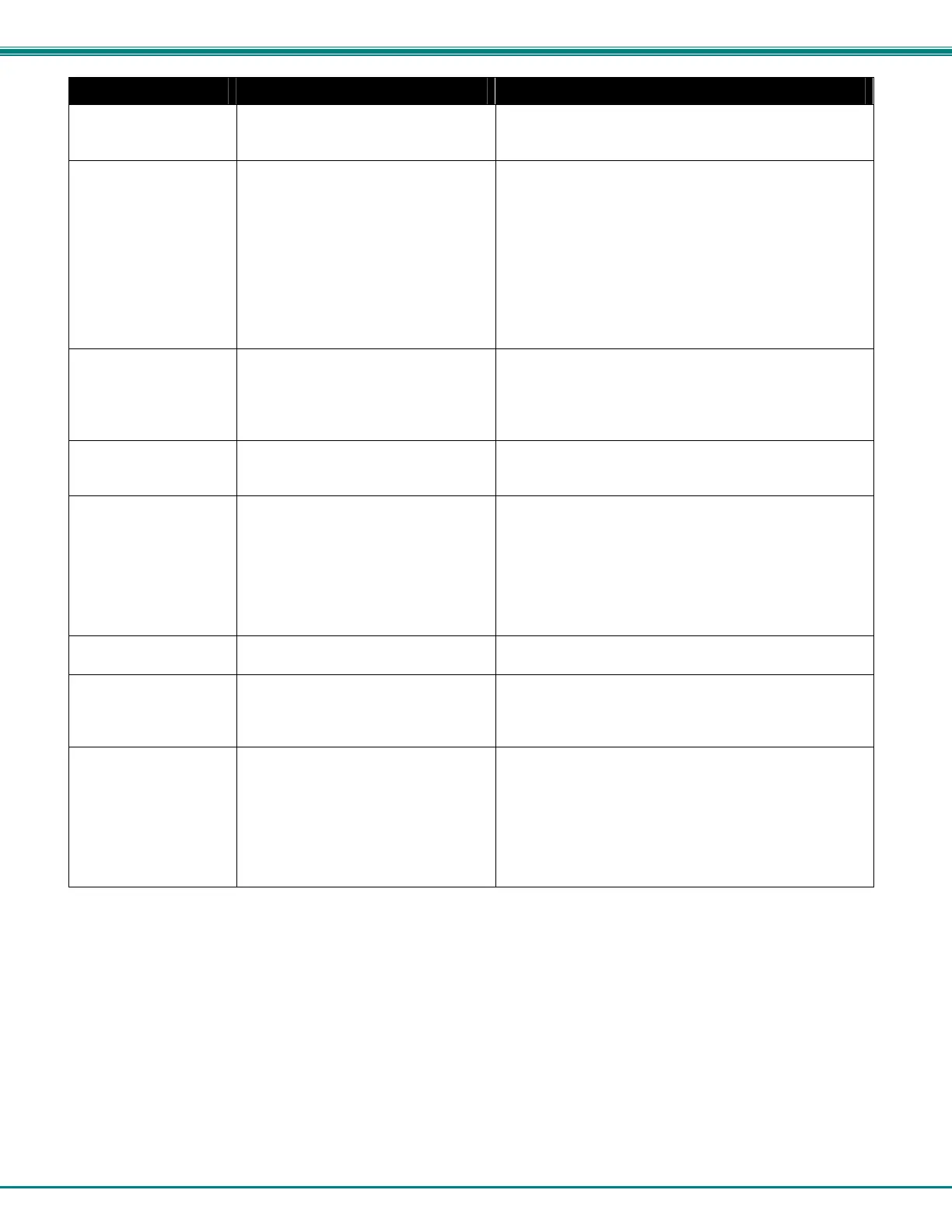NTI ENTERPRISE ENVIRONMENT MONITORING SYSTEM
132
Problem Cause Solution
The sensor page does
not display the current
readings
Java scripts cannot be displayed-java
not enabled in browser
Enable the Java Scripts and Java in the browser
Sensor status
alternates between
“normal” and “no
answer” on summary
page
User is receiving alert
notifications about
sensors being
disconnected and
then reconnected
Electronic noise is being induced into
sensor cables (near large motors,
electronic ballasts, etc) causing errors
in RS485 communication between
ENVIROMUX and sensor. (this
pertains to “RJ5 SENSORS” only)
Change the unshielded CATx cable to the RJ45 sensor(s)
to shielded cable to reduce noise being introduced.
If the issue is ignored it could potentially lead to damage
of the RS485 communication circuit and require the
ENVIROMUX unit to be returned for repair
Sensors connected to
RJ45 Sensor ports
stop working
Sensors applied collectively exceed
current rating.
Disconnect sensors. After approx. 10 minutes fuse inside
ENVIROMUX should reset.
For E-16D: Make sure the load of all 8 sensors per row
does not exceed 500 mA. (i.e. only one keypad per row
(row 1 = ports 1-8, row 2= ports 9-16))
Unit will not boot up-
access via Ethernet
not possible
Firmware has been corrupted Contact NTI for FTP recovery software and procedure.
Sensor connected to
DIGITAL IN terminal
stops working
(E-16D only)
Sensor is rated for more current than
terminal can supply. Fuse protecting
port has opened.
E-EDR-SF and
E-EDR-SCR Electric Strike may cause
this if connected to DIGITAL IN
terminals 1-7
Disconnect failed sensor. After approx. 10 minutes
internal fuse should reset. Reconnect sensor to terminals
provided sensor current requirements fall within terminal
limitations.
DIGITAL IN terminals 1-7 max. load = 50mA
DIGITAL IN terminal 8 max. load = 650mA
Event Log has “GSM
Error code -3”
GSM Modem failed to communicate
with cell tower due to a weak signal
Adjust the modem antenna using the Enterprise Setup
screen (page 71) as a guide for the best signal
Attempt at connection
via HTTPS from
outside the LAN
errors out
Port in Firewall not open to secure
connection to ENVIROMUX
Configure your firewall to allow communication
through the port assigned to HTTPS connection (page
74).
Slave in cascaded
configuration keeps
losing communication
with Master
Slave configured (within the web
interface for the slave) to add sensor
values to datalog.
Do not configure sensors from the Slave web
interface, do not put a check in “Add to datalog”
(page 42) and do not configure any alert methods.
Only enable datalogging and alert methods for
sensors when configuring them from the Master
interface.
For a complete list of ENVIROMUX factory-assigned port numbers, see page 129.
