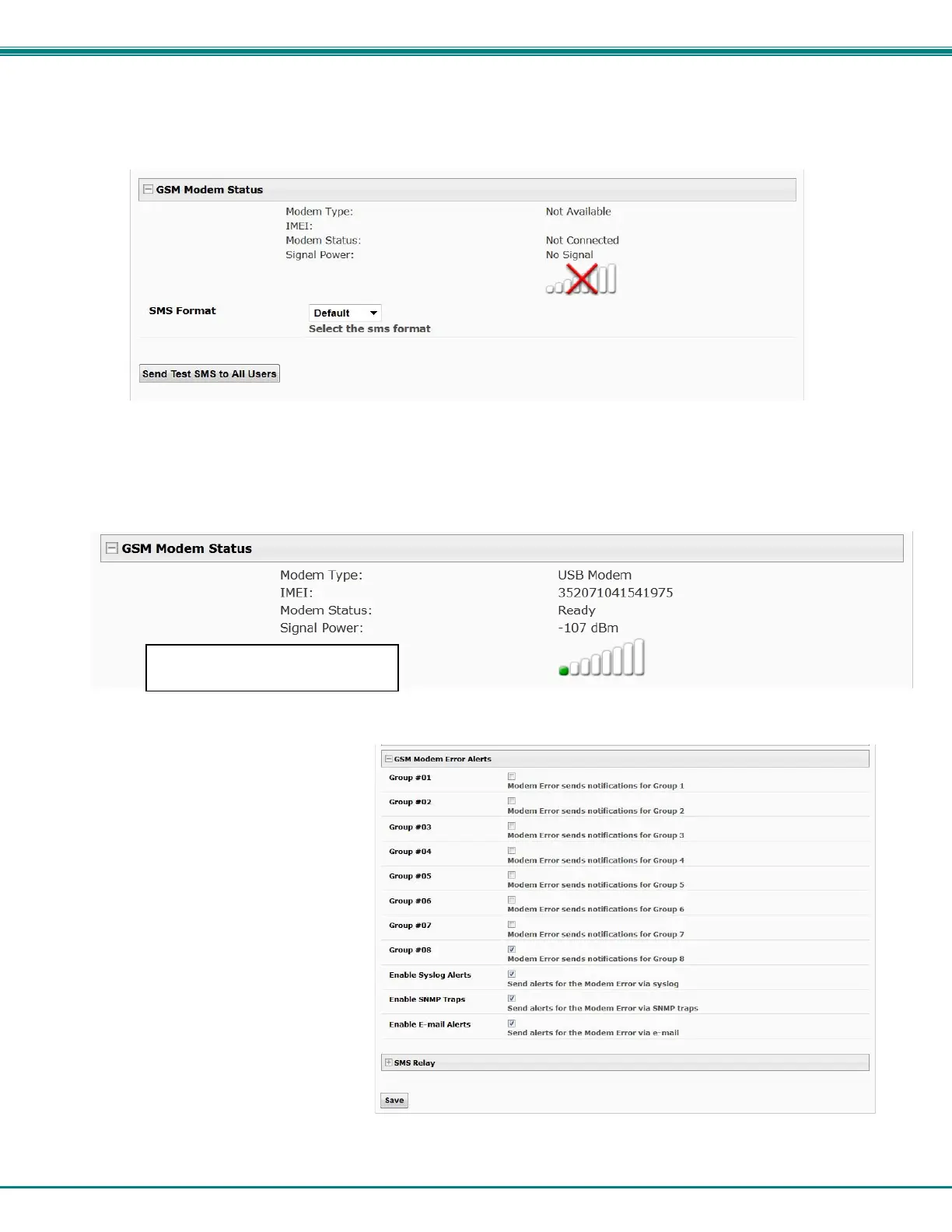NTI ENTERPRISE ENVIRONMENT MONITORING SYSTEM
72
GSM Modem Status
If a modem has not yet been connected, the message "Not Available" will appear on the setup menu. The modem must be
powered ON and connected before the ENVIROMUX is powered ON.
The connected modem must have a GSM type SIM card configured for SMS messaging and should be “unlocked” to prevent it
from being limited to use in just this modem without further configuration.
When a modem is present, the type, status, IMEI number, and signal strength will be displayed. The modem will work with a
signal strength between -111dBm (weak) and -51dBm (strong).
Figure 79- GSM Modem Status
GSM Modem Error Alerts
If the modem fails to send an SMS when
prompted to do so due to loss of service
provider connection, error in protocol, or if
the connection runs out of prepaid
minutes, the ENVIROMUX can be
configured to send an alert message via
Email, Syslog and/or SNMP. Select
what group(s) this notification will belong to
and what methods of communication to
use and click “Save”.
Figure 80- GSM Modem Error Alert Configuration
(Information displayed when
modem is present)
(Information displayed when
modem is not present)
