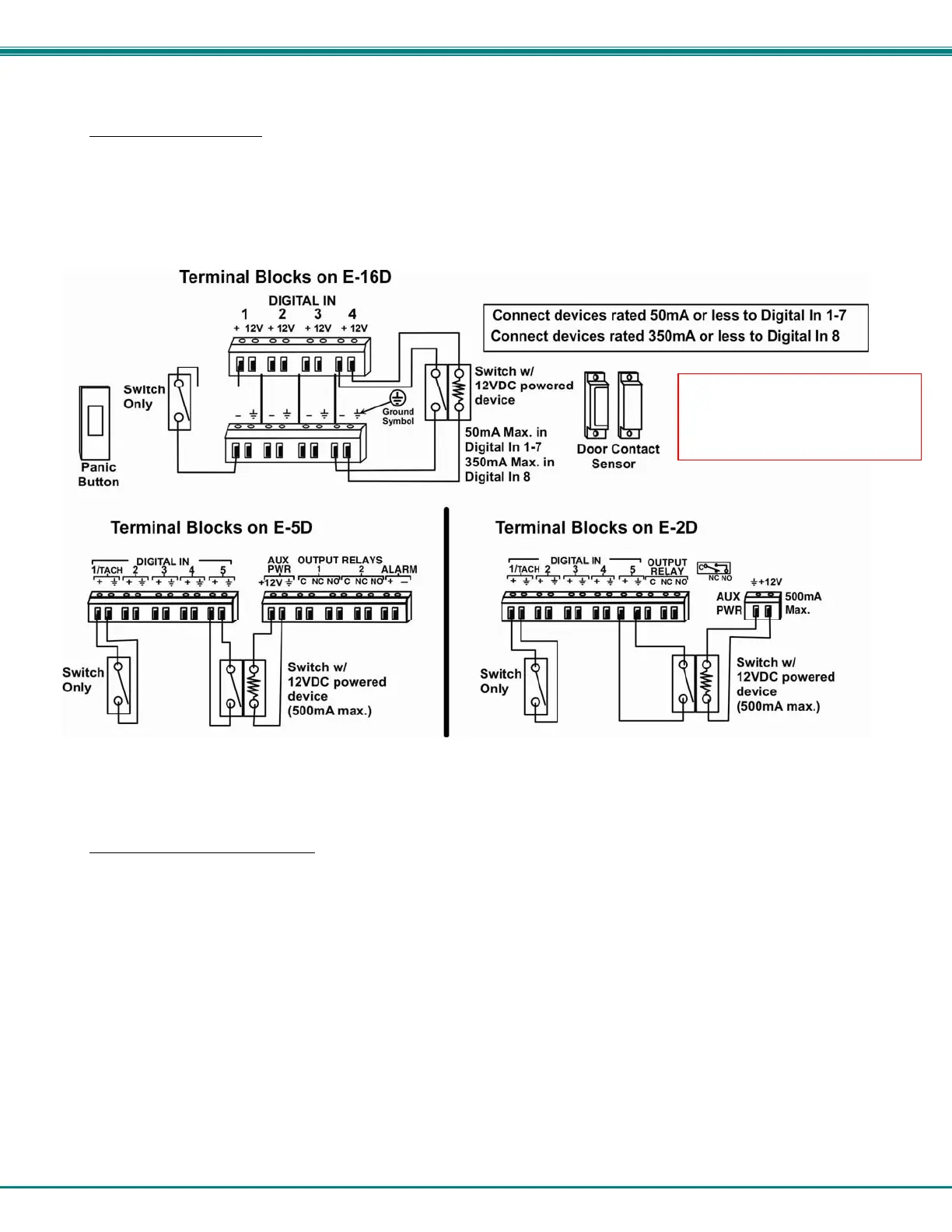NTI ENTERPRISE ENVIRONMENT MONITORING SYSTEM
11
Digital In Terminals
To connect contact sensors without using RJ45 connectors, terminal blocks have been provided labeled "DIGITAL IN". Two
wire switch-only type sensors can be connected to the DIGITAL IN terminals as shown below. If the sensors require a 12V
power source to operate, additional 12V and ground terminals have been provided on each model, with restrictions as shown.
Connect each two-wire or four-wire contact sensor using 16-26 AWG wire.
FYI: The terminal block is removable for easy sensor wire attachment if needed.
Figure 9- DIGITAL IN Terminal Connections
Liquid Detection Sensors
Liquid Detection Sensors are available for simple connection to either the “Digital In” terminals (use model E-LD) or the “RJ45
Sensor” ports (use model E-LDS).
Connect the two-wire cable (up to 1000 feet long) from a liquid detection sensor (E-LD shown in Figure 10-upper image) to a set
of “DIGITAL IN” contacts.
For added range (up to 1000 more feet), use an E-LDS (shown in Figure 10-lower image) and
connect to an “RJ45 Se
nsor” port.
Note: If you are not looking to extend a liquid detection sensor (E-LDx-y) an additional 1000 feet, you can still connect
the two-wire cable to pins 1 and 2 of the RJ45 connector (Figure 8) an
d
plug it into an RJ45 Sensor Port instead of
connecting it to a Digital In terminal. You do not have to use an E-LDS for the sensor to work, only to extend it an
additional 1000 feet.
The twisted orange sensing cable should be placed flat on the surface (usually the floor) where liquid detection is desired. If tape
is required to hold the sensor in place, be sure to only apply tape to the ends, exposing as much of the sensor as possible. At
least 5/8" of the sensor must be exposed for it to function. (See Figure 10)
NOTE: If used, the E-EDR-SF
Electric Strike should be
connected to DIGITAL IN
terminal 8 for power.
