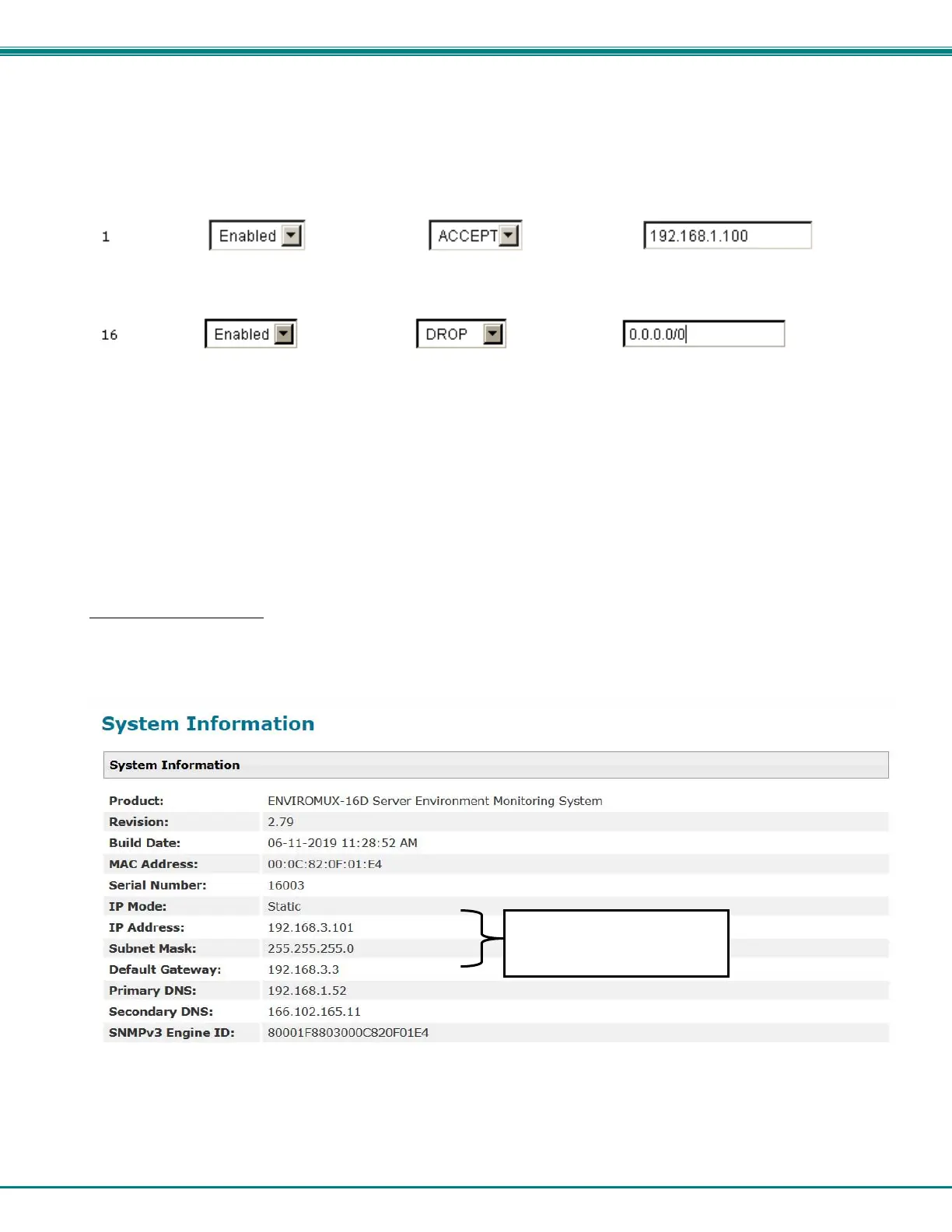NTI ENTERPRISE ENVIRONMENT MONITORING SYSTEM
94
More on IP Filtering
The most common approach is to only allow “white-listed” IP addresses, subnets, or networks to access the device while blocking
all others. The IP Filters are processed sequentially from top to bottom, so it is important to place the most precise rules at the top
of the list and the most generic rules at the bottom of the list.
As an example, assume we wish to block all connections except those which come from the IP address 192.168.1.100. To allow
connections from 192.168.1.100, we need to configure and enable an ACCEPT rule at the top of the list:
Then, to block all other IP addresses from connecting to the ENVIROMUX, we add a rule to drop all other connections.
If the preceding “drop all connections” rule was placed in position one, no connections at all would be allowed to the unit.
Remember: rules are processed from top to bottom. As soon as a rule matches, the processing stops and the matching rule is
executed.
To match a particular IP address, simply enter in the desired IP address (e.g. 192.168.1.100).
To match a subnet, enter in the subnet with the associated mask (e.g. 192.168.1.0/24).
To match all IP address, specify a mask of 0 (e.g. 0.0.0.0/0).
System Information
The system information page displays the model name of the ENVIROMUX, the firmware version in the ENVIROMUX, the MAC
address of the Ethernet port, the IP mode, and the network configuration. To view the System Information, select System
Information in the Administration section of the main menu.
Figure 104- System Information page
P address and gateway
assigned to SIM card with 3G
Data support
