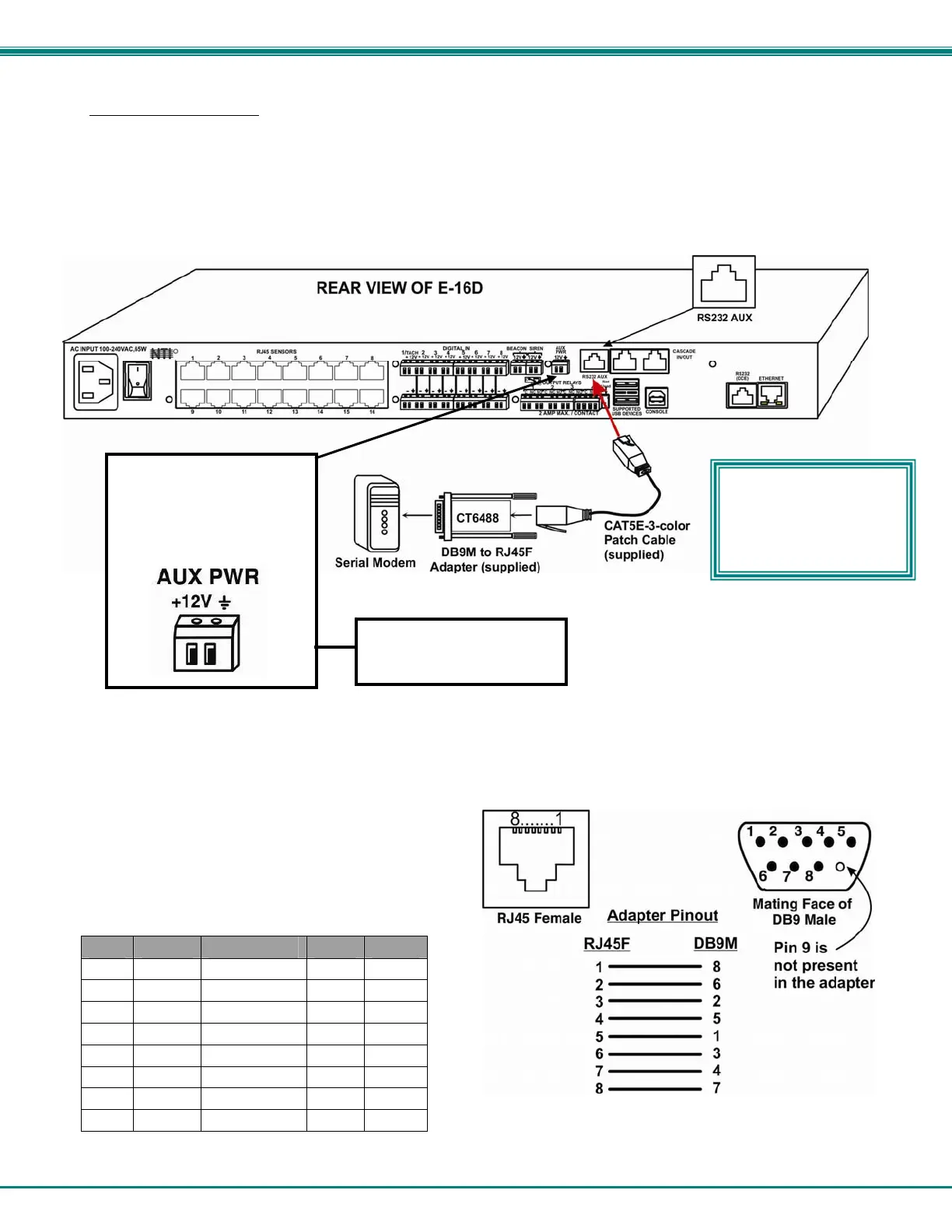NTI ENTERPRISE ENVIRONMENT MONITORING SYSTEM
19
Serial GSM Modem
To use a serial modem (E-16D/-5D only), connection of the modem to the ENVIROMUX requires a CAT5 patch cable and RJ45-
to-DB9 male adapter (supplied with modem). The modem connects to the “RS232 AUX” port and that port must be configured to
use as a GSM Modem (page 68). The firmware in the ENVIROMUX must be version 1.3 or later.
Operation and use of the modem will be the same as that of the USB GSM modem. Once installed, the ENVIROMUX will sense
the modem and provide status information on the “Enterprise Setup” page (page 71).
Up to 1000 feet of CAT5E (350Mhz) cable may be used at a baud rate of 115,200bps.
Serial Modems Tested Include:
Four-Faith F1103 (NTI# E-GSM-IND)
MultiTech MTCBA-G-F2
Enfora GSM1308
Teltonika ModemCOM/G10
CT6488 Adapter
DB9 Male to RJ45 Pin Assignments
RJ45 Signal DB9M Signal
1 RTS Connected to 8 CTS
2 DTS Connected to 6 DSR
3 TxD Connected to 2 RxD
4 GND Connected to 5 GND
5 GND Connected to 1 DCD
6 RxD Connected to 3 TxD
7 DSR Connected to 4 DTR
8 CTS Connected to 7 RTS
The “AUX PWR” terminals of
the E-16D may be used to
power the modem provided
the modem does not require
more than 150mA to operate.
The AUX PWR terminals on
the E-5D will supply up to
500mA.
The “RS232 AUX” port
can also be used to
control a remote RS232
device. See page 23
for more on this feature.
