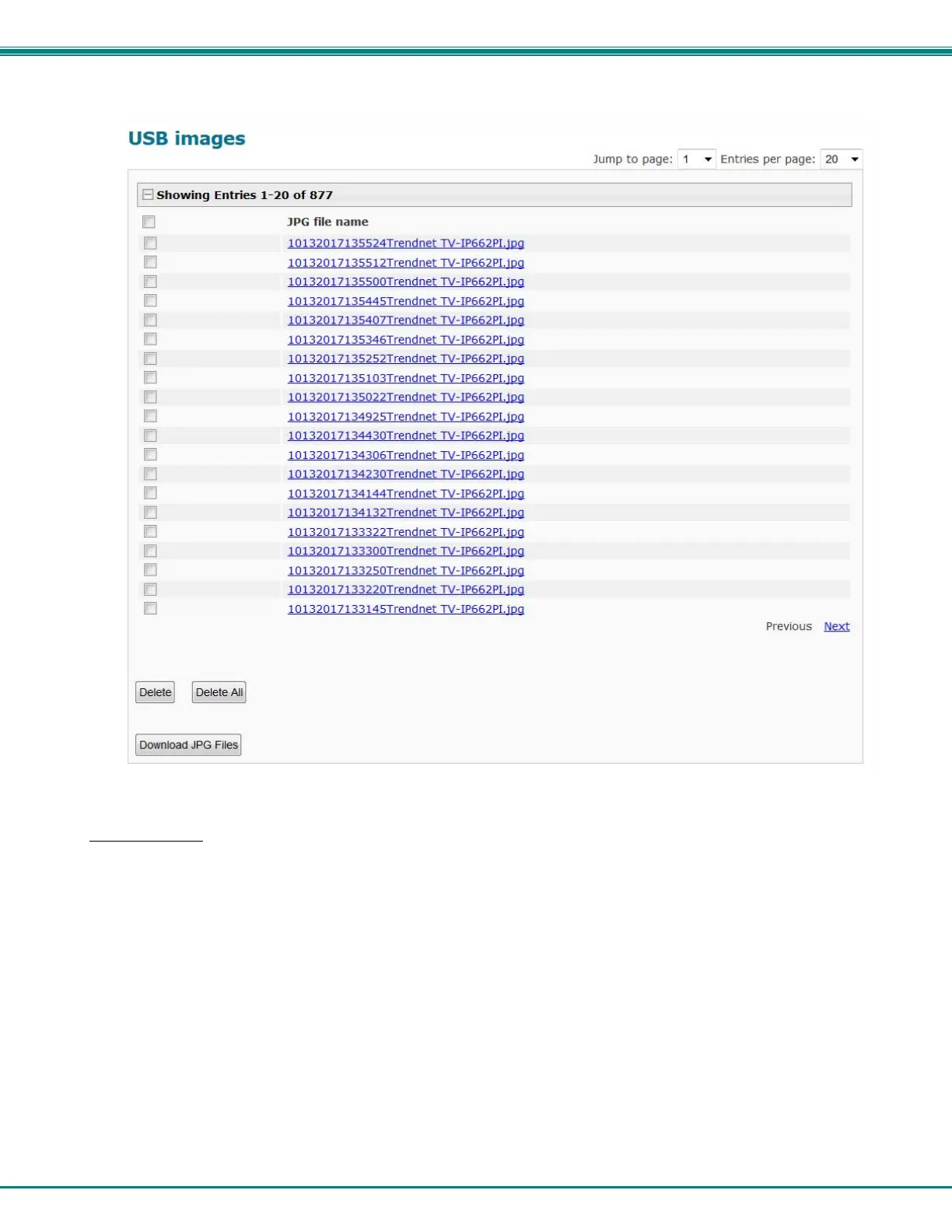NTI ENTERPRISE ENVIRONMENT MONITORING SYSTEM
115
Figure 128- View Images saved on USB Flash Drive
Log Settings
The Log Settings page (Figure 129) provides settings for how the ENVIROMUX will react when its Data and Event logs reach
capacity.
The Event Log settings include a Logging Level that can be configured to log different amounts of information:
Error : shows only system errors (like sending e-mail failures or SMS)
Alert: shows recorded system errors and alert messages
Info: In addition to all of the above, the log will show less relevant information: user login/logout for example
Debug: shows more frequent and detailed errors however the log will fill up much more rapidly
Log can be assigned to multiple groups and any user that receives messages from those groups can be notified when capacity is
being reached. The log can be set to either:
Discontinue- stop logging information
Clear and restart- delete all log entries and restart with new entries
Wrap- continue logging but delete the oldest entries so new ones can be recorded
