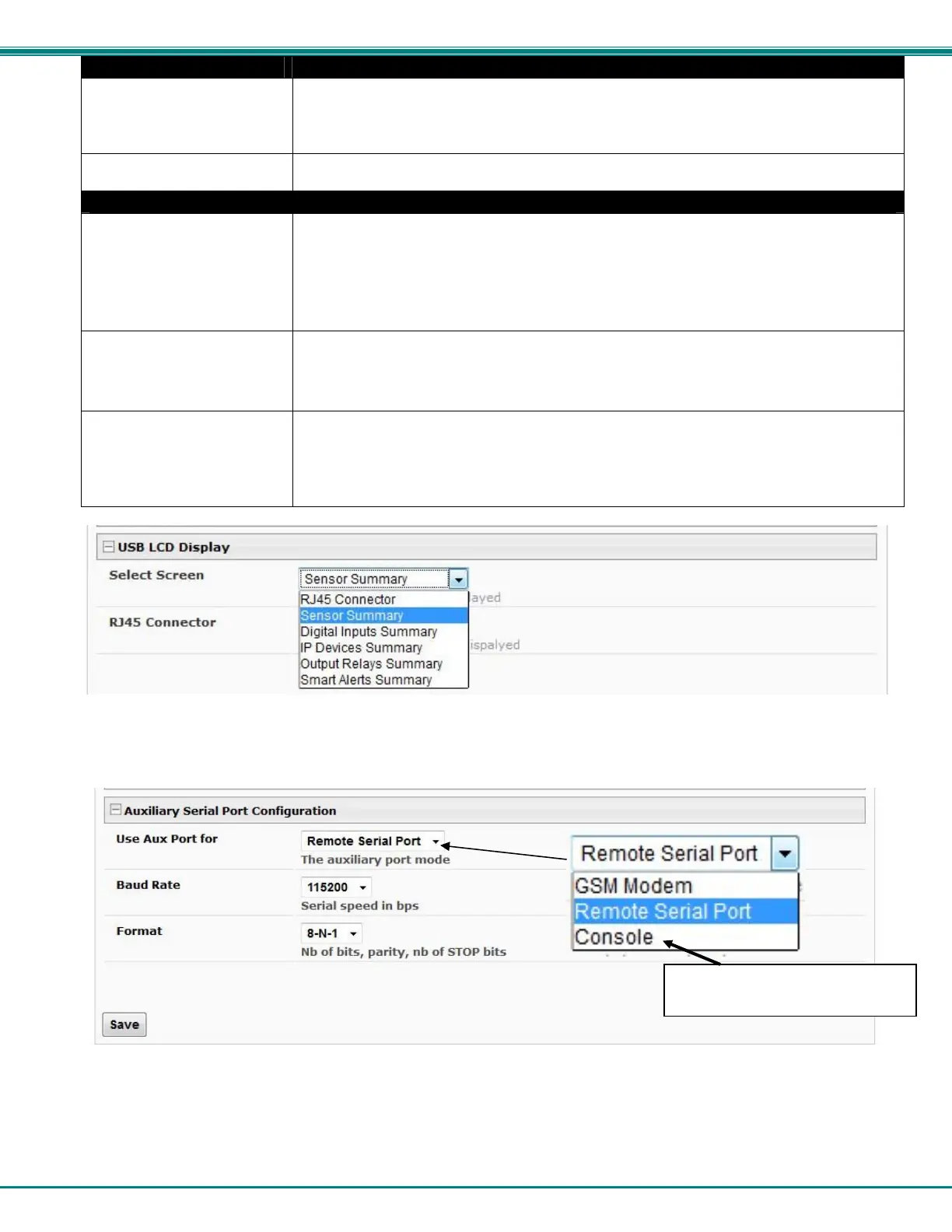NTI ENTERPRISE ENVIRONMENT MONITORING SYSTEM
68
USB LCD Display
Select Screen Select what should be displayed on a USB LCD monitor when plugged into a USB port on the
ENVIROMUX (see Figure 73)
An USB LCD monitor ca
n be connected to any of the USB Type A ports (page 121). The
ENVIROMUX will automatically sense the monitor and send the selected images to the screen.
RJ45 Connector When RJ45 Connector is selected for display on the LCD monitor, choose between RJ45
connector 1 or 2 as the sensor status page to be viewed on the monitor.
Auxiliary Serial Port Configuration (“RS232 AUX”)
Use Aux Port for Choose between Remote Serial Port or GSM Modem or Console
Configure as a Remote Serial Port when the port will be used to control a remote
serial device.
Configure as a GSM Modem port when a modem will be connected
Configure as a Console port when a terminal will be connected for serial control of the
ENVIROMUX (E-5D only)
Baud Rate When “Remote Serial Port” is selected, set the Baud Rate to a speed compatible with the
connected serial device. Speeds range from 1200bps through 115200bps.
When GSM Modem is connected, no configuration is necessary here..
When Console is selected, set to a speed compatible with the connected terminal
Format When “Remote Serial Port” is selected, enter the number of bits, parity, and number of stop bits
for the remote serial device to be connected.
When GSM Modem is connected, no configuration is necessary here.
When Console is selected, enter the number of bits, parity, and number of stop bits for the
terminal to be connected (usually 8-N-1)
Figure 73- Select what will be displayed on connected USB LCD Monitor
Figure 74- Configure the purpose of the "RS232 AUX" port
The “Console” feature does not
apply in the E-16D
