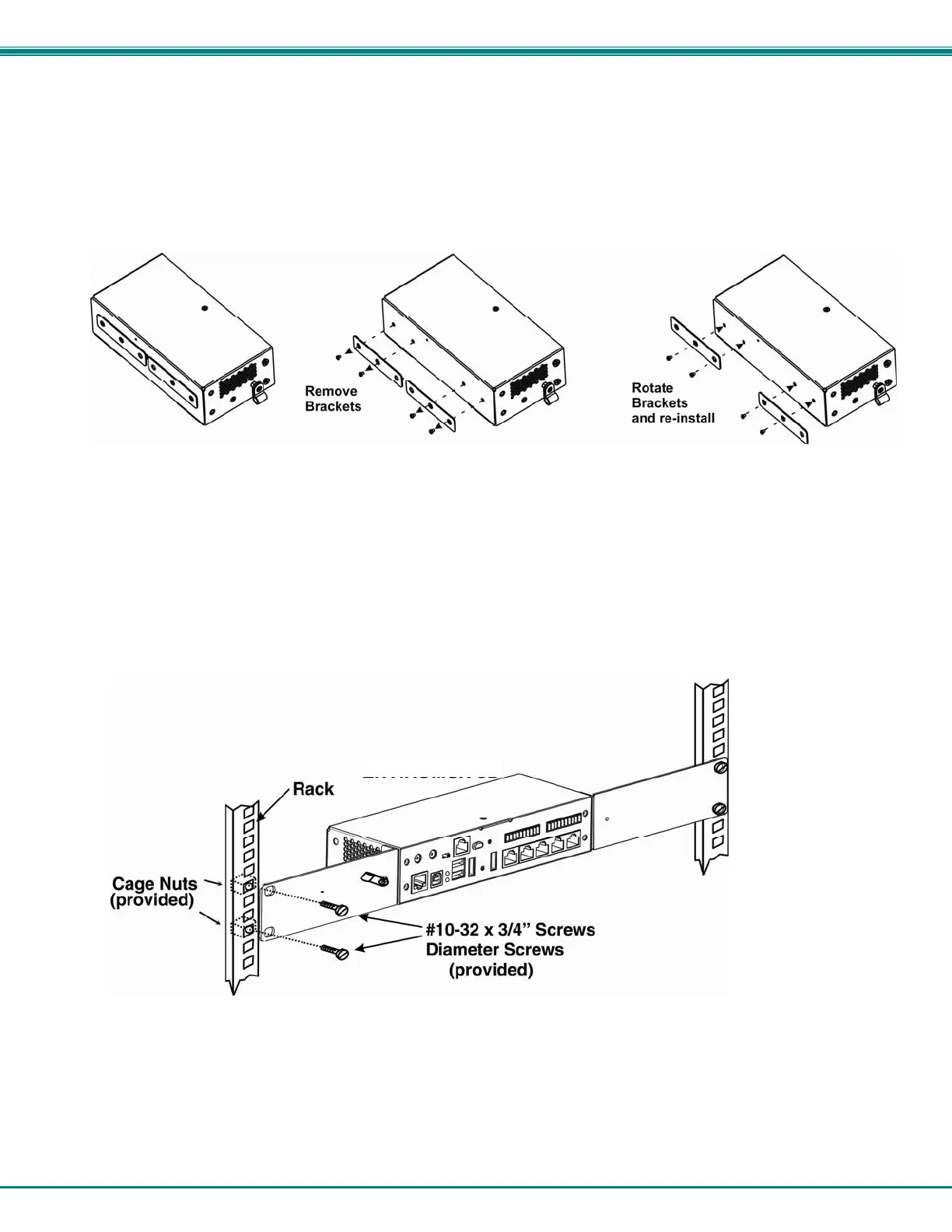NTI ENTERPRISE ENVIRONMENT MONITORING SYSTEM
8
Mounting Instructions-5D / -2D
The E-5D and -2D can either be placed on a solid surface, mounted to a wall, mounted to a DIN rail or mounted to an accessible
surface within rack (Zero-RU). To mount to a wall or other surface, first remove the screws holding the mounting tabs to the rear
of the box. Rotate the tabs such that they extend from the back of the box, and attach the tabs with the screws removed. Now
the ENVIROMUX can be secured to any convenient surface. Use appropriate hardware (not supplied) when mounting.
Figure 3- Rotate the tabs for Zero-RU mounting
If rack-mounting is preferred, the E-RK1-5D or E-RK1-2D rack-mount kit can be used (sold separately). Simply attach the ears
(instructions included with the kit) and secure to a rack with the hardware provided.
FYI: Two sets of mounting holes are provided on the side of the ENVIROMUX to enable the ears to be attached such that
the ENVIROMUX can be mounted with the front facing out or rear facing out, as desired.
Figure 4- Mount E-5D/2D in a rack
-
