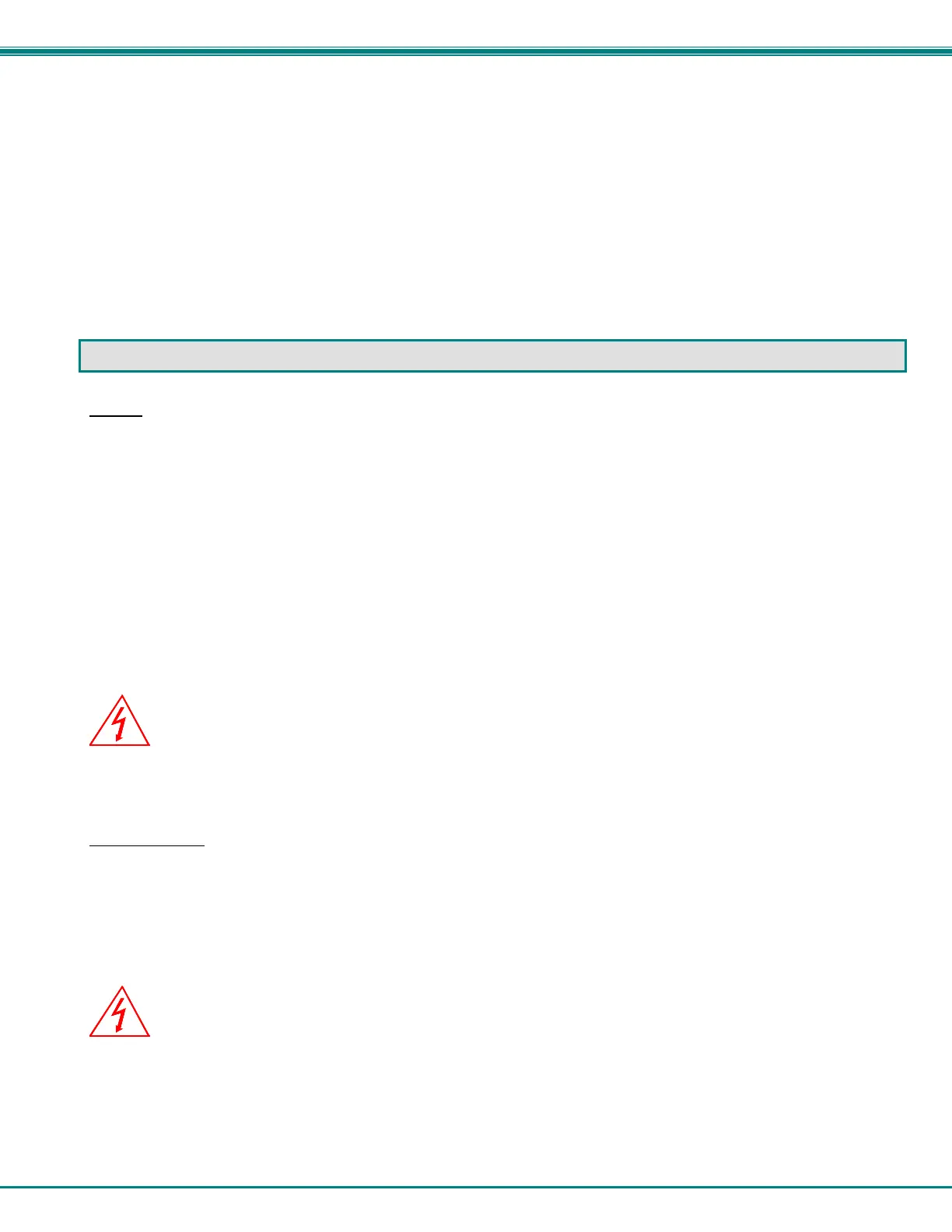NTI ENTERPRISE ENVIRONMENT MONITORING SYSTEM
120
Alarm Test/Silence Button
A button is provided on the front of the E-16D and E-5D (and on the rear of the E-5D) to be used to test or to silence the alarm
siren when an alarm siren is connected. To test the alarm function, press and hold the button for at least 2 seconds. The siren
and beacon will “alarm” until the button is released. To silence an alarm, press and immediately release the button.
Restore Defaults Button
Another button is located on the front of the ENVIROMUX (see Figure 134). The button can be used to clear all configuration
changes and restore the ENVIROMUX to default settings including the administrative password. To use this button, press it with
a pen or other small pointed object and hold it for 5 seconds. The ENVIROMUX will reboot and be ready for login within its usual
start-up time period. If possible, consider saving the ENVIROMUX configuration before using this button (page 67).
BATTERY BACKUP
E-16D
E-16D has a rechargeable sealed lead-acid battery backup that will prevent the monitoring system from shutting down in the event
of a power failure. Should a service power failure occur, the ENVIROMUX will continue to operate as normal for 1 hour
under full load and approximately 30 minutes after the "Low Bat" LED on the front panel (page 53) illuminates.
When the battery is not being used, it is being charged as long as line power is provided. It will take 24 hours for the battery to
fully charge from a fully discharged state. While charging the "Low Batt" LED will be solid ON.
If the power is ON and the battery is fully charged, the "Low Batt" LED will be dark.
If the battery fails to charge or if the battery's output voltage drops from 12VDC to below 10.7 volts, the "Low Batt" LED will blink.
The battery will automatically be disconnected from the system. If this happens, the battery must be replaced. Contact NTI to
arrange for return and service.
Note: While operating on the battery backup, to shut OFF the ENVIROMUX, switch the power switch to OFF and press
the System Reset button.
RISK OF ELECTRIC SHOCK. Do not remove cover. No user serviceable components inside. All repairs and
maintenance must be performed by authorized service personnel only.
E-5DB / -2DB
E-5DB /-2DB has a rechargeable sealed lead-acid battery backup that will prevent the monitoring system from shutting down in
the event of a power failure. Should a service power failure occur, the ENVIROMUX will continue to operate as normal for
2 hours under full load.
When the battery is not being used, it is being charged as long as line power is provided. It will take 24 hours for the battery to
fully charge from a fully discharged state.
RISK OF ELECTRIC SHOCK. Do not remove cover. No user serviceable components inside. All repairs and
maintenance must be performed by authorized service personnel only.
CAUTION
CAUTION
