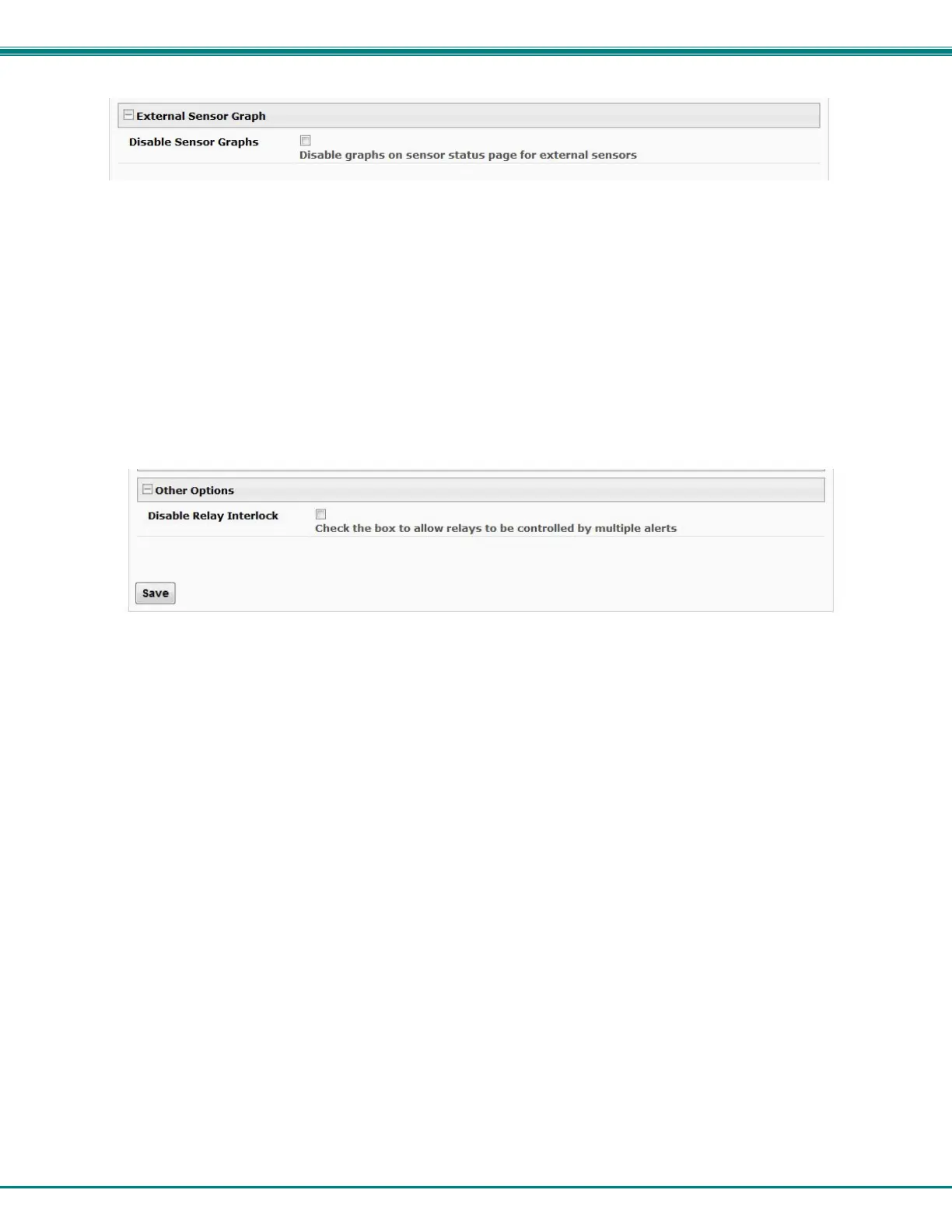NTI ENTERPRISE ENVIRONMENT MONITORING SYSTEM
70
Figure 76- Disable External Sensor Graph
Disable Sensor Graphs
When checking the status of external RS485 sensors, by default a graph is displayed with the accumulative readings for that
sensor (see page 38). The display of that information will take some additional time for your browser to provide. If you don’t
wish to have that graph displayed and would rather speed up the status information of these sensors, you can place a checkmark
in “Disable Sensor Graphs”.
Figure 77- Disable/Enable Relay Interlock
Other Options
Under “Other Options” is a checkbox that allows you to enable or disable the ability to have output relays controlled by multiple
alert conditions. By default this box is unchecked.
While unchecked, each output relay can only be associated with one alert.
When this box is checked, the same output relay can be associated with multiple alert conditions and will have its state (open or
closed) changed according to the configuration with each association (see page 44).
Click on Save when finished with System Configuration.
