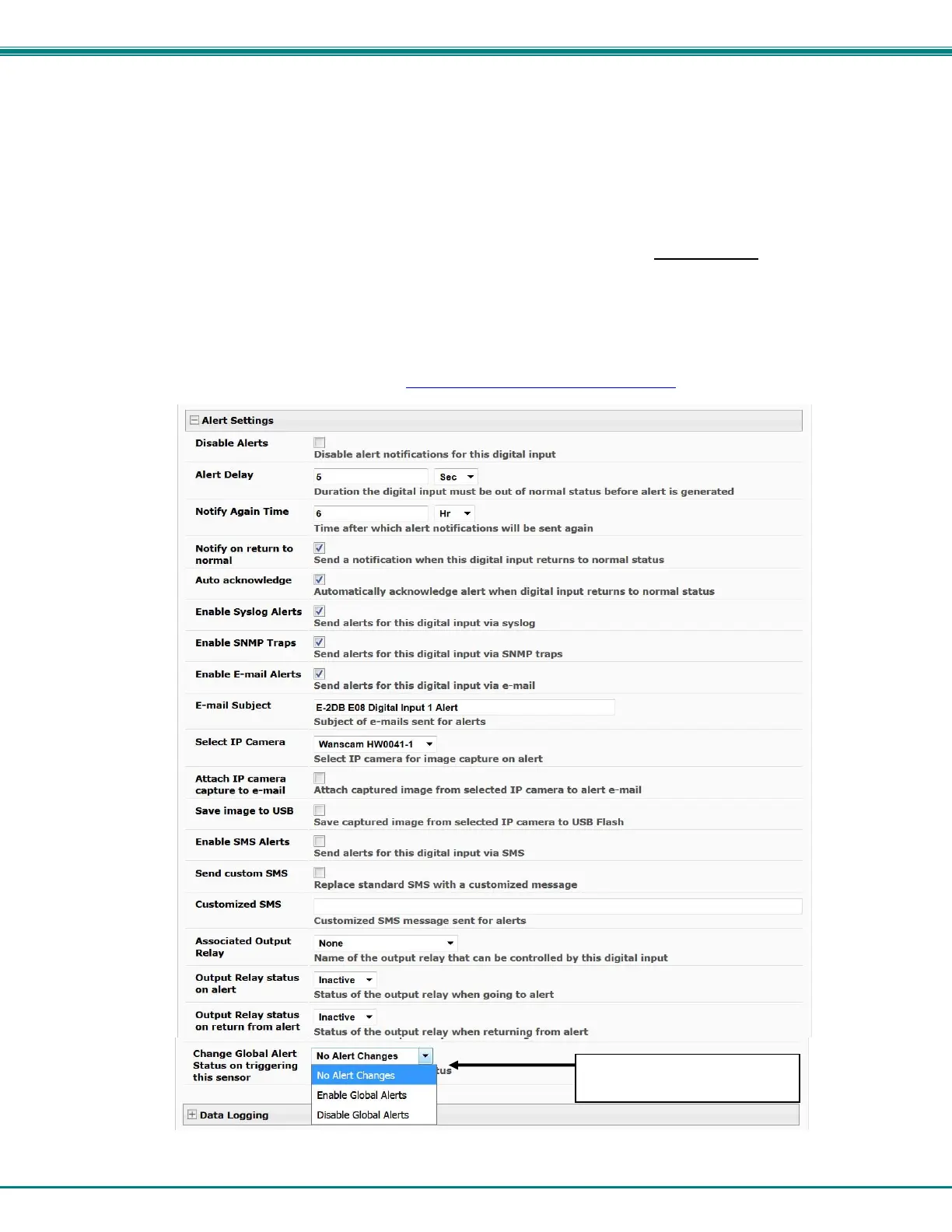NTI ENTERPRISE ENVIRONMENT MONITORING SYSTEM
50
Change Global Alert Status on triggering this sensor: Found under Critical Alert Settings, this feature enables the user to
configure this sensor to cause the following changes to take effect:
A) No Alert Changes: make no changes to how alerts are managed (the default setting)
B) Enable Global Alerts: force all alert settings in effect to be acted upon as configured (if another sensor has disabled
alerts, this setting will re-enable them). An alert message will be sent to all configured users to indicate this has occurred.
Note: This will not enable sensor alerts for those sensors that have "Disable Alerts" checked.
C) Disable Global Alerts: disable all alerts from being sent throughout the ENVIROMUX - when this sensor state
changes, all alert communications from all sensors connected to this ENVIROMUX will be disabled
. An alert message
will be sent to all configured users to indicate this has occurred. When disabled, the message "Global Alerts are
currently disabled" will be displayed in red at the top of the Summary and Alert Information pages.
Note: If one contact sensor is configured to disable global alerts, it is recommended to configure another contact sensor
to enable global alerts. Otherwise, once disabled, global alerts will remain disabled indefinitely, or until global alerts are
manually re-enabled by using the "Enable Global Alerts" button on the Alarm Summary page (page 35).
An example for configuring this feature is found in "Using Disable/Enable Global Alerts Feature".
Figure 47- Contact and Digital Alert Settings
Use this setting very
carefully!
