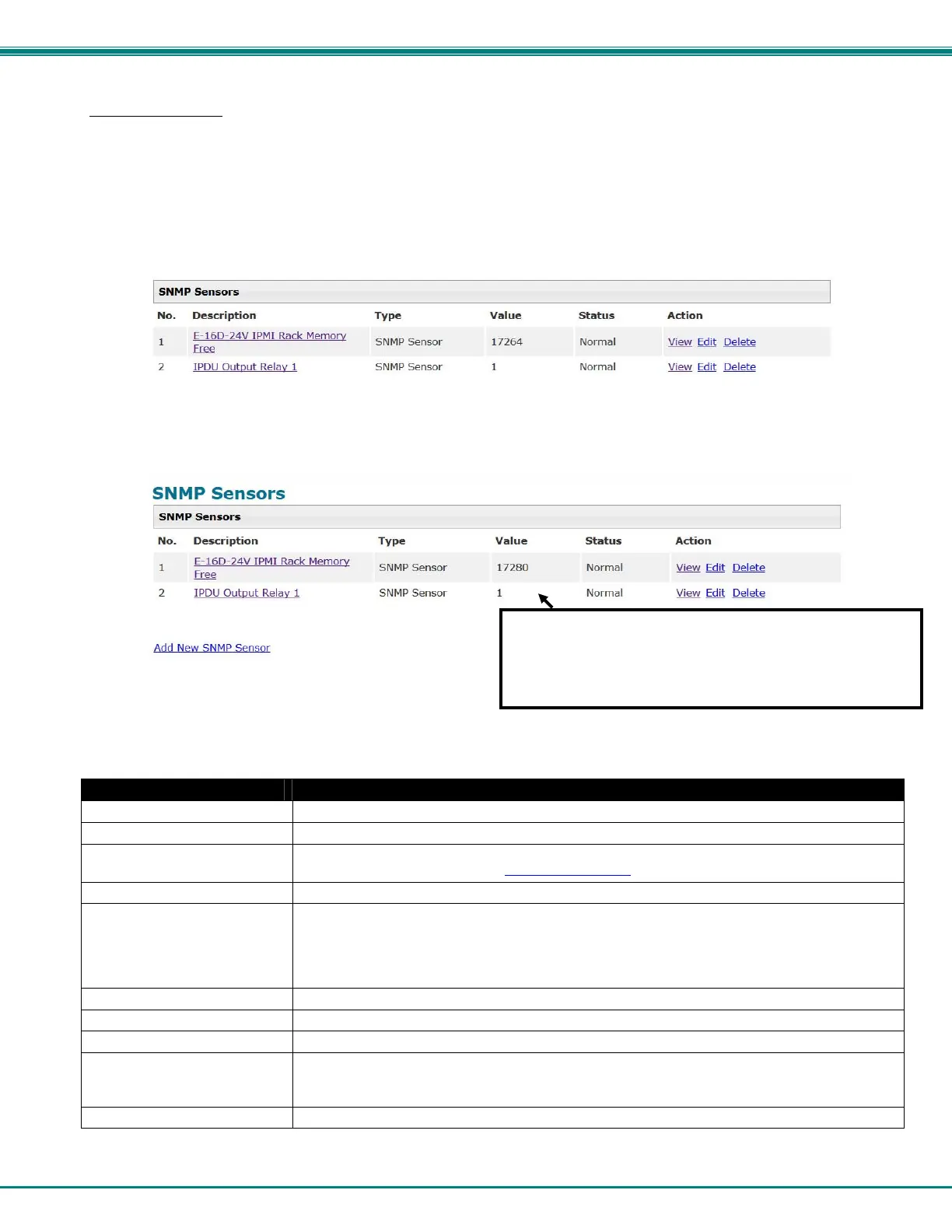NTI ENTERPRISE ENVIRONMENT MONITORING SYSTEM
61
SNMP Sensors
The ENVIROMUX is able to poll and report the status of conditions from up to 32 third-party SNMP devices (requires firmware
version 2.61 and later). The Summary page provides a link to view the status of SNMP monitored conditions of network-connected
devices and using Smart Alerts or Events the user can be notified when conditions are outside of desired parameters.
Note: No alerts can be set directly on an SNMP sensor itself. Therefore, the Status will always be reported as "Normal"
on the summary page while polling.
Below the E-xD is monitoring another ENVIROMUX for the amount of available free memory and the CPU Idle time based on
percentage (i.e. this E-16D is idle 17% of the time meaning the processor is busy working 83% of the time). We further have a
sensor configured polling for the state of an IPDU Output relay (power socket). "1" indicates ON, "0" would indicate OFF.
Figure 64- SNMP Sensor status on Summary Page
To add an SNMP Sensor, go to the SNMP Sensors Page under Monitoring. Click on "Add New SNMP Sensor".
Figure 65- SNMP Sensor page
Enter the information required for the new sensor. (See image next page.)
SNMP Sensor Settings Description
Description Descriptive name to be displayed on the Summary Page for the SNMP Sensor
IP Address IP Address of the SNMP Device that will be polled
OID Object Identifier of the SNMP Device characteristic to be reported in the format of numbers
separated by a period (see also How to setup SNMP
)
SNMP Version SNMP Version to be used to poll this SNMP sensor- v1/2c/3
SNMP Value Type Select INTEGER, STRING to FLOAT, or STRING
If SNMP Device value type is "Counter32","Timetick", "Gauge32" or "Integer"- select INTEGER
If SNMP Device value type is "Octet String" with float format- select STRING to FLOAT
If SNMP Device value type is "Octet String"- select STRING
Username When SNMPv3 is selected, the username that must be presented to poll the device
Authentication Protocol Select None, MD5 or SHA
Authentication Passphrase The passphrase assigned to be used to enable the receipt of SNMP v3 messages
Privacy Protocol Choose between DES or AES if SNMP readings or traps are encrypted or “None” if they are
not. If encryption is enabled, then the Authentication Protocol must also be set at “MD5” or
“SHA”.
Read-only community name Enter applicable name (commonly used- “public”)
Potential "Value" Error Messages:
"Not Responding" = Device is OFF or Check the IP address
"Invalid OID" = Verify correct OID
"Invalid Type" = Value type mismatch
"Error" = Check settings (IP, OID, Value type etc.)
